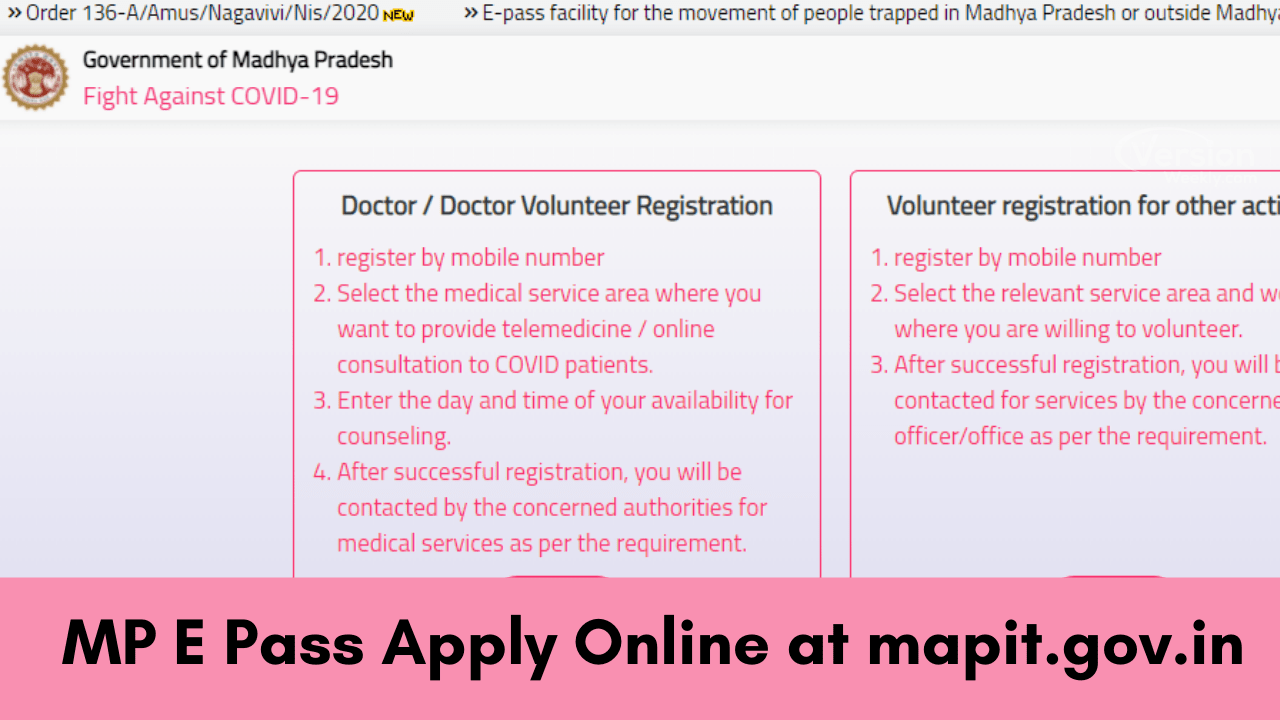Detailed Process of MP E Pass Apply Online, Status Check at mapit.gov.in is furnished on this ultimate article. Hence, anyone of the Madhya Pradesh citizen can check out the below modules and apply for the MP lockdown e pass via the official Madhya Pradesh government online portal with ease.
Also, you can find all states ePass Apply Online at Covid-19 Curfew E Pass. With the help of this page, people can easily gain complete information about the MP ePass Registration, the application process, status tracking, helpdesk, details printed on the ePass of Madhya Pradesh, and many more. Just make use of these available links and kickstart your application process for obtaining the authorized Madhya Pradesh Corona ePass 2021.
- Madhya Pradesh (MP) Corona Movement Pass Apply Online
- mapit.gov.in E Pass Registration
- List of Required Documents for Madhya Pradesh E Pass
- Important links for MP Lockdown Epass 2021
- Detailed Procedure for MP E Pass Apply Online
- Steps to Track Madhya Pradesh E-Pass Status Online?
- How to Download MP Online Epass?
- Information provided on MP e-Curfew Pass
- FAQs on MP Covid-19 Lockdown ePass Online Application, Status Check
Madhya Pradesh (MP) Corona Movement Pass Apply Online
Earlier central and state governments imposed the complete lockdown to break the chain of the covid-19 but in the second wave of coronavirus, the MP state government decided to keep the partial lockdown with strict guidelines and rules. In this situation, stepping out of the houses is very dangerous for every citizen of the state. So, follow the guidelines carefully and step out for essential needs and emergency works only.
People who desire to travel to another place for important works or emergency reasons should apply for MP Online EPass from the official portal and get authorized epass from the district authorities. The whole process of Madhya Pradesh Corona Lockdown E Pass Apply Online discussed in the below modules along with the status check process and steps to download the approved MP Movement Pass. Let’s take a look at the documents necessary to upload and details for the same in the further sections.
User Manual for Lockdown ePass Service Citizen
mapit.gov.in E Pass Registration
The MP state government started an official website to assist the citizens of Madhya Pradesh with the application of a curfew e Pass for movement during lockdown for emergency reasons. For the needed and desired individuals, the application of ePass got approved by the selected district authorities online from the convenience of their homes. The official web portal of MP ePass is mapit.gov.in.
List of Required Documents for Madhya Pradesh E Pass
The documents that are required to upload while submitting the application form of epass MP online are listed here:
- Applicant’s Photograph
- Any of the following photo identity proof
- PAN Card,
- Aadhaar Card,
- Voter ID,
- Passport, or any other ID
- Other supporting documents of your purpose.
Important links for MP Lockdown Epass 2021
| Apply for Epass online | Click here |
| Download or check Epass status | Click here |
| Apply for Volunteer | Click here |
| Official Website | Click here |
Detailed Procedure for MP E Pass Apply Online
Individuals and business persons who wish to apply for Madhya Pradesh ePass are recommended to follow the below-furnished steps:
- Firstly, you have to visit the official website for performing the online application process.
- Now, click on the “Apply for ePass” button on the homepage.
- For the start of the application process, you have to give your valid mobile number and the concerned district that you are applying from, after that type the appeared captcha code in the textbox, and click on the submit button.
- After your submission, the system generates the OTP and sent to your mobile number.
- Enter the received OTP in the provided space and click on the submit tab.
- If the authentication process is finished successfully then you will see the application form on the screen.
- Now, applicants need to fill up their personal and required details like
- Need to upload his/her image
- User name
- Gender
- Email ID (if any)
- Identification proof of the user
- District name
- Present address details
- Destination address details
- Choose the relevant category from within or outside the state.
- If chosen within the district then you have to select the district name from the list and if you choose other states then need to select the state name.
- After selecting the category, you should provide the purpose of your visit and the information if required to enter like Date of journey start and Last date of journey.
- Now, you have to provide the destination details that you are visiting:
- Select the number of people accompanying you
- Details of vehicle like
- Vehicle type
- Registration number of the vehicle
- Upload all required documents in image or pdf format and verify all the entered details before clicking on the submit button.
- If all are correct then submit the application.
- After successful submission of the application, you will receive a confirmation SMS on your mobile number with your application ID or reference number. Please save it for further purposes.
Kerala ePass – Jagratha Covid Pass
Steps to Track Madhya Pradesh E-Pass Status Online?
If your permit application is submitted successfully then the authorities will verify the application to approve or not. ASAP your application is approved or rejected, you will receive an SMS on your registered phone number. In case you need to check the status before any SMS then you can follow the below steps carefully:
- Once again visit the same official portal of MP ePass ie., mapit.gov.in
- Later, click on this link: https://mapit.gov.in/covid-19/checkpass.aspx
- After that, you have to enter the mobile number, reference no. or ePass id, and enter the captcha given on the page.
- Now, submit the details and it will display your application status on the screen within seconds.
- If approved then check out the below process to download the MP ePass successfully. If rejected then again go with the application process and enter the valid reasons for approval.
How to Download MP Online Epass?
Once you receive the approval notification via SMS on your mobile number then you can easily download the ePass in pdf format on mobile from the link provided on the SMS or else from the official site by following the steps prevailing here:
- First, go to the official portal by the URL provided on this page.
- Then, click on the download ePass tab.
- It will redirect to the next page, where you have to provide your mobile number, reference id number, and a captcha code in the fields.
- When you entered the details and submit them. You will get the ePass on the screen.
- Save and download the MP ePass in PDF file and then take a printout of it.
- During your travel carry the same and show it to the cops when required.
HP ePass: Apply Covid Curfew Pass
Information provided on MP e-Curfew Pass
After downloading the approved MP ePass, you will observe the details printed on the covid-19 curfew E Pass Madhya Pradesh. The information provided on ePass is as follows:
- Pass number
- Applicant name
- Address
- Pass issuance date
- Photograph of the applicant
- DI proof submitted
- Destination details
- Purpose of pass issuance
- Vehicle type
- Validity of epass
Check Other States ePass Articles:
- AP ePass: Covid Pass Registration Status
- Delhi Curfew Pass (Delhi E Pass)
- Goa ePass – Corona Lockdown Pass
- Gujarat E Pass Registration
- Bihar E Pass Apply Online
FAQs on MP Covid-19 Lockdown ePass Online Application, Status Check
1. Who is allowed to apply for MP E Pass?
Every citizen of the state who is in need of essential services or in case of emergency allowed to apply for a Madhya Pradesh ePass Online.
2. Who will authorize the MP e-Curfew Pass?
State government officers will authorize the MP e-Curfew Pass application and approve it for valid citizens.
3. Where can I apply for MP Lockdown Pass?
Applicants who need Madhya Pradesh Curfew Pass for emergency travel can visit the official web portal ie., https://mapit.gov.in/covid-19/ to apply for the epass.
4. Do Travelers need to carry any other documents during the journey?
Yes, people who are traveling during the lockdown should carry their Original Photo ID proof along with ePass.