Wondering how you can increase your engagement via Instagram Stories? Then, I have the best solution for that and it’s nothing but using the Invisible Hashtags trick in your Insta story. Do you know you had an option to use 10 Hashtags on your Instagram Stories? That’s pretty cool right!
Yes, of course, we all know that hashtags are playing an important role in one’s business profit & loss. Social Media engagement is mainly working on hashtags only these days. So, everyone is using hashtags to promote their business to the fullest on all social media platforms like Instagram, Facebook, Twitter, etc.
I think now you know what you should do? Add Hashtags that are relevant to your Instagram Story or Posts. Yes, Hashtags in Instagram Story is a perfect strategy for getting more story views from your followers.
Also Know: 6 Best Tactics to Increase Your Instagram Stories Engagement
As per the studies, a post with hashtags is getting 12% more engagement than a post without hashtags. Hence, studies prove that hashtags are very effective & important in boosting your exposure. With Instagram hashtags, you have the potential to reach thousands of Instagrammers in your region, within your industry, of a related mindset, or over the globe.
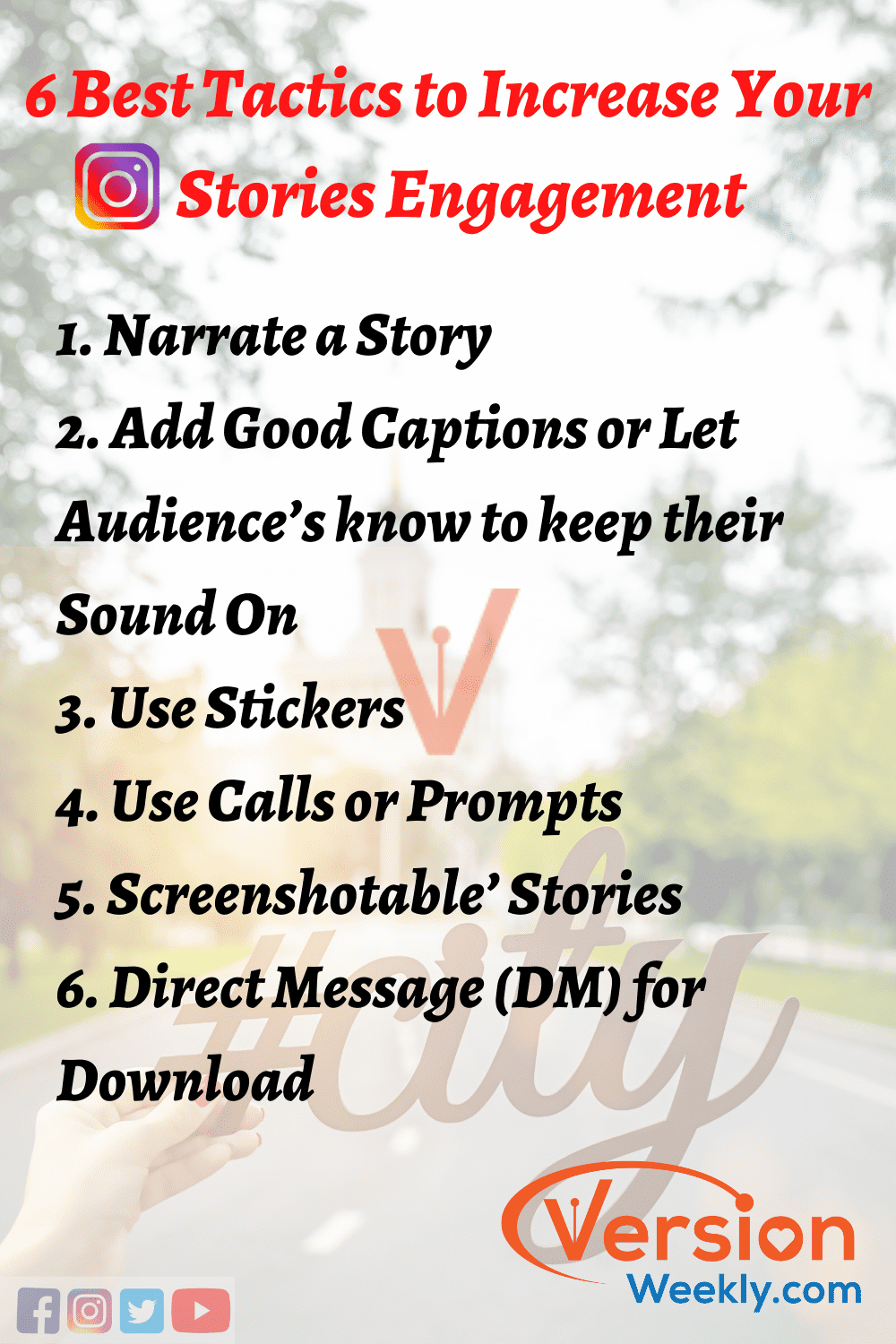
Then, why waste posting the Hashtags on Instagram Posts also make use of the Instagram Stories feature to raise engagement by hashtags. Moreover, Instagram stories quickly got a grip among Instagrammers. In fact, adding hashtags in your Instagram Stories is worthy similar to writing Witty & Best Instagram Captions & tagging location.
So, today we come up with the topic called “Add Hashtags in Instagram Stories (Invisible) and boost your Story Views”. Sound’s Interesting Right? Okay, Let’s start with what you can do and how you can do with hashtags in your Instagram story.
- Hidden Hashtag Hack for Instagram Stories
- 12 Instagram Hashtag Hacks + Tricks You Definitely Want to Try in 2021
- Three Simple Ways to Add Invisible Hashtags in Instagram Stories & Increase Story Views
- How to Add Multiple Hashtags to Your IG Story?
- FAQs on Hidden Mentions & Hashtags in Instagram Story
Hidden Hashtag Hack for Instagram Stories
Now, you know the power of hashtags on social media like Instagram, Facebook. Earlier Instagram only allows users to place hashtags in their posts to get more likes and comments for their product or service-based IG Posts. They allow businesses to reach their potential users with the relevant Instagram hashtags & captions for the posts & videos. But now, Instagram is dressing with many features and the trending one among all is Instagram Stories. You can place any type of content in Instagram stories to attract your audience.
Well, you may have a question in your mind, Is this helpful for business accounts? Yes, of course, Instagram Stories is a flexible feature and aid all types of accounts. Business can also reach their potential customers by using the Instagram stories feature because it has all features that you use while posting your brand or service post on Instagram.
Also Check: When is the Best Time to Post on Instagram in 2021 for more views & engagement?
If you are thinking about how to apply all the strategies in one Instagram story, then you should see them here. You can add captions, geotagging, mentions, and also hashtags on your Instagram stories without creating any mess on your story. Guessing how is it gonna happen? Then, look no further and just follow us to the end of this article. That’s it! you will get answers for all your questions rounding in mind.
There is an interesting hidden hack with me to create an amazing Instagram story without any mess. The hack that I want to share and helo you all is simply hiding all your hashtags and mention on your Instagram stories and reach your potential customers & more engagement at the same time. You can apply to add invisible hashtags & mentions in your Instagram story in various ways. Okay, let’s dive deeply to know it in a clear way.
12 Instagram Hashtag Hacks + Tricks You Definitely Want to Try in 2021
- Add Line Breaks Before Your Hashtags
- Use Hyper-Relevant Hashtags to Get More Engagement
- Post Your Hashtags in the First Comment
- Find the Right Hashtags for Your Posts with Hashtag Suggestions
- Add Hashtags to Your Instagram Stories to Get on the Explore Page
- Hide Your Hashtags in Your Stories
- Source User-Generated Content (UGC) from Hashtags
- Track Your Instagram Hashtag Success
- Follow Your Favorite Hashtags on Instagram
- Organize Your Hashtags More Effectively with Saved Captions
- Add Hashtags to Your Instagram Bio
- Use 10+ Hashtags to Increase Your Engagement Rate
In case you need to hide hashtags in your Instagram Stories, firstly, write your hashtags, and then pinch them to make them smaller. Later, place a GIF or image sticker over the hashtag text so it’s perfectly hidden!
Three Simple Ways to Add Invisible Hashtags in Instagram Stories & Increase Story Views
Instagram Hashtags are the best & smartest way to get more likes and followers. You can even get more story views by adding hashtags now on Instagram stories also. Here, you guys will come to know in how many ways you can hide hashtags on your Instagram story. Yes, you can add invisible hashtags & mentions to your story easily in three ways.
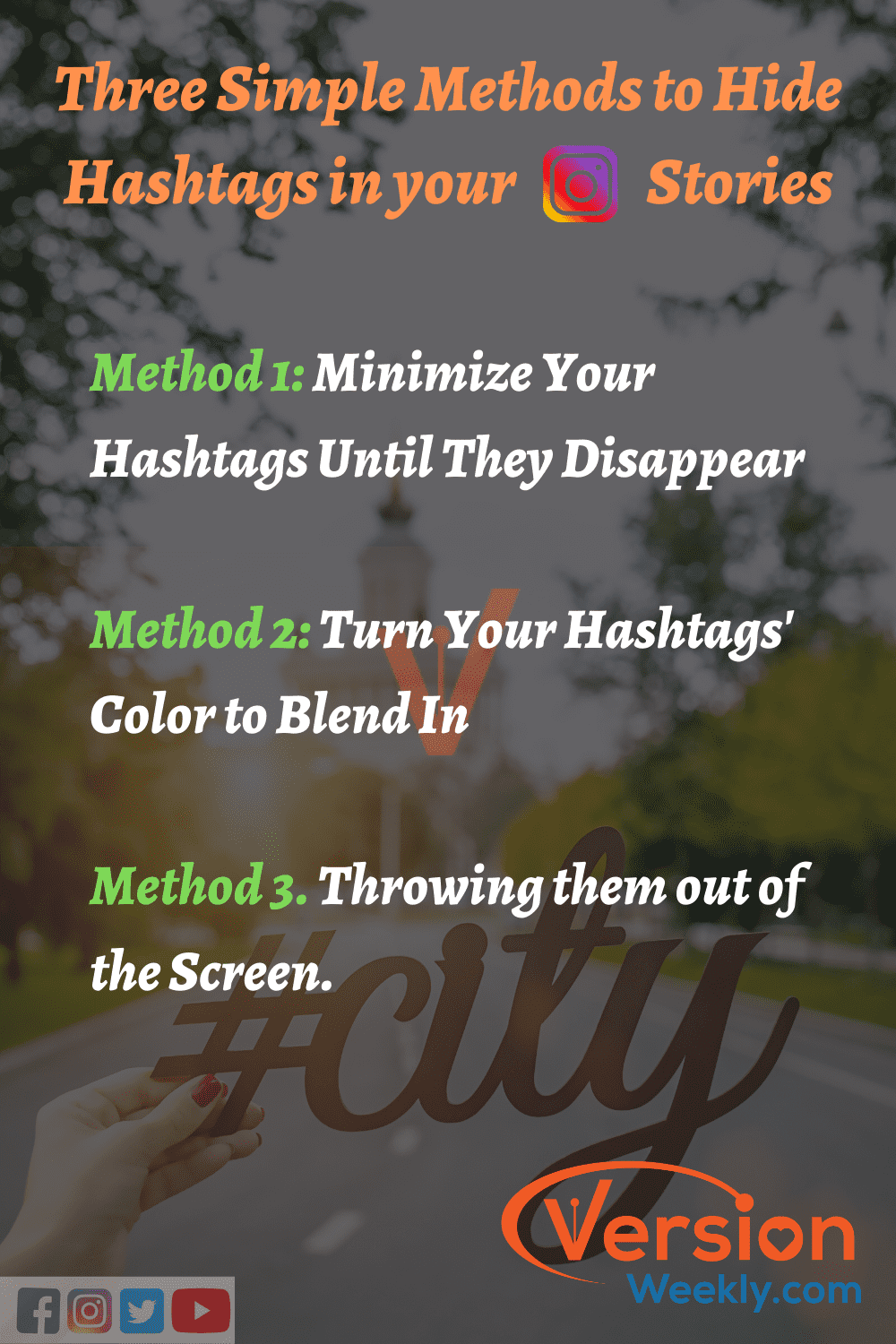
Method 1: Minimize Your Hashtags Until They Disappear
The primary way to hide your hashtags is by making them too small to see. Really this method works amazingly on iOS than in other devices like Android, or PC for some reason.
All you need to do is click on the ‘Aa’ button in your story pic or video, type hashtags with the #symbol, and press on “Done” in the top right. After that, make use of your fingers and minimize it and continue doing it until it should be invisible.
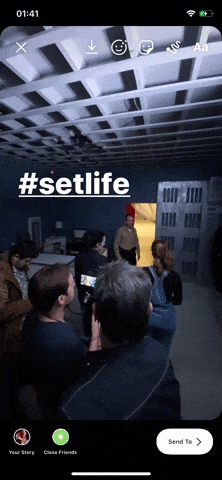
On the other way, you can also use the sticker option & select #HASHTAG instead of using the text options, type your tag out, hit “Done,” then shorten it by pinching.
On iOS, it will look like it disappeared entirely, while on Android, it gets really tiny but still visible, so you might want to hide it over a similar color in the image.
Method 2: Turn Your Hashtags’ Color to Blend In
One more option to hide your hashtags on Instagram stories is by blending them into your story colors. For example, your story background is black and your hashtags color is white then just change the color of your hashtag’s characters and keep it over the same background color.
To use this method also you need to click on the “Aa” button, choose the color picker or pen icon, and tap the color in the image where you wish to hide the tags. You can also shrink the tag if necessary and hide it in the same color. But in this method, you can’t use the #Hashtag sticker.
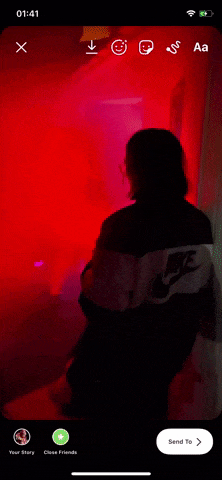
The last option you can use to make your hashtags invisible is by blending them into your photo or video. Let’s say you have a large patch of black in the image; just change the color of your hashtag’s characters and throw it over the same color. If you think still your hashtags or visible so far then we would recommend you go with the third option which is explained over below.
Method 3: Throwing them out of the Screen.
Utilize pinch-zoom feature available on iOS and Android smartphones both and make it so tiny that they are not visible to naked eyes. Throw them out of the screen!
The technique that you should apply while throwing out off the screen is as explained in the following steps. Now, you can easily hide hashtags by pushing them out of the screen. This method works very effectively compared to the first and second methods. So, I would advise you all to try out this method to make your hashtags invisible on your Instagram stories.
1. Write down hashtags using the “Aa” option.
2. Shorten and Make it small.
3. With one finger, Drag them to the corner.
4. Now put another finger while holding the first and drag the hashtags out of the screen.
Are you confused to do? Then, go ahead and watch this video!
How to Add Multiple Hashtags to Your IG Story?
Well, as I said above you can only be allowed to use 10 hashtags on your Insta stories. If you think to add more than 10 hashtags on your stories for reaching more views within a short span then you are wrong. Studies proved that adding above 10 hashtags will treat your story as spam and gives a wrong impression. So, remember while adding multiple hashtags to your Insta Story not to cross 10 above. Look at the below simple step-by-step guide on how to add multiple hashtags to your Instagram story.
Simple steps on adding multiple hashtags on stories
- Select the ‘Aa’ text option in stories.
- Type your multiple hashtags one by one individually with spaces and write the # symbol in front of each text.
- Add up to ten Hashtags and Click Done option.
Note: Don’t even think to add 20-30 hashtags because anything above 10 won’t be counted.
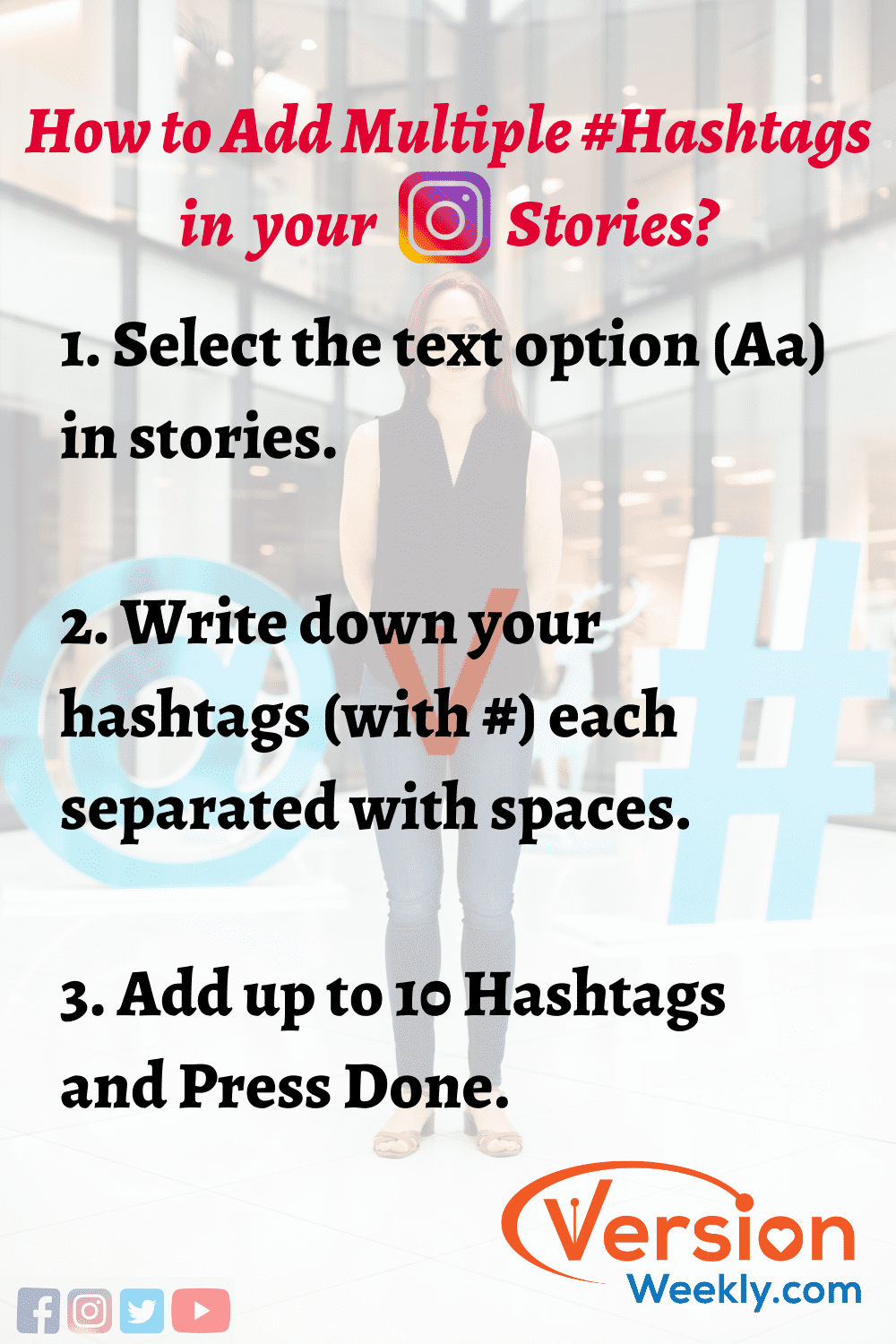
FAQs on Hidden Mentions & Hashtags in Instagram Story
1. How do you make your stories invisible on Instagram?
The following steps will explain you clearly to hide your story from someone or followers:
- Go to your profile and tap.
- Tap Settings.
- Tap Privacy > Story.
- Now you will see the Hide Story option on the screen, Tap on it and search for a person that you would like to hide from your stories.
- Tap ‘Done’. To unhide your story from someone, tap to unselect them.
2. Can I hide hashtags and mentions from my Instagram stories?
Yes, you can easily hide hashtags from your insta story by using three simple methods. Look at the above-mentioned information on how to hide hashtags on Instagram stories and follow the steps to invisible your hashtags.
3. Do hashtags on Instagram stories work?
Yes, Instagram stories allow hashtags, and also it helps to increase your story views. So, try to place below 10 hashtags that are relevant to your story and get more views and engagement from your followers.
Final Thoughts on How to Hide Hashtags on your Instagram Stories?
We all know you love to use Instagram stories thus the reason we research various features to increase your story views and bring out this amazing way for insta lovers to enhance their followers and views. So, use this hashtags hidden trick in your Instagram stories and boost up your story views. We all know you love to use multiple hashtags on Instagram but in a cool way.
So, add invisible hashtags in insta stories by using the above given three methods and make your story reach to all potential viewers. If you are looking for this type of cool and fantastic tips & tricks about Instagram features then visit our site ie., Versionweekly.com and find many updates on Instagram Captions, Hashtags, IGTV, Mentions, etc.
