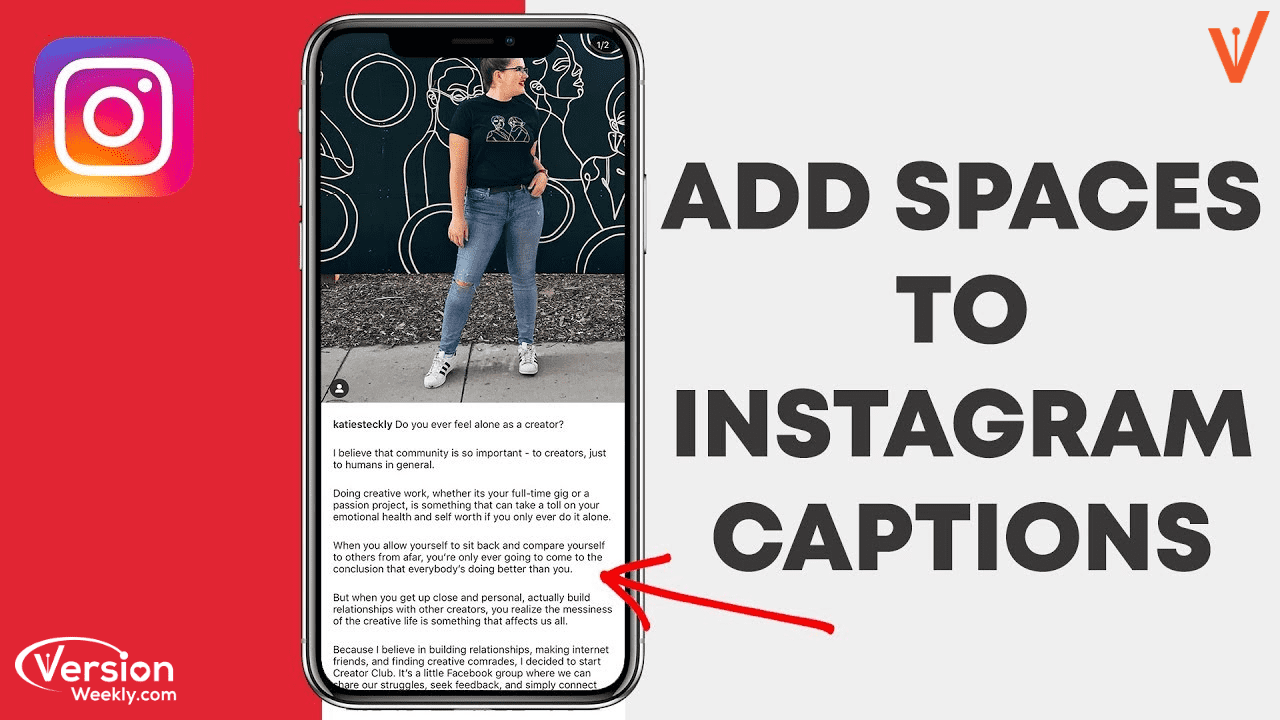Have you ever faced any issues regarding the long captions spaces on Instagram while posting any photo or video? If yes, you have come to the right place where you can find the solutions for your issues like this. Spaces & Line-Breaks are very important while composing the captions and bios on Instagram.
So, go through the below sections and get complete information about why line breaks are used and how to add spaces or line breaks in Instagram captions and bios? clearly & understand the process by following the simple explanation provided here on this page.
- Why Add Spaces or Line Breaks in Instagram Captions?
- How to Add Line-breaks in Instagram Captions?
- FAQs on How to Add Space on Instagram Captions & Bios?
Why Add Spaces or Line Breaks in Instagram Captions?
Unfortunately, Instagram has full control over how your captions are displayed. It overlooks the spaces and shifts the text together. By adding the line breaks the caption looks more engaging and users spend their valuable to read it.
If you read the long captions in a paragraph way then it would be so easy to understand. For instance, take a look at the following images and spot the difference by yourself.
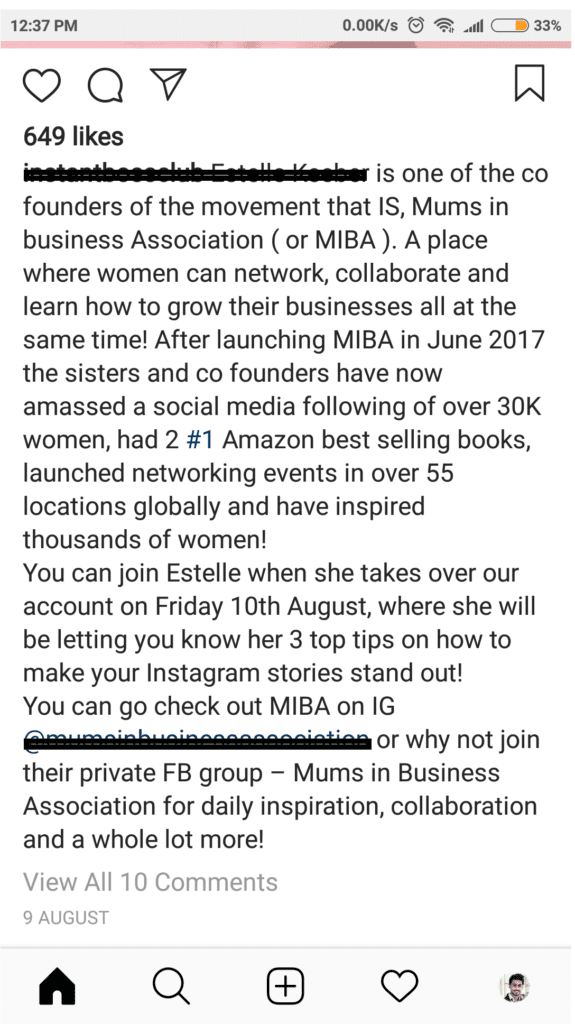
Proper and perfect formatting of the long caption can make you win a huge amount of audience attention on your Instagram posts.
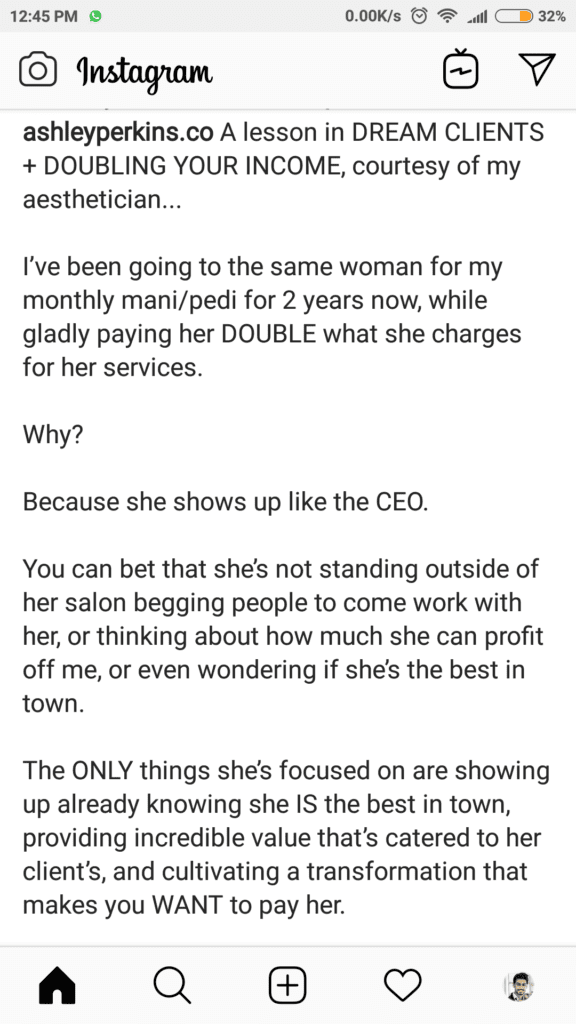
Also Check:
How to Add Line-breaks in Instagram Captions & Bios?
Adding spaces and line breaks are required to highlight the captions or points that you would like to share in the Instagram posts. To add line breaks in Instagram captions & bios, there are two or three major ways that every user can easily try while posting any photos or videos on Instagram with captions.
The ways that are used to include spaces in Instagram captions and bios are explained here in simple steps. Make use of these easy steps and add line breaks in your Instagram captions.
The tips or methods or ways to add spaces or line-breaks in Instagram Captions are as under
- Use Symbols and Emojis
- Add Invisible Line Breaks using the Notes App
- Use a Line Break Generator App
You can choose whichever method suits your captions while describing the photo or video. Let’s dive into the below sections and check which method of adding line breaks fits your IG Post or Bio.
Do Refer: How to upload GIF on Instagram
Method 1: Adding Symbols & Emojis for Line-breaks in Insta Captions & Bios
If you want to add space or line breaks in Instagram captions then one of the efficient methods is adding symbols & emojis. Dig deep into this method by following the simple steps given here:
- First, upload the selected pic or video as the Instagram post and then go for writing caption in the caption tag for that particular post.
- Type the caption according to the photo.
- Use symbols like periods or dashes to create spaces or line breaks in between the caption.
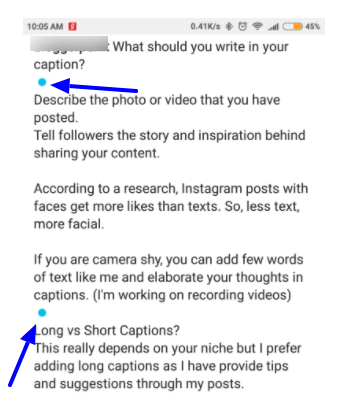
- Instead of symbols, you can also use emoji as bullet points and it acts as line spaces.
Note: This method is the most useful way to add line breaks in Instagram captions but it will be visible in that caption. Do you want to create invisible line breaks in the caption? Then, check out the steps involved in the next method.
Method 2: Using Note App to add invisible spaces in IG Captions
Doesn’t match any symbols or emojis in your captions as a line breaks? No worries, here is the best solutions for creating the invisible spaces in the Instagram Captions and Bios. Follow the simple steps below and add invisible line breaks in IG Post captions.
- To add invisible line breaks in IG Bios and Captions, first, you require a Note app on your mobile or PC.
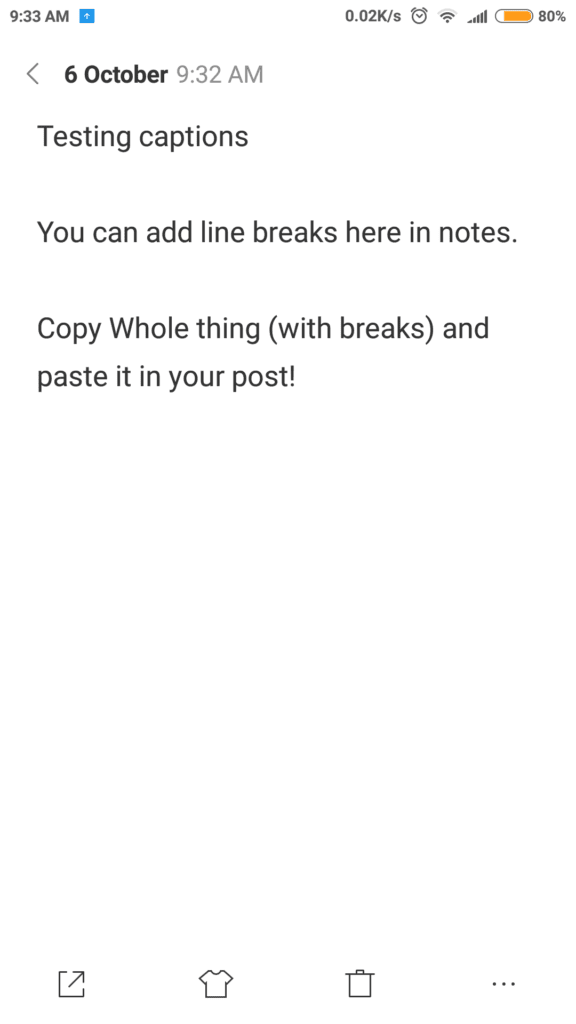
- Type your long caption or bio in the notes app by adding line breaks at the possible places and copy it including the spaces.
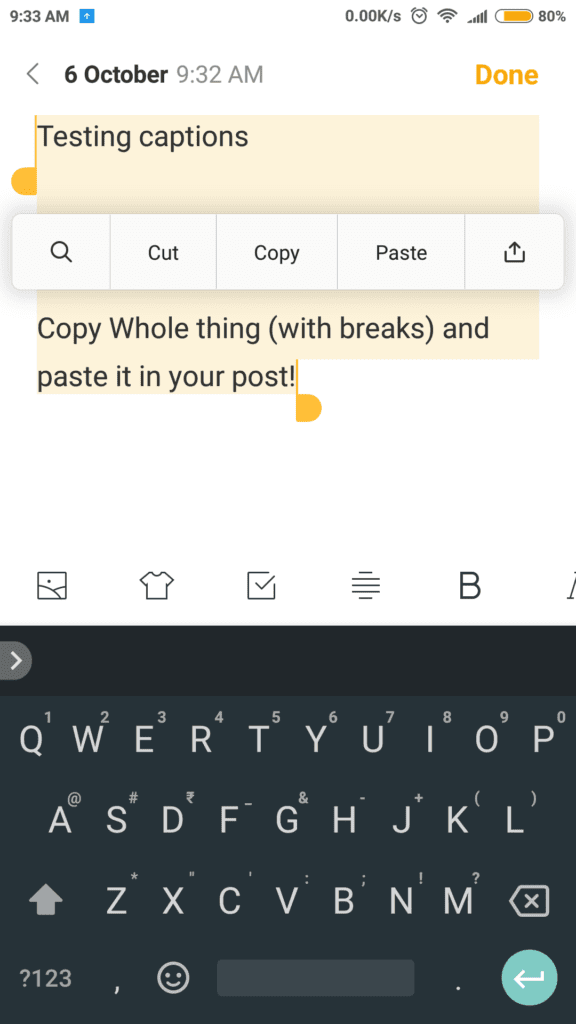
- Then, come to the caption tab or bio tab in the Instagram app and paste it.
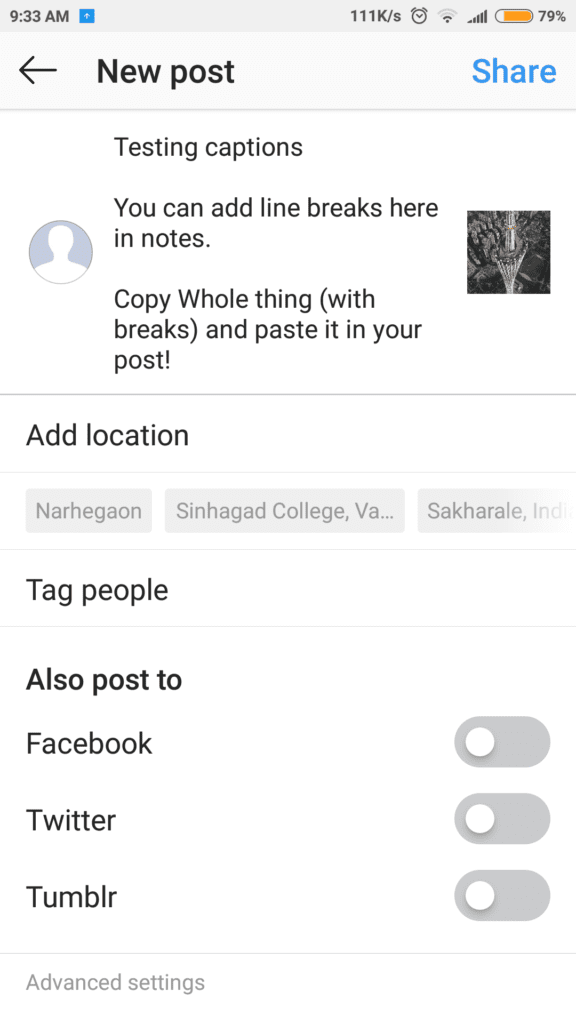
- That’s it! you’ve successfully added the invisible line breaks in Instagram captions and bios.
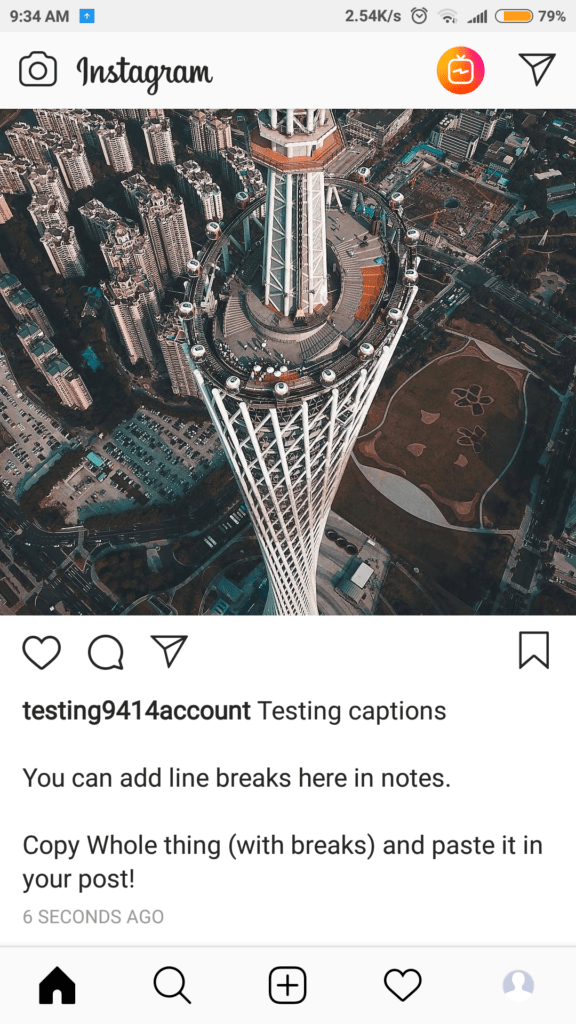
Method 3: Using Tools To Add Line Breaks To Your Instagram Captions
With the help of Line break generator apps also you can add spaces to your IG captions and bios. There are many platforms that support you to convert your caption into line-break added captions easily and quickly. So, make use of the suitable one that fits your photo description and add line breaks perfectly to your insta captions. The steps that are included in this process are as follows:
- First, open the selected Line-break generator app and directly type your Instagram caption, or copy and paste from the Notes app.
- If you have finished adding the line breaks, copy the text from the app.
- Go to the Instagram caption tab or Instagram Scheduler and paste the caption to your Instagram post by adding the line-breaks or spaces in between the caption.
Must See: How To Post On Instagram From PC or Mac?
FAQs on How to Add Space on Instagram Captions & Bios?
1. How to add paragraph spaces in your Instagram captions and bio?
With the help of the following methods, you can easily add paragraph spaces in your Instagram captions and bio:
- Firstly, Copy-paste your caption.
- Later, tap on “Enter” when you want to end a paragraph.
- Copy-paste blank spaces from the Notes app on your phone.
- Press “Enter.”
- Start a new paragraph from the next line.
- And so on.
At last, you can divide your Instagram captions or bio content into multiple paragraphs using this method.
2. What are the easy ways to add spaces in Instagram post captions?
There are various easy methods to add spaces in Instagram post captions, which includes:
- Adding symbols such as hyphens and periods
- Copy-pasting blank spaces from the Notes app in your phone
- Using third-party tools and apps such as GramSpacer and Instaspacer
3. How do you put line breaks in your Instagram bio using the mobile app?
All you need to do is copy-paste your bio content from the Notes app on your phone to Instagram’s bio section to put line breaks in your Instagram bio.
Final Words
That’s how you can add spaces or line breaks in Instagram Captions and Bios. If you need any assistance while using any Instagram hacks and tips, visit our site Versionweekly.com and become a pro in using the Instagram app & increase your followers.