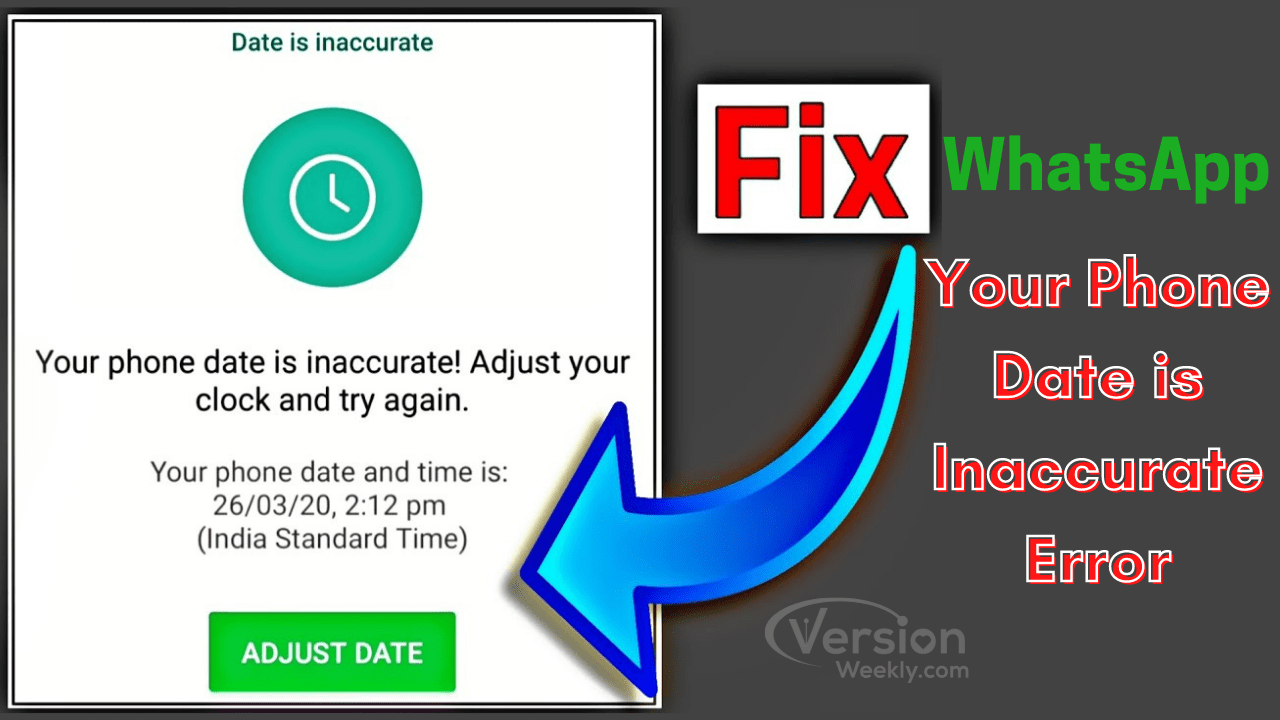Fix WhatsApp Your Phone Date is Inaccurate Error: Now when people are so habitual of using Whatsapp on a daily basis, what if your whatsapp gets shut after this inaccurate phone date error? What will you do? How will you feel?
This problem always occurs when the date on your phone and date on the whatsapp server does not match with each other. But let us also clear one thing: this problem is not with your device. This problem is with the whatsapp application.
But as a matter of fact sometimes if you use an older version in your old phone, still we are sure you are going to face this issue and problem in installing.
As whatsapp keeps on updating and so a new phone is mandatory. So it’s better to buy a new latest phone so that not only whatsapp but any application will work smoothly on your new device.
- Your Phone Date is Inaccurate Whatsapp Error Solution | How To Fix?
- How Can I Adjust My Whatsapp Date is Inaccurate Error?
- FAQs on Your Phone Date is Inaccurate Error in Whatsapp iPhone & Android
Your Phone Date is Inaccurate Whatsapp Error Solution | How To Fix?
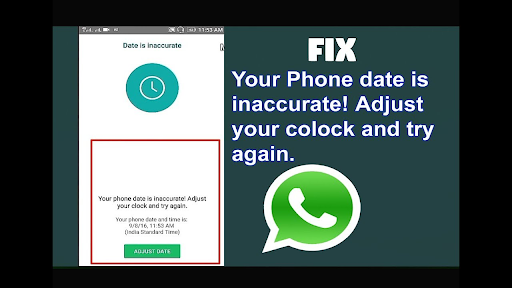
Recently, Whatsapp has achieved a bigger name in the market and this application is doing fantastic. Whatsapp is giving free services to many countries in the world with a better interface and better performance.
This application has replaced many competitors in the market. Earlier emails were in the trend and once facebook was launched everyone forgot about emails when whatsapp came into the market people ignored any other application and started using whatsapp for texting, voice call, and videos calls.
Emails are only used for official purposes or any important documents to be sent. So, here we will discuss how to fix this error so that you can keep chatting with your loved ones.
Do Check: Unblock Yourself on WhatsApp
How Can I Adjust My Whatsapp Date is Inaccurate Error?
We can see two ways to solve this issue. They are;
- Date and time on your phone setting to be changed
- Uninstall and install back.
Now let’s find out the solution one by one.
Date and time on your phone setting to be changed
It’s a very simple and basic trick. This error occurs when the date and time on your phone are not matched. So follow the below simple steps.
- Just open the setting on your phone
- Now tap on additional settings once you enter the setting option.
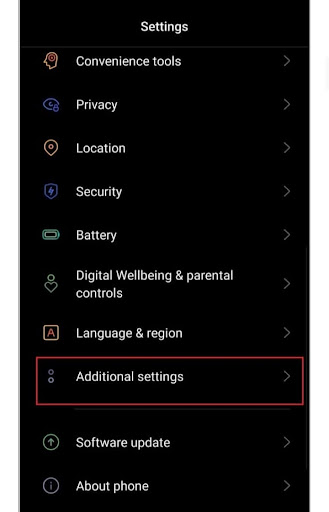
- Once you enter the addition setting search for the date and time.
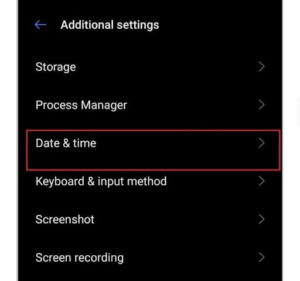
- Now once you enter the date and time option, make sure that your date and time is synced, and if it’s not synced just switch on the button of Network provided time. Your phone will automatically fetch the date and time according to your time zone.
Also Refer: How to Add Audio in Whatsapp Status?
Uninstall and Install back
If still your problem is not solved with the above method, now it’s time to uninstall the application or check in the app store if there are any updates available. If you find out that yes the update is available, simply click on the update button and try to restart the phone and application both.
We are sure that the issue will be resolved after updating the application as keeping an older version of the application is also an issue for the application to run smoothly on any phone.
Follow the below steps to make sure that we are doing it right.
- As mentioned earlier, try to update your app so go to the app store or application and games in your phone settings to check if the update of the application is available.
- Once you follow the first step and if you find the update is available, that’s good news. Immediately update the app.

- Still, if you are facing the same problem, it’s time to uninstall the application from the play store and reinstall the application. We are sure this is the best option to select instead of falling for anything which might not work.
FAQs on Your Phone Date is Inaccurate Error in Whatsapp iPhone & Android
1. How to fix Whatsapp on my Android Phone?
Open the Whatsapp store to update the app. Next, go to settings and click on system, then go to software update and install the latest android version on your phone. Then restart and relaunch whatsapp.
2. How do I change the Date on Whatsapp?
Tap on Adjust date button to get the date and time settings. Now on this screen, check whether the date and time mentioned are correct. If not, set them right again and open whatsapp to verify.
Conclusion
We hope these two methods to Fix WhatsApp Your Phone Date is Inaccurate Error will help you recover your issue. But still, if you are still facing the same issue, it’s time to change the phone as we mentioned earlier old versions of phones sometimes don’t support newer versions of any application.
So, if you want to find out some WhatsApp New Features and new updates check out our other articles too on version weekly. In case, your old phone does not support that application so you will gonna face this problem again and again in the future.