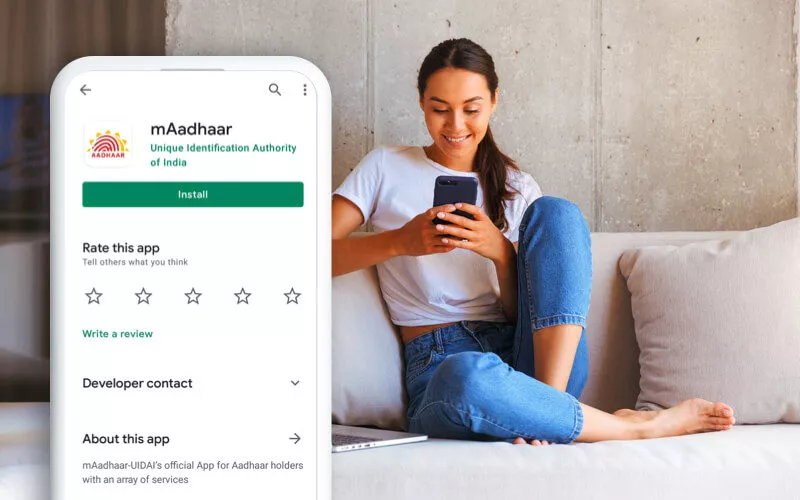The Indian government has launched the mAadhaar mobile application which saves all of the user’s basic information, such as name, gender, address, photograph, etc. This blog will cover everything that you need to know about the mAadhaar mobile application, including how to download and use it.
What is mAadhaar Mobile Application?
UIDAI launched mAadhaar, a mobile application which stores all the demographic details of the users such as name, address, gender and more that can be accessed at any given point in time. A password must be entered every time to open the application. Furthermore, a total of three profiles can be added to the application. The app functions as a digital replacement for the original Aadhaar card and can be used for a variety of purposes. The mAadhaar mobile app is compatible with both iOS and Android operating systems.
How to Download mAadhaar Mobile Application?
Following are the steps to download the mAadhaar application on Android and iOS-
- Open Google Play Store or Apple App Store
- Install the mAadhaar mobile application
- Allow all app-based permissions
- Select your preferred language
- Enter your registered mobile number
- An OTP will be sent to your number for authentication
- Submit the OTP
- You are now ready to use your mAadhaar app
How to Link Aadhaar to the mAadhaar application?
To begin using the mAadhaar application, you must first create a profile by entering all of your Aadhaar-related information. The following are the steps to link Aadhaar to the mAadhaar application:
- Open mAadhaar application
- Enter password
- Click on ‘Register my Aadhaar’
- Create a 4-digit password and confirm it
- Next, enter your Aadhaar card number and captcha code
- Click on request OTP, enter it and verify it
- Your Aadhaar card will be presented to you
*The steps are the same for both the operating systems- iOS and Android
What is the Importance of a mAadhaar Mobile Application?
UIDAI has launched the mAadhaar application, which allows users to access all Aadhaar-based services via a smartphone. The following highlights the significance of the mAadhaar mobile application:
- All Aadhaar-based services can be accessed through the mAadhaar mobile application
- The application allows the users to lock and unlock their biometric details
- One can use TOTP (Time based OTP), in case if there prevails any network issue
- You don’t need to carry the physical Aadhaar card as the mAadhaar application works similar to the physical card
- Users can share their KYC details with service providers
- The mAadhaar application allows its users to share data with third parties via QR code, NFC, barcodes, or email
From where should I install the mAadhaar application?
You can download the mAadhaar application from Google Play Store and Apple App Store.
How many profiles can I add to my mAadhaar application?
A total of 3 profiles can be added to the mAadhaar application.
Do the mAadhaar application work offline?
No, the mAadhaar application works online. You need to have a stable internet connection to use the features of the application.
What happens if I switch to another application during the Aadhaar linking process?
You need to repeat the whole Aadhaar linking process if you switch to another application.