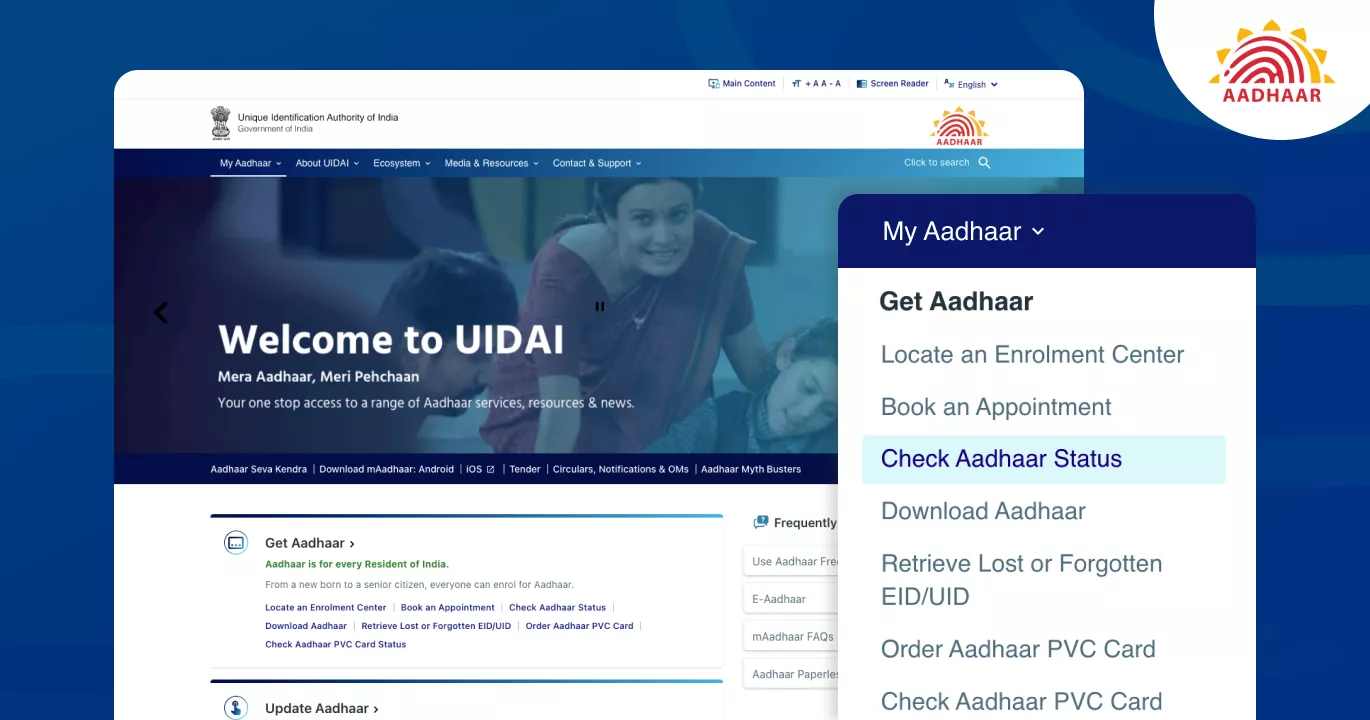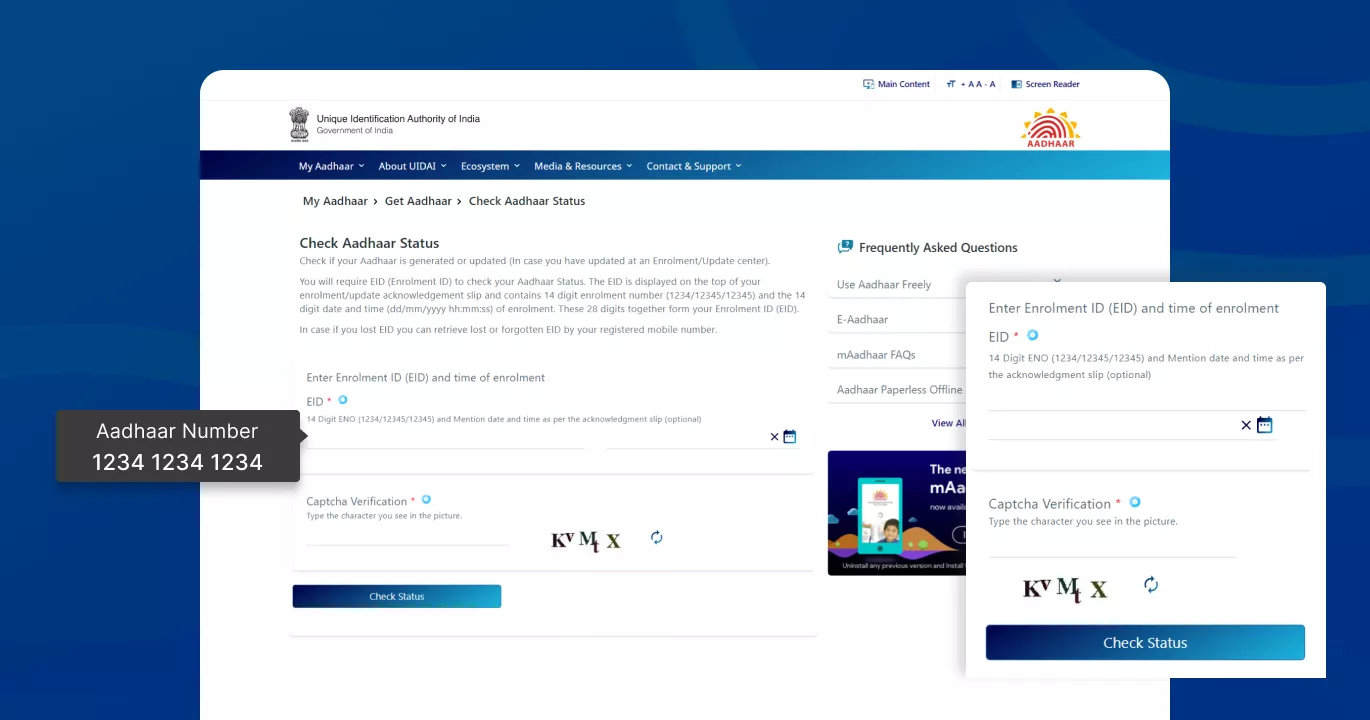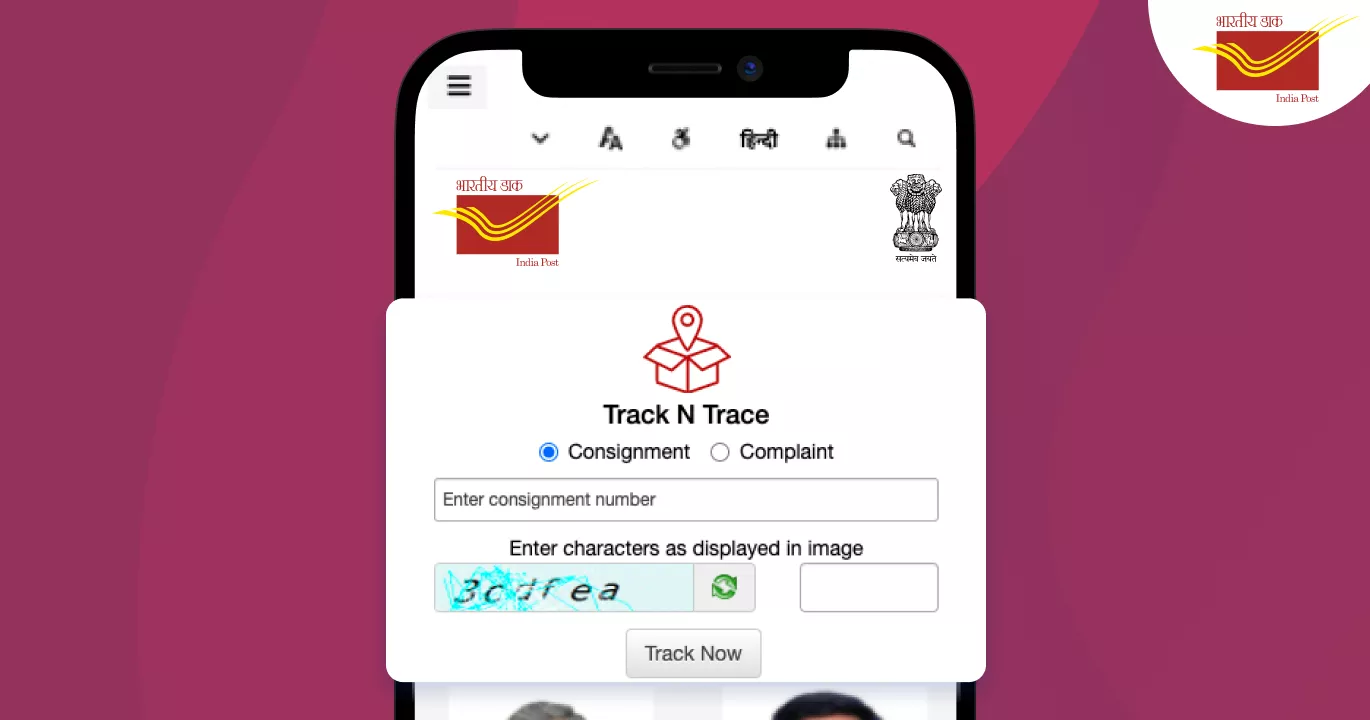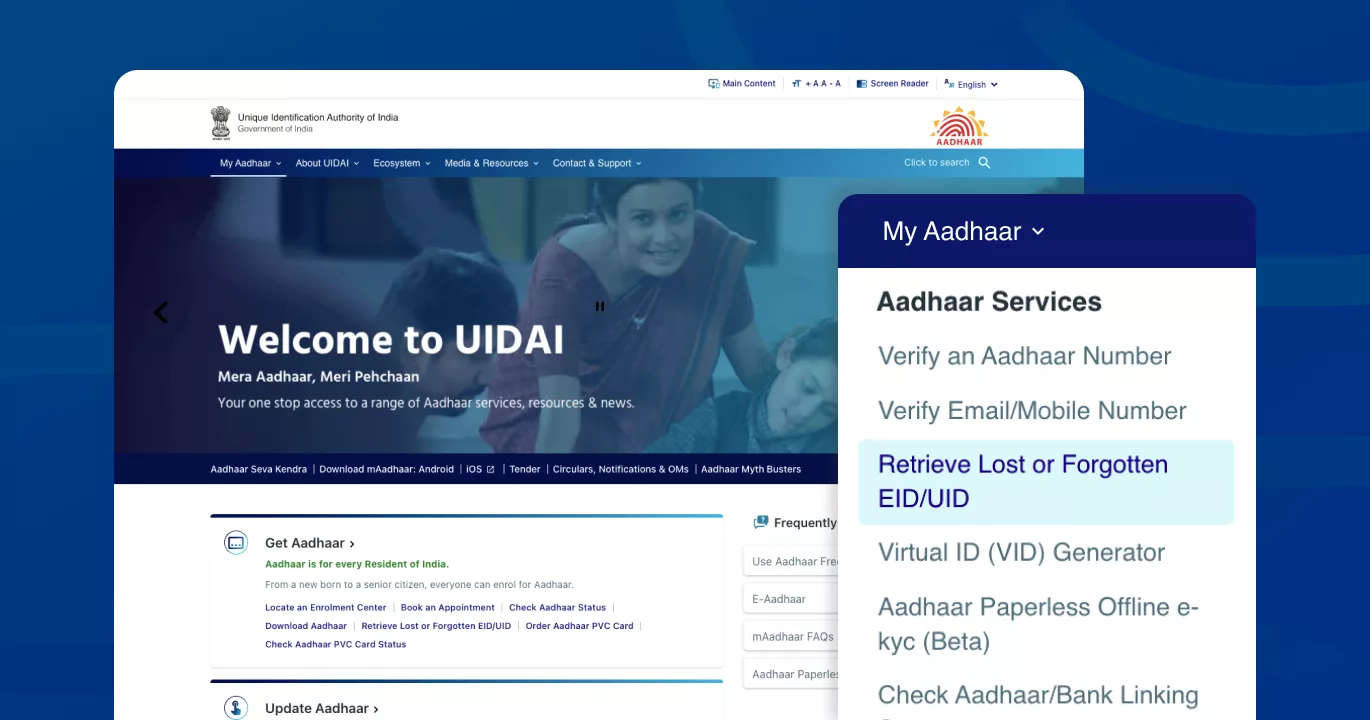Aadhaar card is a 12 digit unique identification number allotted to each individual of the country. It is issued by the UIDAI and it is mandatory for every Indian citizen to have one. An Aadhaar card is one of the most important documents that must be submitted for almost all purposes. The user’s biometrics, such as iris scans, fingerprints, and personal information, are used to generate an Aadhar card.
Aadhaar cards can be obtained through enrolment centres, post offices, and banks. If a person has already applied for an Aadhaar card, he or she can check the status of his or her Aadhaar card by visiting the official website of UIDAI.
This blog will walk you through the process of checking the status of your Aadhaar card in a few simple steps.
How to Check Aadhaar Card Status through UIDAI/Enrolment Number?
Following are the steps to check Aadhaar Card status through UIDAI-
- Visit the official website of UIDAI
- Locate ‘My Aadhaar’ and click on ‘Check Aadhaar Status’
- Enter the ‘Enrolment Number’ and ‘Time of Enrolment’
- Enter ‘Captcha’ code and check your Aadhaar status
*Find your enrolment number, date and time on your acknowledgement slip
How to Check Aadhaar Status via a Toll-Free Number?
A user can do an Aadhaar status check by following the few easy steps given below-
- Dial 1800-300-1947 from your registered mobile number
- Provide your enrolment ID to the Aadhaar official
- The official will provide you with your AADHAR card status
Note- Enrolment ID is the combination of enrolment number and date and time.
How to Check Aadhaar Card Status through SMS?
It is easy to check Aadhaar card status through SMS by following the given instructions-
- SMS ‘UID STATUS <14 digit enrolment number> and send it to 51969
- You will receive your Aadhaar number if it is generated otherwise, an SMS will be sent with the Aadhaar card status
How to Check Aadhaar details through the Indian Post Office?
UIDAI sends a user’s Aadhaar card through the post to his/her residential address within 90 days. One can track the Aadhaar related consignment details by following the given steps-
- Visit the official website of Post Office
- Enter the consignment number
- Check your Aadhaar card details
How to get Enrolment Number?
There is no need to re-register oneself for a new AADHAR enrolment number. One can follow the given mentioned steps to get the old enrolment number-
- Visit the official website of UIDAI
- Navigate to ‘Aadhaar Services’ and click on ‘Retrieve Lost or Forgotten EID/UID’ under the section ‘My Aadhaar’
- Fill the form and click on ‘Send OTP’
- Enter the OTP and verify it
- Enrolment ID (enrolment number and time and date) will be sent to the official email id and registered mobile number
- Upon receiving the credentials, you can check your Aadhaar card status
What to do if I have lost my enrolment number?
You can simply retrieve your Aadhaar/enrolment number by visiting the official website of UIDAI.
How can I check my Aadhaar status by SMS?
To check your Aadhaar status, SMS UID STATUS and send it to 51969.
How to check my Aadhaar card reprint status?
Login to the official website of UIDAI to check the Aadhaar card reprint status.
How can I track my Aadhaar status after enrolment?
Visit the official website of UIDAI or call Aadhaar’s toll-free number 1947 to track Aadhaar status after enrolment.
In how many days will I receive my Aadhaar card?
You will receive your Aadhaar card within 20 days to your residential address.