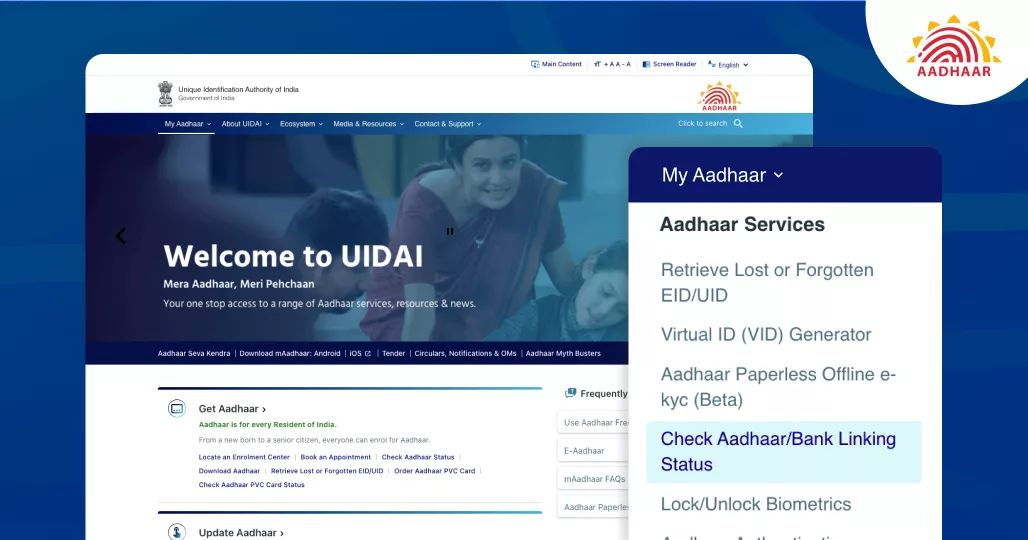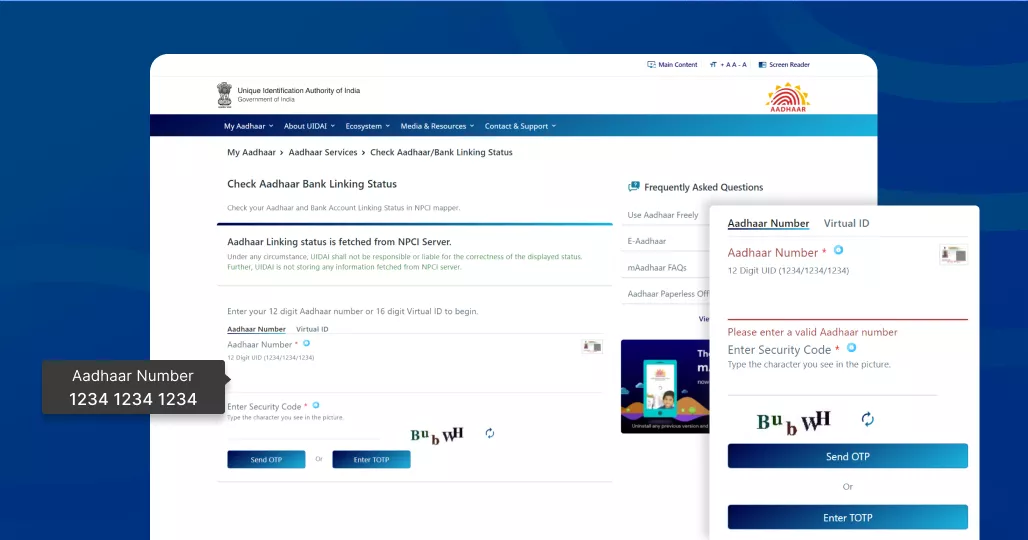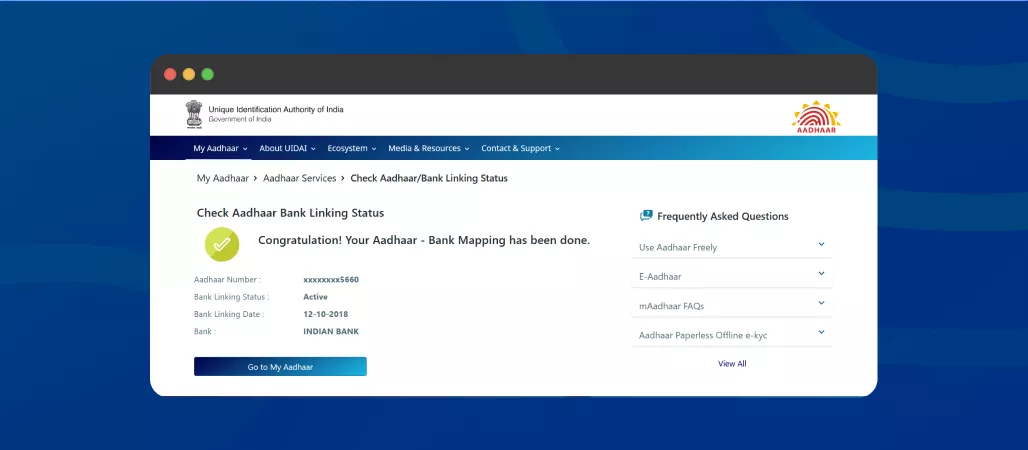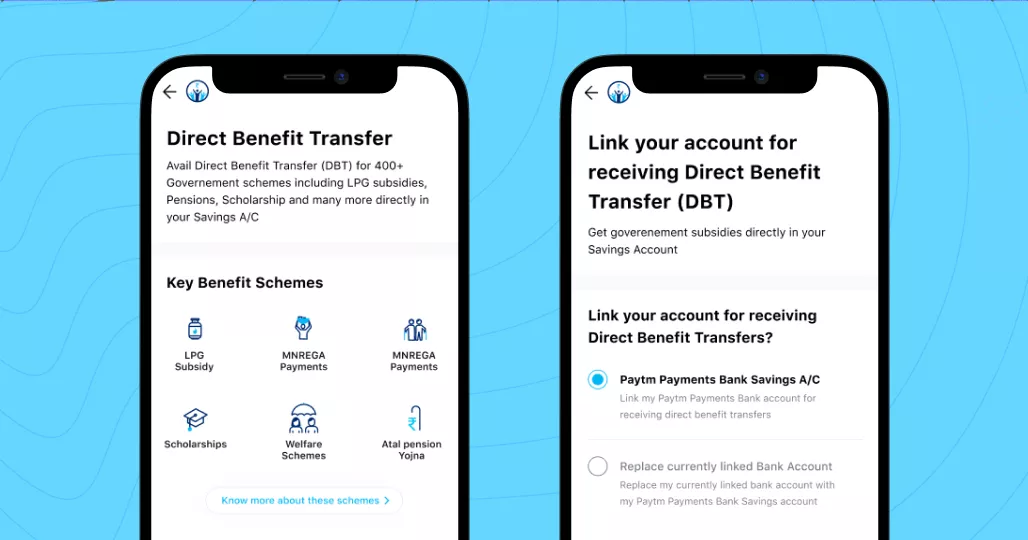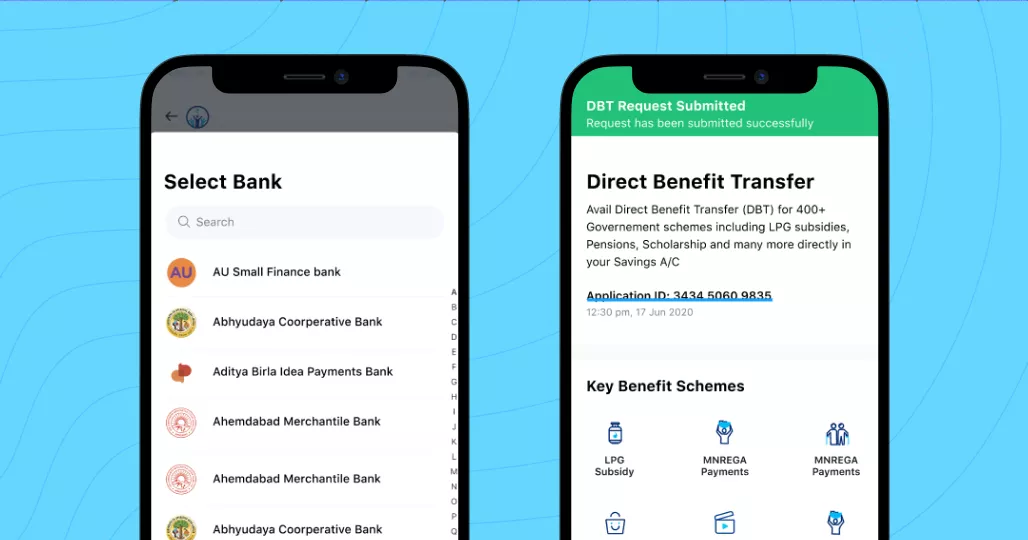The Government of India provides subsidies to all beneficiaries in their bank accounts through Direct Benefit Transfer (DBT) schemes. To be eligible for government schemes, benefits, and funds, a user must link his or her Aadhaar card to his or her bank account. Failure to do so may result in the loss of funds and benefits.
A user can link his or her Aadhaar to his or her bank account online, via SMS, mobile application, phone banking, or by visiting the nearest bank’s branch or ATM. Once the Aadhaar has been linked to the bank account, the user can check the status by visiting the UIDAI website.
In this blog, we will go over how to check Aadhaar linking status with bank using a few simple steps.
How to Check Aadhaar Linking Status with Bank Online?
UIDAI has made it simple for users to check Aadhaar linking status with bank using its official website within minutes of the Aadhaar being linked with the bank. The steps to verify this are as follows:
- Visit the official website of UIDAI
- Click on ‘My Aadhaar’, locate ‘Aadhaar Services’ and select ‘Check Aadhaar/Bank Linking Status’
- Enter 12-digit Aadhaar number or 16-digit Virtual ID
- Enter security code and click on ‘Send OTP’
- Submit the OTP to check Aadhaar bank linking status with bank
How to Check Aadhaar Linking Status with Bank Offline?
Users who do not have internet access can check their Aadhaar linking status with their bank by following the instructions below:
- Dial *99*99*1# from the mobile number which is registered with UIDAI
- Enter 12-digit Aadhaar number
- Re-enter it to check Aadhaar linking status with bank
Points to be noted-
- It is not necessary to link Aadhaar with a bank if a user does not wish to take advantage of government schemes and related services
- Anyone with an Aadhaar number can check the status of Aadhaar bank linking; thus, it is important to understand how to prevent Aadhaar card misuse
You can also check your Bank Account Linking status by dialing USSD code – *99*99*1##BankOnYourAadhaar #GoCashlessGoDigital pic.twitter.com/vTDh73YFNm
— Aadhaar (@UIDAI) December 23, 2016
How to Link Paytm Payments Bank Account to avail Government Schemes?
The steps to link a bank account to Paytm Payments Bank in order to take advantage of government schemes are as follows:
- Open the Paytm mobile application
- Click on ‘Paytm Bank’
- Click on ‘Services’ and ‘DBT’ next
- Click on ‘Link your Account’
- Upon clicking, there will appear 2 options- ‘Paytm Payments Bank Savings A/C‘ and ‘Replace currently linked Bank Account’. Choose whichever option you want to link
- Click on ‘Proceed’ and tick the ‘terms and conditions’ to link your bank account
- Click on submit to link your bank account to avail 400+ government schemes benefits
Paytm is well-known for providing excellent services to its customers. One such service offered by the leading brand allows you to link your Paytm Payments Bank account under DBT in order to benefit from over 400 government schemes such as MNREGA, LPG gas subsidy, old age pension, and government-sponsored scholarships.
“We have always strived to provide a wholesome banking experience to our users, and direct subsidy transfers would help millions of customers, especially those from the tier 2 & 3 cities”– Satish Kumar Gupta, CEO and Managing Director at Paytm Payments Bank.
The process of linking a PPBL account does not require a beneficiary to submit a number of documents, but rather only a few taps. Beneficiaries who successfully link their banks can receive funds or benefits directly into their bank accounts via Direct Benefit Transfer (DBT).
Unlike other long and time-consuming processes that must be followed in order to take advantage of various government schemes and benefits, Paytm Payments Bank Limited (PPBL) allows users to link their Paytm Payments bank account or other bank accounts with a single click. Paytm’s services are paperless, fast, digital, and smart. To learn more, check out the Paytm app!
How much do I need to pay to check the Aadhaar linking status with Bank?
There is no fee charged to check the Aadhaar linking status with bank.
What is the Aadhaar SMS service?
UIDAI has added a feature called ‘Aadhaar services on SMS’; which enables a user without access to the internet connection to use various Aadhaar services through SMS.
Can I check my Aadhaar linking status with the bank online?
Yes, you need to visit the official website of UIDAI to check Aadhaar linking status with bank online.
Is it possible to generate a Virtual ID online?
Yes, you can generate a Virtual ID online by using the ‘Virtual ID generator’ from the official website of UIDAI.
Is it mandatory to submit my Aadhaar biometrics physically?
Yes, you need to visit the official Aadhaar enrolment centre to submit your biometrics data for Aadhaar.