Do you want to kill your boredom during this lockdown? Have you been an active user on social media like Facebook, Instagram, Twitter? Then, I had a great solution for you all. What about trying some trending funny and crazy Instagram Filters to do time pass during self-quarantine.
Facebook-owned Instagram has turned the best buddy in this quarantine period for all right from popular celebrities to common people. Recently, Instagram is seeing a drastic improvement in user count due to the impact of lockdown across the globe. Because of the Covid-19 pandemic, Users who are very inactive in social media especially on Instagram are now in an active state by posting photos, videos, stories on the platform regularly.
Do Refer: Funny Instagram Captions for Quarantine & Social Distancing Pictures
To attract and help their users to time pass with Instagram, the officials have come up with new & catchy filters, effects, modes, etc. on the Instagram platform.
List of Popular Instagram Filters You Must Try To Kill Your Boredom During This Quarantaine
In order to time pass during this lockdown, several IG Users are using various filters in their stories. These new insta filters are going trendy day by day. So, every single day Instagram officials are coming up with new filters with the aim of engaging users and entertained them during the lockdown.

Today, here we have listed one of the most popular & trending funny Instagram filters that most of the users including celebrities are trying out a lot is “Guess the gibberish” challenge. Not only Gibberish filters but also there are plenty of other Instagram filters which we have curated for our viewers to try during this lockdown & happily time pass with the Instagram platform.
Here are some fun and quirky filters that you can use on Instagram to make your Stories more fun and entertaining in this lockdown period.
Note: Remember that the Instagram App should be updated before going to use these funny Instagram filters on your stories. Visit your device Play store or Appstore and Update the Instagram App to the latest version.
Okay, Let’s dive into the funny Instagram filters that people are going crazy at this time.
1. Guess the Gibberish: How to try this challenging Instagram Filter?

Guess the Gibberish filter on Instagram appears as an AR effect filter that gives a random phrase written in a box and pinned over the face with a timer below it. All you need to do is guess the correct sentence or the phrase before the time runs out. Moreover, the card automatically reveals the correct phrase once the timer is over.
This latest Instagram’s Guess the Gibberish filter appeared as a Gibberish challenge on its own due to huge popularity gained in both Instagram and Tit Tok between the lockdown. Indeed celebrities have also been trying this challenge and sharing it with their fans and other friends like a challenge.
2. What Pokemon Are You: How to try this fun filter on your Story?

Pokemon is one of the most loved cartoons for all of us. Many of us have seen and aware of the repetition of Ash Ketchum’s story on the TV. We all know that the reason behind the remembrance of this cartoon on the television is for the sake of the cute little Pokemon’s battle to help their master in becoming a pokemon master. This new filter will randomly show the image of a pokemon in the frame which is placed on your head after completing the rotation. After searching this filter, you should press & hold the capture button until it stops the rotation of pokemon character images and shows Which Pokemon character you resemble.
3. Which Disney Are You? Instagram Filter: How to Use?

Do you love Disney movies? Have you ever been influenced by any of the Disney Characters till now? If yes, then this new Instagram Filter is for you. Most of the Disney movies and characters have shown some impact on our lives whether it is Winne the Pooh or Micky Mouse or The Lion King or Cinderella.
The most famous 2021 Instagram Filter called the Which Disney will help you to fulfill your character dream by showing the resemble character match for you. What does it do? It places a frame on top of your face, that consists of a spinning selection of Disney Characters. Once the time runs out, the rotation stops and displays Which Disney character you look like. This filter is similar to Which Pokemon Are You? Instagram Filter.
4. Save the Planet Mask IG Filter: How to Try it?
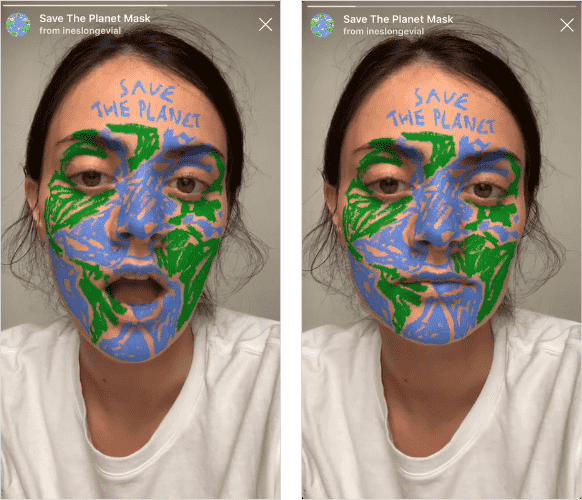
During this Lockdown the pollution ration has been reduced and the air, water, and other natural resources on the planet are now cleaner and pleasant. By this, we have realized one thing that nature is being spoiled by us. So, we should take some care and work in keeping our planet healthy. If you support the cause then you’re in a step forward to save the planet. So use this “Save the Planet Mask” filter on Instagram and show your support and interest. Actually, it puts the map of the earth on your face, showing that you care for the planet. By using this filter, you can also spread some awareness about the damage that we have done up to now and what we need to do in the future.
5. Neon II Instagram filter: How to use?
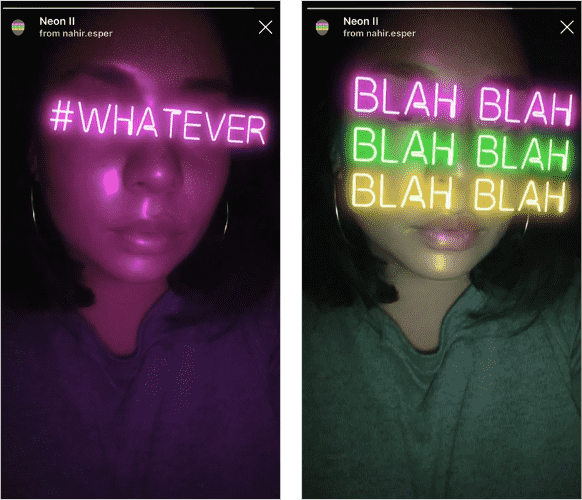
I can guess that you all are missing your summer nights, late-night parties, and all such things. To spice up things similar to that, Instagram comes up with the Neon II filter on the platform. By using the Neon II Instagram Filter, you can recreate such a party night mood at home simply with no crowds.
However, you can also place the Neon sign inside of your frame and make it sparkle onto your face, the same as an exact nightclub sign. In addition, it also displays your name @name rotating on your eyes. So, try out all such fun and crazy insta filters and post on your stories to kill boring time and create some happy time during this pandemic 2021.
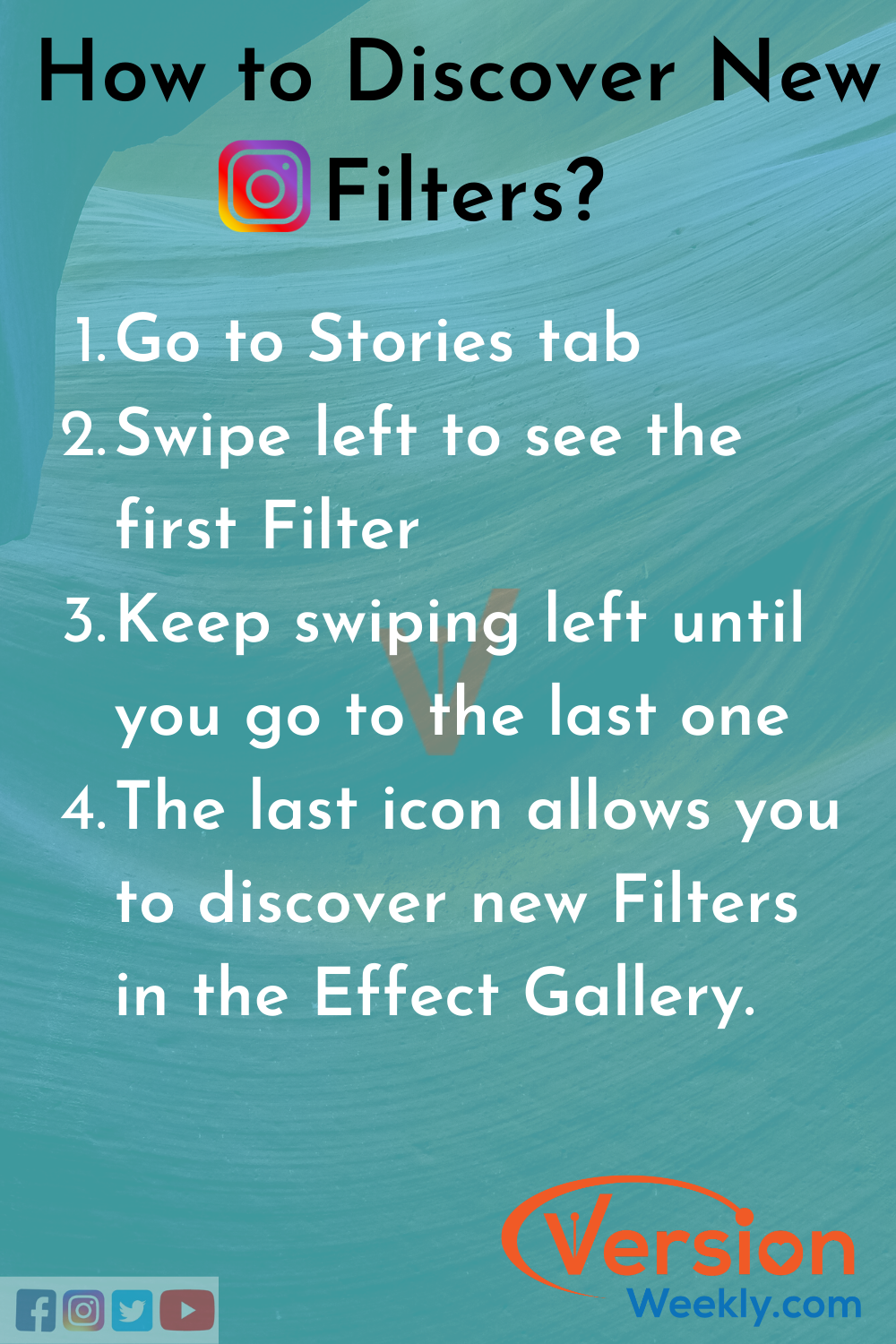
FAQs on Popular & Funny Instagram Filters
1. What Instagram filters are trending?
The Top-most Instagram Effects and Filters for your Instagram stories are listed here to help you out in getting more engagement:
- Stereoscopy
- The little mermaid
- Snow White
- Red Berries
- Cute Baby
- Dreamy Summer
2. How do you get funny face filters on Instagram?
- Open Instagram App and go to the story option.
- At the bottom of the screen, we will find the various filters
- Scroll left to check all the default filters and at last find the search filters browser.
- Click on it and go for funny faces filters on Instagram.
- Finally, choose one filter and try it for your next story or reels.
3. How do you add special filters on Instagram?
Before you film a clip for a reel, select Effects from the left navigation. This opens a series of filters or effects at the bottom of the screen next to the shutter button. Scroll left or right to choose the effect or overlay to add to your clip
Conclusion
There are many more Instagram Filters that are coming up for you to entertain during this lockdown. So, spend some time with these funny Instagram filters and make your users laugh along with you by sharing the pics, videos, or stories of using filters.
Also, throw some challenged filters like Gibberish filter to your friends and have some fun during this quarantine period. If you need more filters like this, bookmark our site version weekly and find more latest & trending Instagram Filters to try while social distancing.
