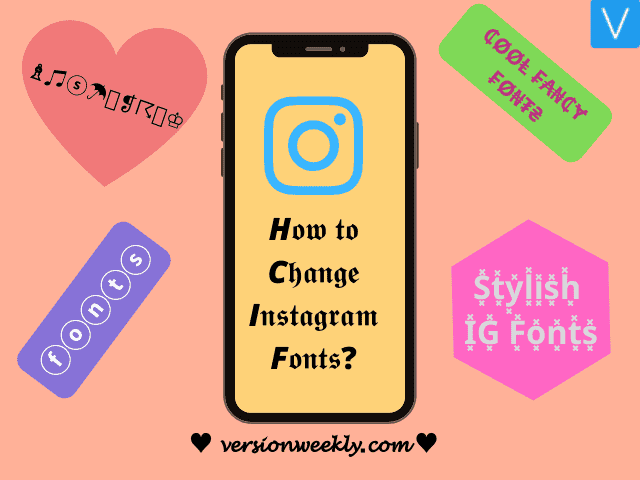Are you anxious to use new cool fonts for Instagram bio, captions, stories, and comments? If yes, then this page is the right destination for your requirements. Here we have covered all types of fancy Instagram Stroy Fonts & Instagram Bio Fonts also you can utilize them for all text like Instagram Captions, Comments & Messages. Are you ready to experience all those stylish Instagram new fonts for stories, bio, captions & comments?
Okay, Let’s start knowing how to add Instagram fonts for bio, captions, comments & stories. In the below modules, you will also about to know the alternative ways to customize different styles of fonts for Instagram.
Stay tuned to the following sections and use fun and interesting fonts on Instagram. For that, you should know the process of how to do it. To help you understand we have explained how to find and use custom Instagram fonts by using free Instagram font generators.
Also Check: 11 Proven Strategies to Grow Real Instagram Followers in 2021
Why Change Instagram Fonts?
Apparently, we all are wondering how everyone is fashioning their Instagram profiles with fancy fonts and engaging others so easily. If you want to experience a good impression at the very first site then changing your Instagram fonts right away is mandatory. Visual aesthetics and fonts can help you do exactly that. Here, we have given what do you need different Instagram fonts for?
- To stand out
- To showcase your aesthetics
- To stay on top of the latest trends
Stylish Fonts for Instagram Names, Bio & Stories
Instagram Fonts is also one of the best tactics to increase Instagram followers and engagement in 2020. So, everyone should know how to use different stylish fonts for Instagram stories and bio to create interest & attract users to your IG Profile.
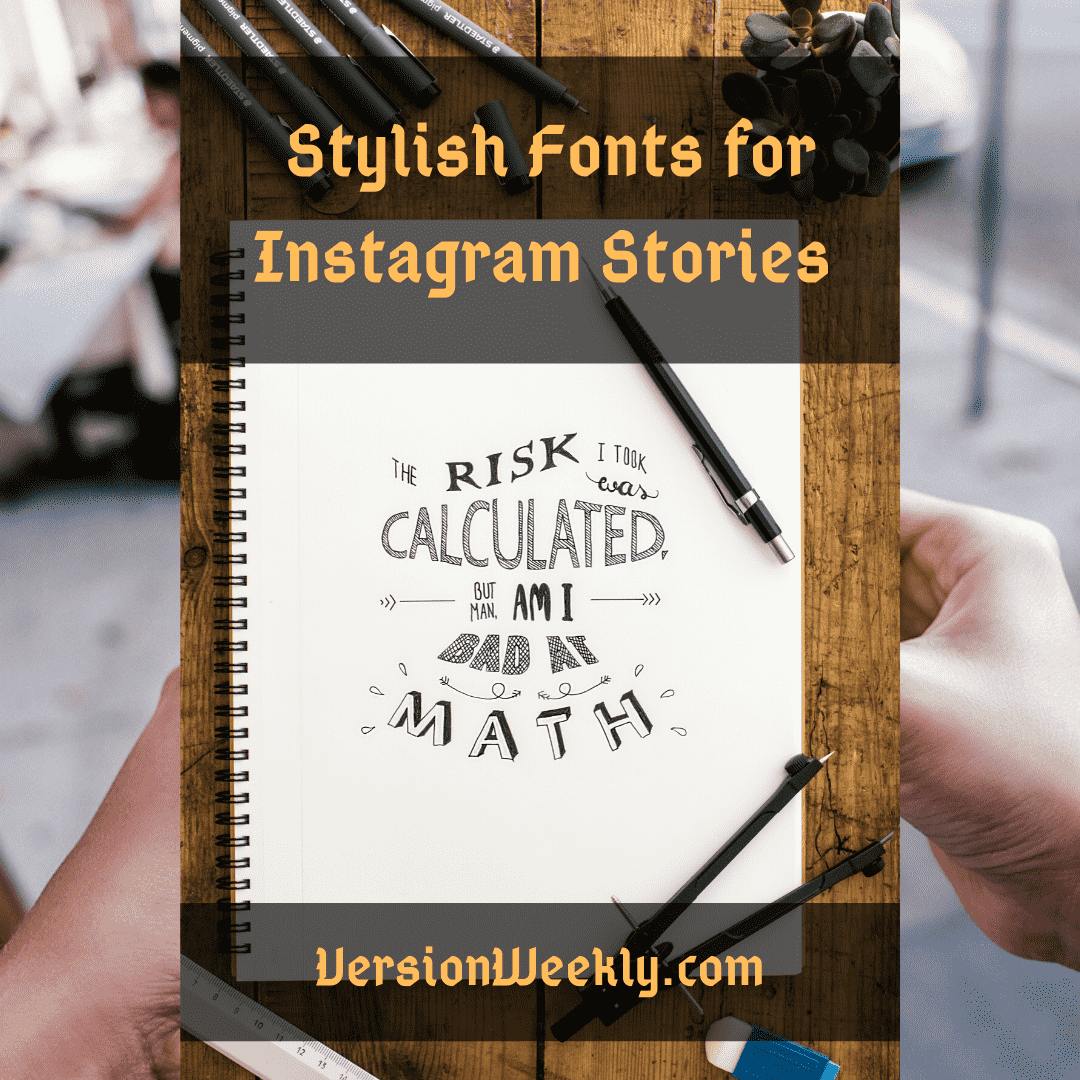
There are various ways to use Instagram fonts for bio, stories & captions. It involves different steps to customize cool fonts for Instagram stories and everything else on Instagram. Hence, we discuss both Instagram fonts for stories and bio’s clearly on this page.
So make use of these below-given links and directly jump to your required section & follow the steps to customize cool & stylish fonts on Instagram via third-party apps or free Instagram font-generators.
- IG Fonts for Bio, Captions, and Comments
- Free Instagram Font Generator Tools
- Instagram Fonts for Stories
- Best Practices for Customizing Instagram Fonts
- Final Words on Cool New Fonts for Instagram
Insta Fonts For Bio, Captions, and Comments
Making a clear visual brand on Instagram is really quite easy task! You can do editing your pictures in a consistent way, upload cohesive Instagram Stories Highlights covers for enhancing brand aesthetic level to high, and more like this.
However, when it comes to Instagram Fonts, we have limited options that have been offered by Instagram. In fact, you can consider them as very limited options to impress followers. For Instagram bio, comments, and captions, you only find one single font. That’s not fair, right?
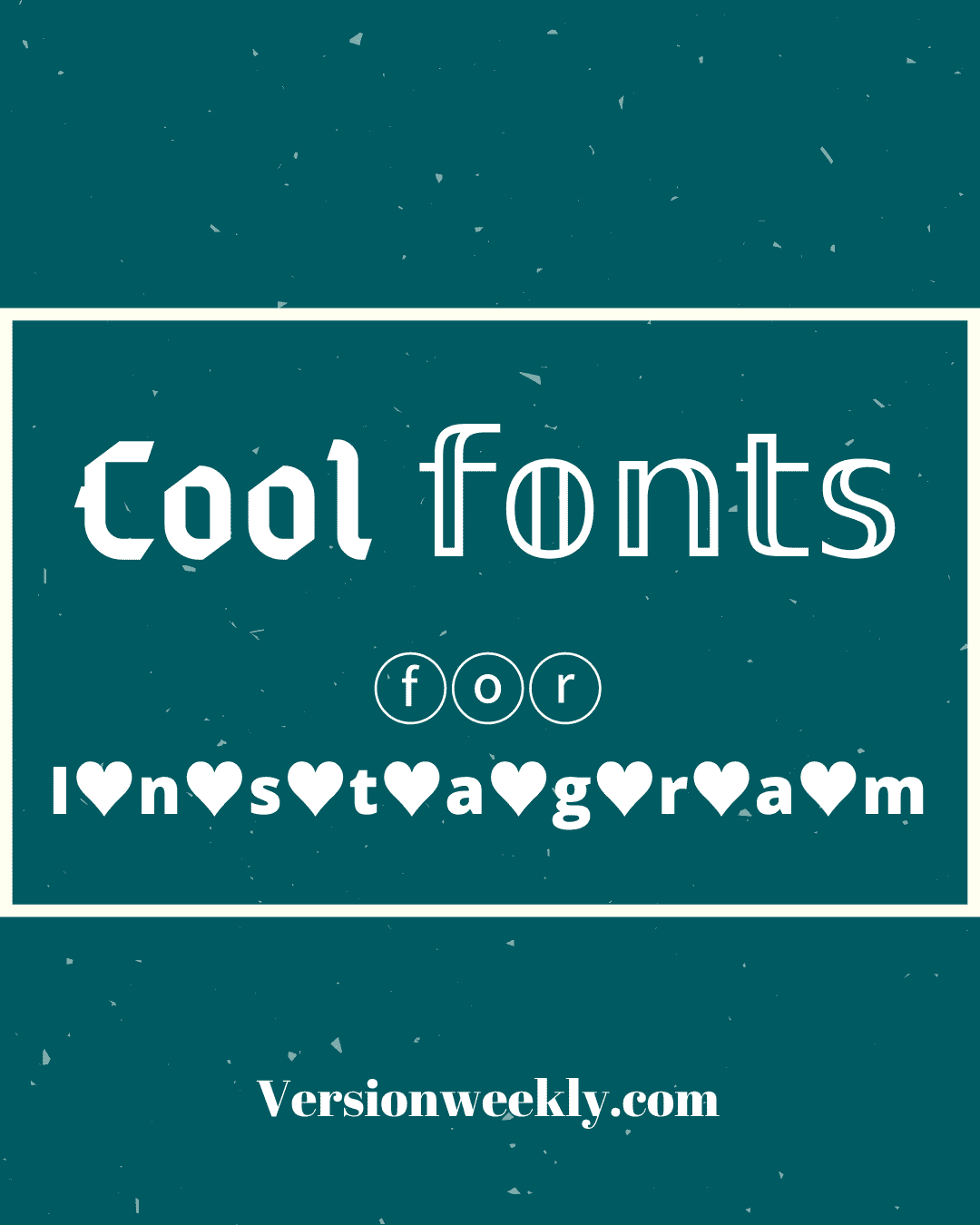
On the other hand, you may also use other fonts on Instagram, Did you know this?
Yes, of course, you can custom different new fonts for Instagram. The only thing you have to do to unlock plenty of various stylish Instagram fonts for your bio, name, comments & captions is used web-based tools or apps like free Instagram font generators.
Have you ever heard about Free Instagram Font Generator apps or web-based IG font tools? If not, then follow me and know how to do it:
How to Use Different Instagram Fonts for Bio, Names, Captions & Comments?
Choose any one of the free Instagram fonts tools like Instagram Fonts or Fonts for Instagram or Lingojam or App like Fonts. You will be benefited a lot by using these tools because it does all your guesswork and suggests you pick the right & compatible Font for Instagram.
Hence, follow the below steps and know how to get Instagram fonts for name, bio, comments, and captions for free of cost.
- Pick a New Instagram Font: First of all, select the free Instagram fonts generator web-based tools or apps of your choice (here we have taken Lingojam to explain clearly).
- After that, type a piece of text or paste the text that you copied from the other page and find the results with different cool font styles. Pick one IG font that fits your brand aesthetic.
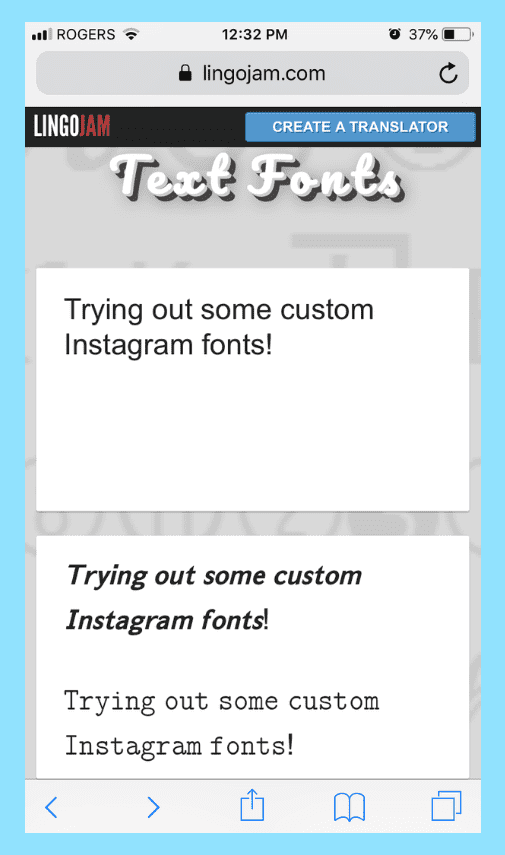
- Paste the new IG Font in your Bio, Name, Comments & Captions: Once you find your required IG Font Style, all you need to do is copy the text, go to the Instagram app, and Paste it.
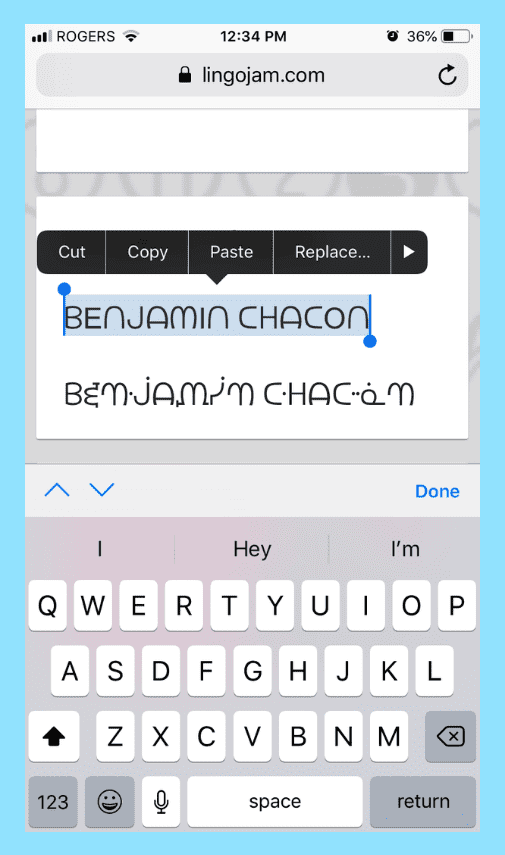
- To paste the text, first, you have to click on the ‘Edit Profile’ button on our Insta Profile, now you can make a decision to paste the text in which field either in your bio or name.
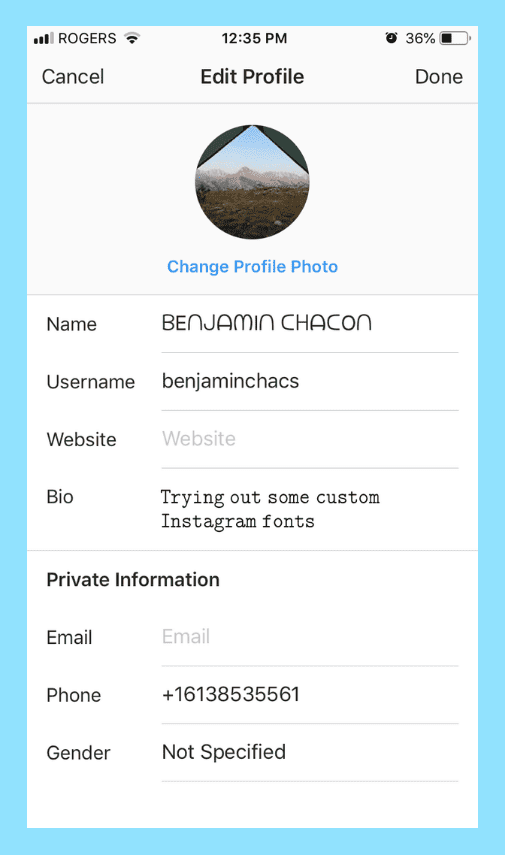
- Also, you can paste the same text as a caption on one of your posts on Instagram.
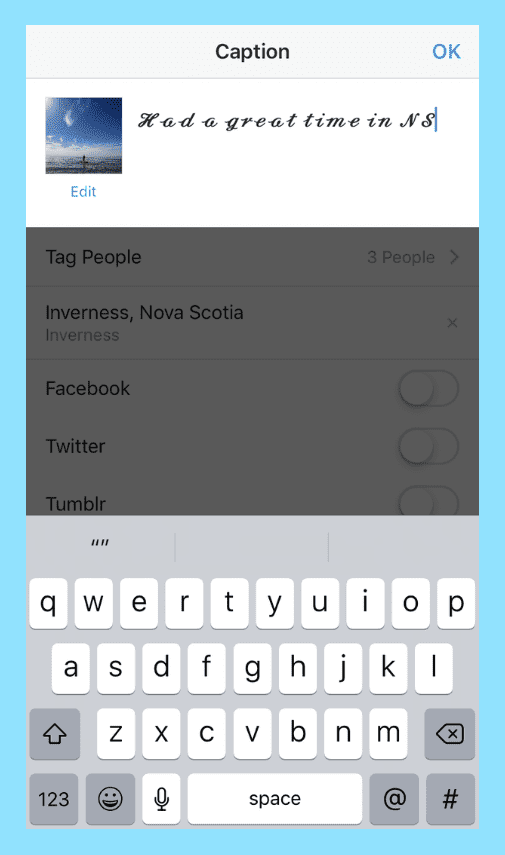
- Well, you have one more option for pasting the text. You can paste it as a comment on your friends or else’s post.
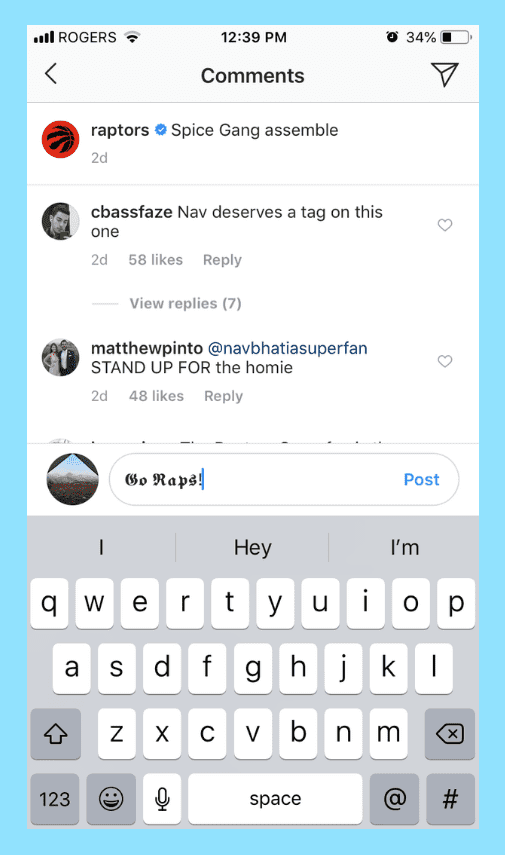
- See, how simple to custom Instagram’s new fonts for bio, name, comments, and captions. Is it easy, right?
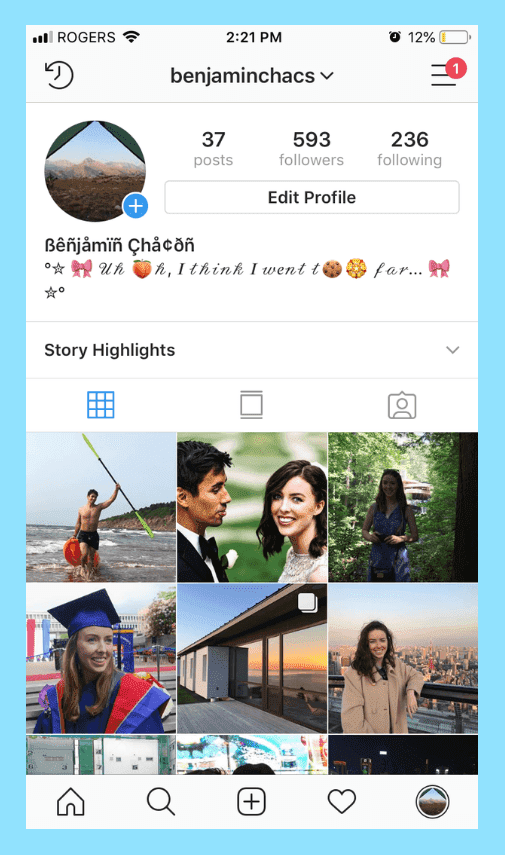
- A little unique customization will make your Instagram profile look awesome. So try it on your account text and tell us your experience via the comments below.
Free Instagram Fonts Generator Tools
Here are some Free IG Fonts Generator Tools which will be used to copy and paste new fonts for Instagram bio, captions, names, comments, and stories. Have a look at the below sections and find your suitable Instagram font generator free tool.
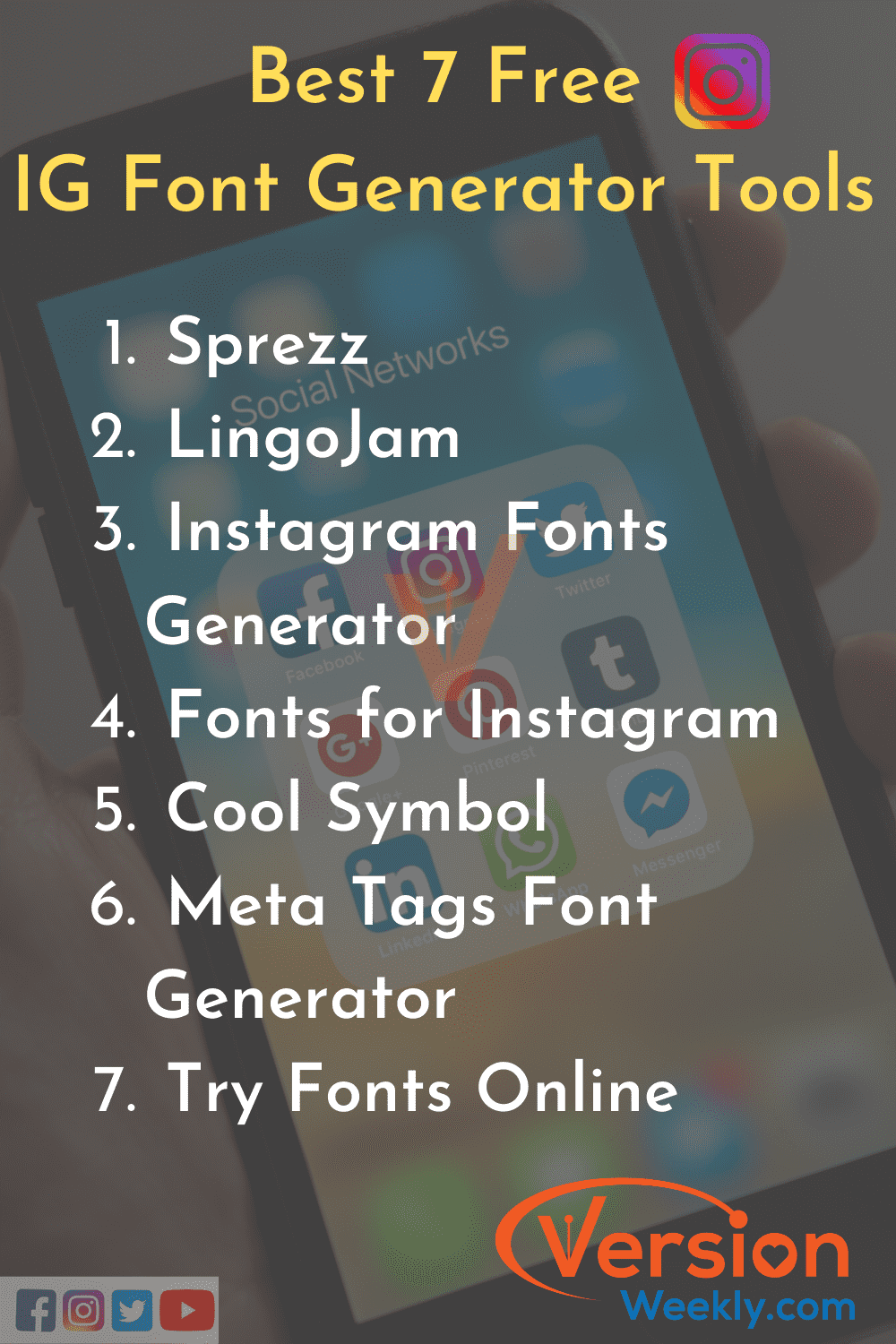
1. Fonts for Instagram
One of the best mobile applications to find cool & fancy fonts for Instagram is the ‘Fonts App’. This is app is available for both Android and iOS devices. It helps users to make their bios and captions look amazing by using various font styles. Not only the font style you can even add emojis for text decoration with this cool app ‘fonts for Instagram’. This tool is known as an allrounder and it creates attractive Instagram Bios, names, captions, and comments.
As this is a mobile application, you can customize font for Instagram bio or name or something else any time without any issues. Here are some of the options available in this Fonts free mobile app to copy and paste a new font on your Instagram Account.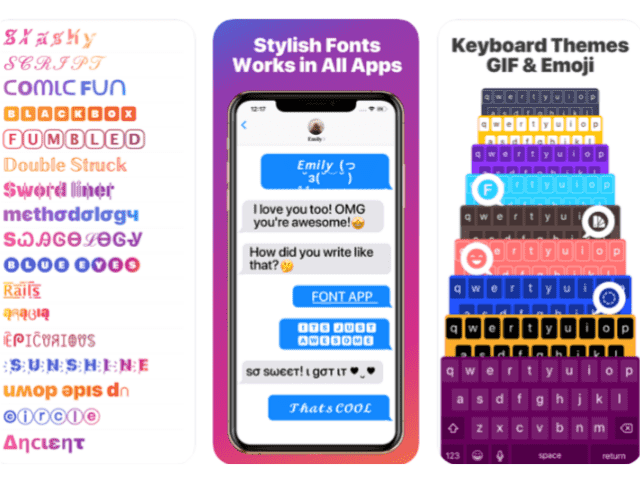
2. LingoJam
Lingojam tool is another easy web-based Instagram font generator tool that is similar to the ‘Instagram Fonts’ tool. All you have to do is simply type the text in the box and you will see the different fancy fonts with the same text in the right side box. Pick the one Instagram font that you like most and copy it.
Once you copied the text, then come to Instagram and paste it wherever you want on Instagram. Moreover, you can also create your own font style with this Lingojam IG font generator tool. Look at the image for further knowledge about the same.
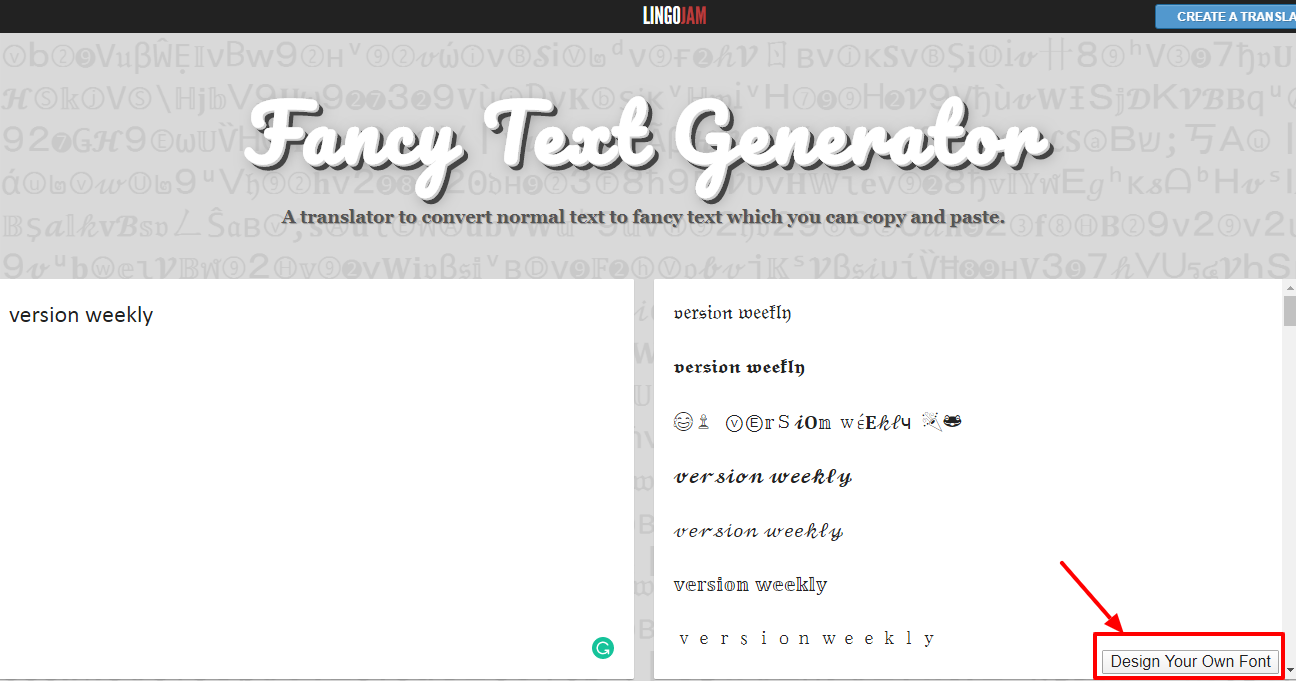
After clicking on the Design Your Own Font button, you will be redirected to the next page where you have to type some text and scroll down the page and click on the ‘Generate a Random Font’ button or Find symbols similar to the entered letter to generate your own font. For better clarity, you can refer to the below image and understand the Lingojam Free Instagram Font Generator tool.
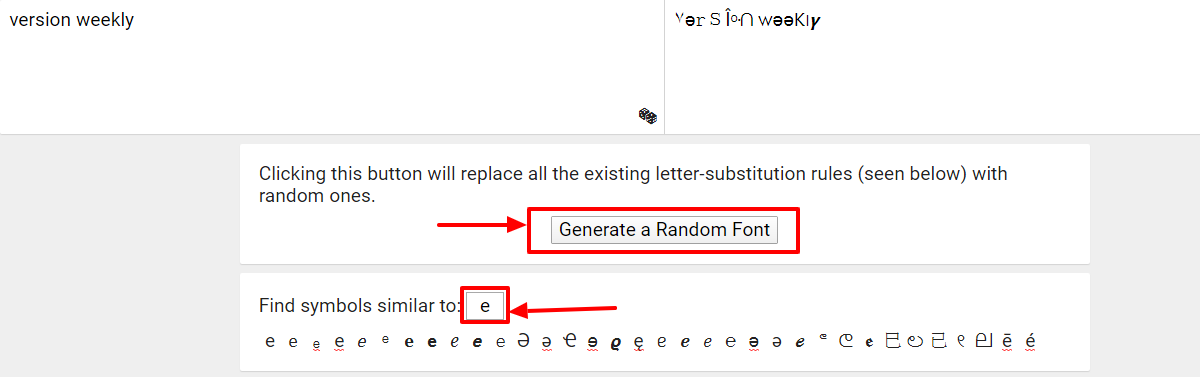
3. Sprezz
Sprezz is diverse from all free Instagram font generator tools and apps because it is not exactly a font-generator. Actually, it is a custom keyboard that is different from the default keyboard on your mobile device. Users have to go to their settings option and replace the existing keyboard with this Sprezz and use this keyboard for writing fancy text fonts on Instagram Bio, Captions, etc.
Start using this sprezz keyboard and add customized brand aesthetic Instagram Fonts, along with emojis and many more to type the text on Instagram. Unlike other apps or tools on this page, where you have to write text separately and then you need to copy-paste fonts on Instagram. But with this one, you can directly type the text in particular font.
Also, in the middle, you can change to other fonts by choosing the font change option in the sprezz keyboard settings & pick the font style that you loved most. If you have this keyboard, then you can easily modify your Instagram bio fonts along with names, captions, comments, etc. without browsing & copy-pasting the text from other pages.
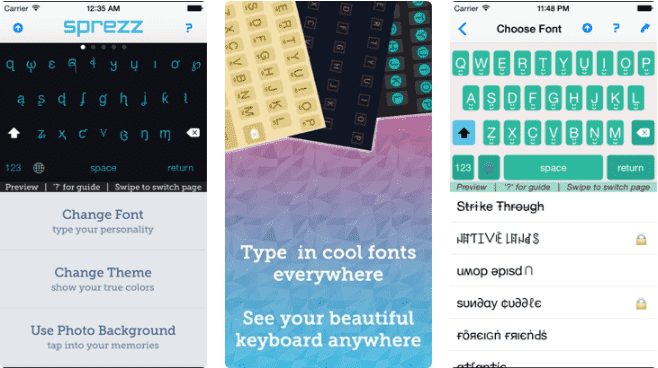
Instagram Fonts for Stories
Instagram Story Fonts is the most interesting thing that everyone would love to check along with the caption you have used in every story. So, you should use different font styles for Instagram stories text instead of default fonts every time. If you want to custom default insta fonts for stories then look at the below steps of how to change Instagram Story Fonts & Colors With Type Mode.
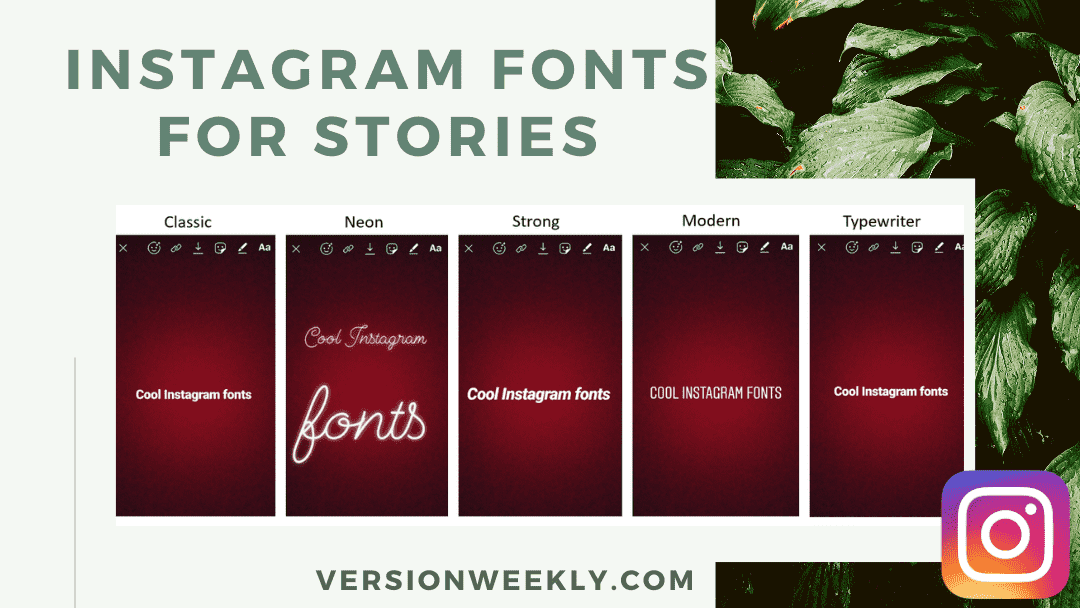
Do you love to explore more to attract your followers with IG Stories? Then, you must be required to use graphic design apps or Instagram Stories Template. It will benefit you a lot and save some more time for you to enjoy & have fun. Check out the steps provided below and know how to do it easily and quickly.
How to Change Instagram Story Fonts & Colors With No Thrid-Party Apps?
Well, you will have five default fonts for Instagram Stories to use. If you like those provided fonts, here’s how to change Instagram Stories Fonts with default styles and colors:
- Select Type Mode: At first, I am selecting the Type Mode feature launched last year to help users to create some text-only stories.

- Pick the Font through Font Indicator: In the next step, you should click on the font indicator located at the top-middle of the screen to cycle over your options. Also, you can add your text first if you wish.
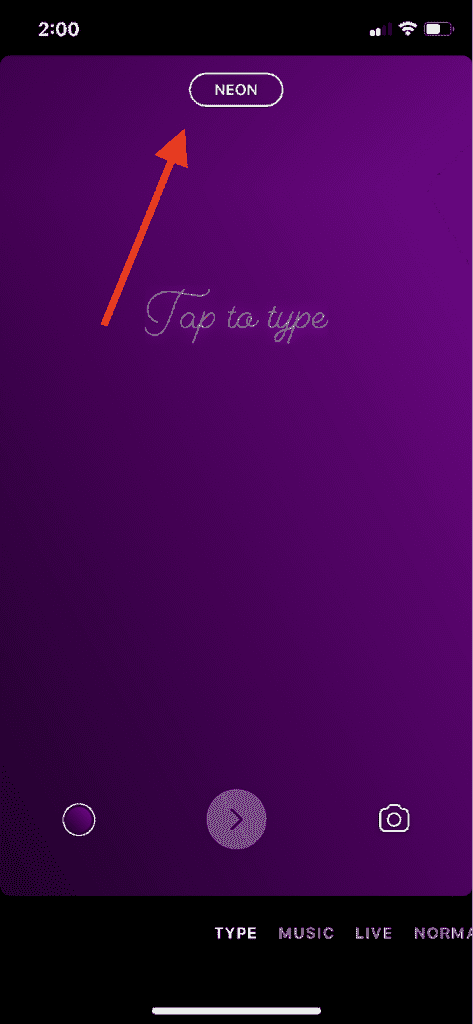
- Choose Color Option: When your selection is done and your font looks good for the text, tap on the right-facing arrow which is displayed in the white circle for color options.
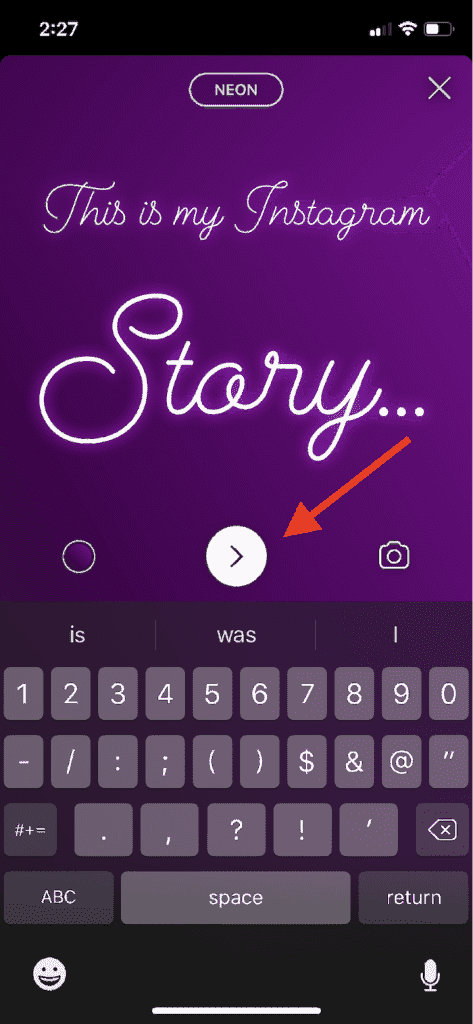
- Pick your required color from the Default Colors: Hit on the text to select the color picker. You can choose your favourite colors by scrolling the three screens of color options.
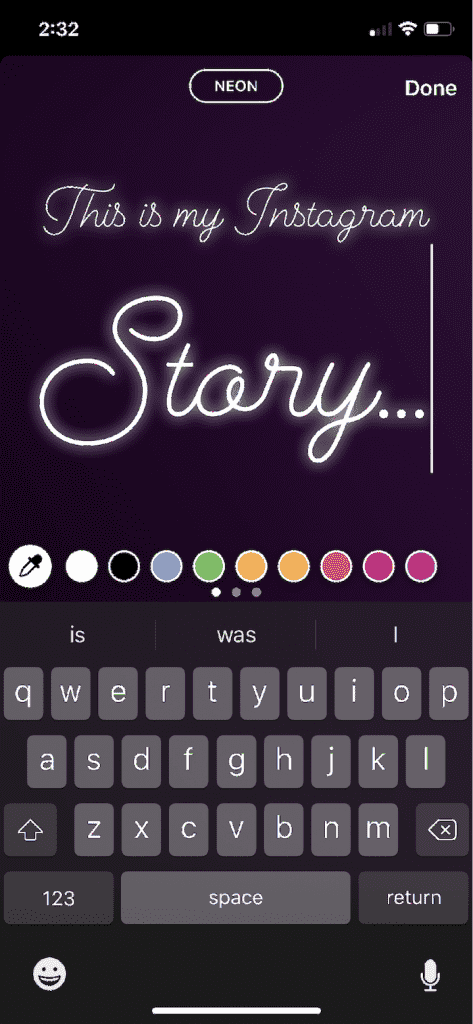
- Go with Color Picker for more shades and Change Instagram Stories Fonts & Colors: You are not restricted to pick only those three screens of colors, you can also use advanced color picker that lets you pick any shade of your fav color by long-pressing one of the colors displayed right there. Choose the best one out and Change the Instagram Stories Fonts and Colors easily.
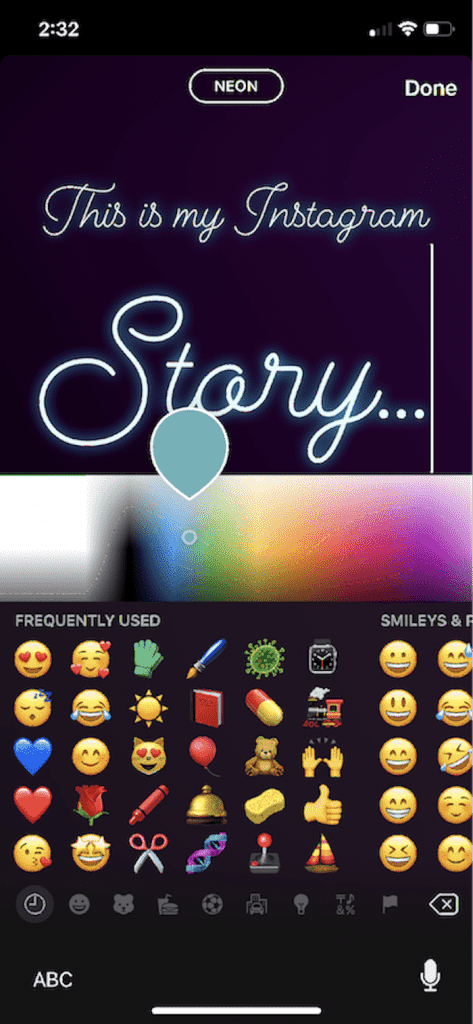
Steps to Use Custom Fonts for Instagram Stories using Graphic Design Apps?
There are different graphic design tools on the web which help you to customize your Instagram Stories Fonts. Using Graphic design tools like Canva, Typorama, or Font Candy is the best option to add custom fonts for your Instagram Stories.
It includes various options along with font styles, so choose the best tool out of them and start customizing Cool Fonts for Instagram Stories. As an example, we have taken a Canva app and explained the steps in the following points.
- Begin with the app opening and move the menu options and select the “Your Story” option. Now, you can take one of the ‘Canva’s Instagram Stories Templates’ or the ‘Blank’ page option.
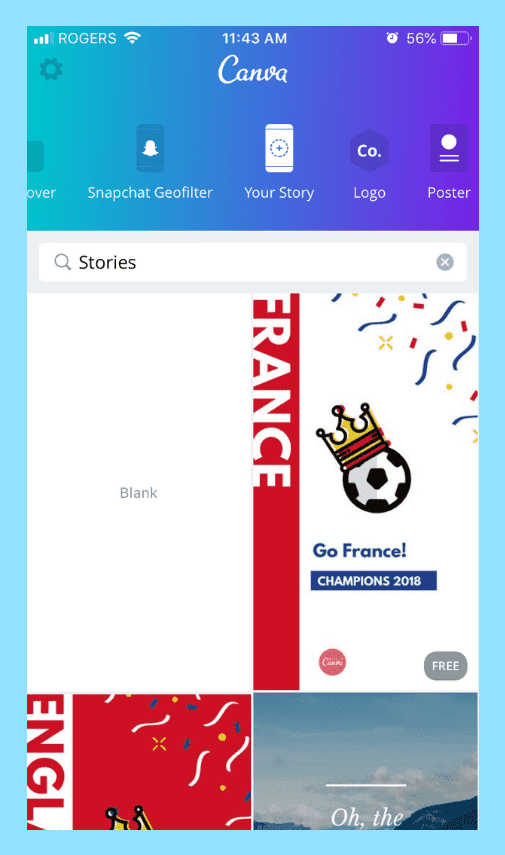
- Select a photo or background from the device pics & upload it by clicking the “+” button located at the bottom-right corner of the page.
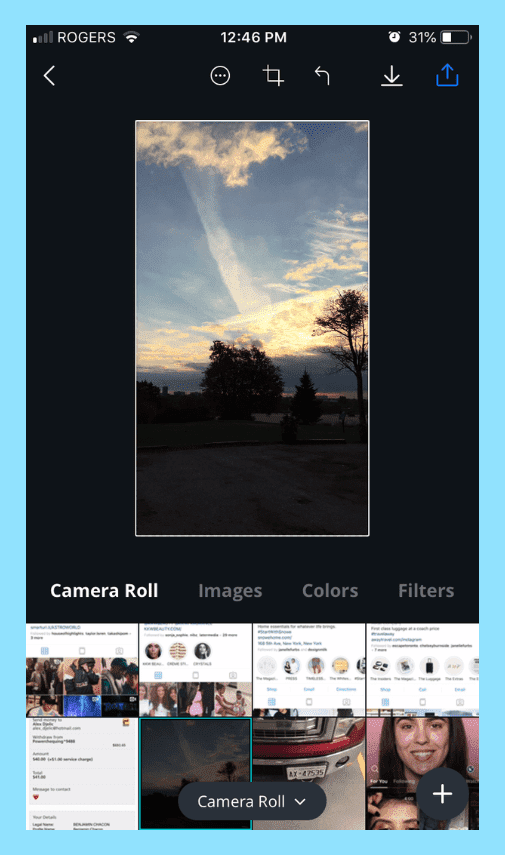
- On the next page, you will see your selected picture along with the canvas text templates. pick any one from the list or you can find more text styles by tapping on the “Add some text of your own” option.
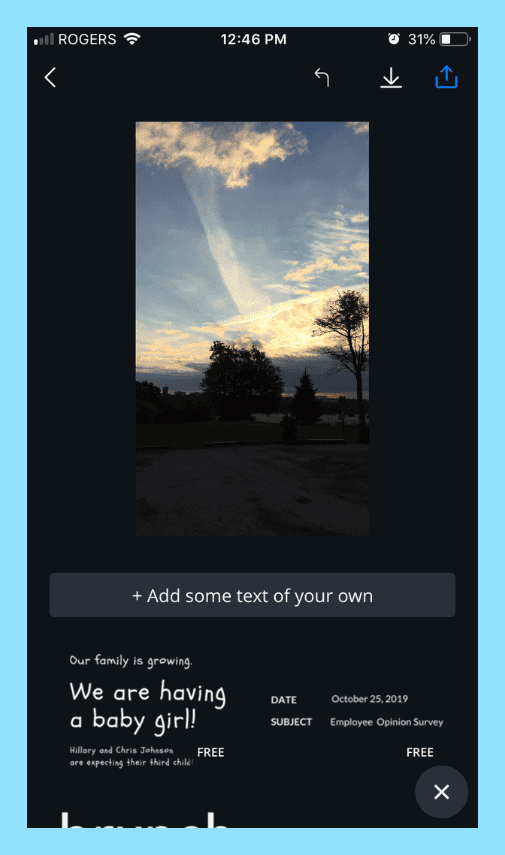
- After that, you can modify the size, alignment, line height, spacing, and more to fit the text in the image.
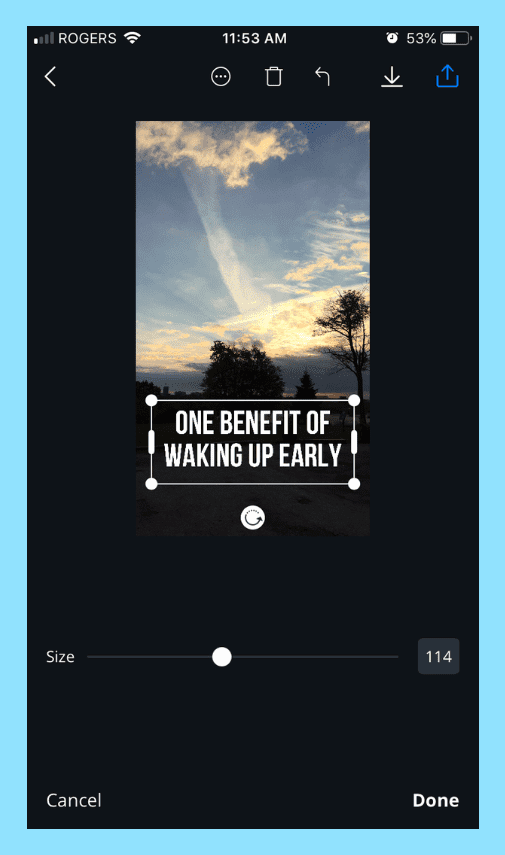
- It offers plenty of fonts styles that are different from one another, even you can upload your own brand fonts if you upgrade the app to a paid account.
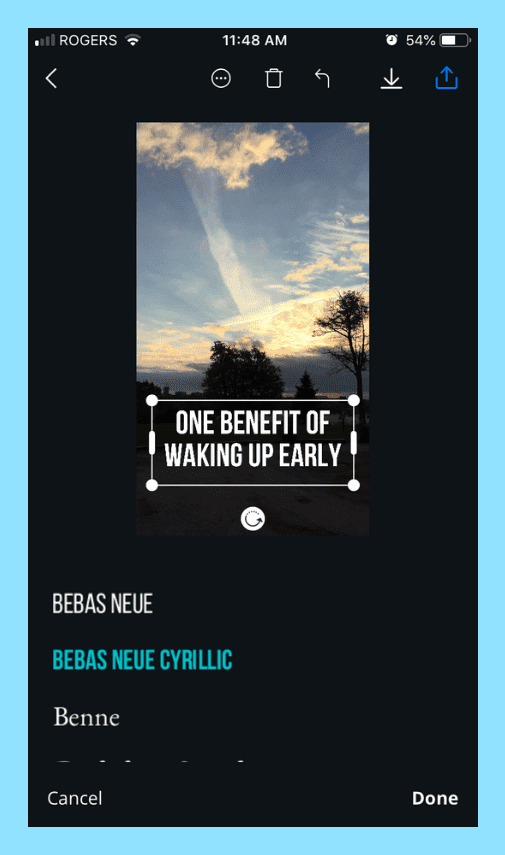
- If you think the final edit is elegant, hit the download button in the top-right corner and it will save directly to your camera roll, hence, you can easily upload it to your Instagram Stories. Here comes the end of Customizing Instagram Writing Fonts for IG Stories.
How to Add different Cool Fonts for IG Stories Via Instagram Stories Templates?
- Another option to add custom fonts on Instagram Stories is using pre-made Instagram stories templates. One of the major benefits of using a template is that they’re created by top designers.
- In case, you are confused to choose the fonts, colors, and layouts that fit your image according to your brand aesthetic, then a story template is the best option.
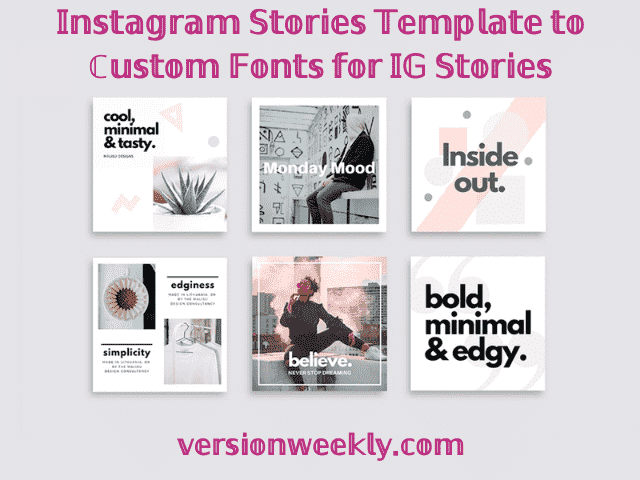
- You will find these templates from the third-party free designing apps easily. So, pick the right tool or app and start customizing your own branded and cohesive story templates by using its default template font styles and images.
- And that’s it! At last, you will get customized Instagram Stories Fonts which is actually easier than it sounds.
Hence, it is proven that using custom Instagram fonts for stories, bios, names, and more is a great way to stand out from the competition and create a branded look in Instagram Stories and Posts.
Proven Methodology for Changing Instagram Fonts
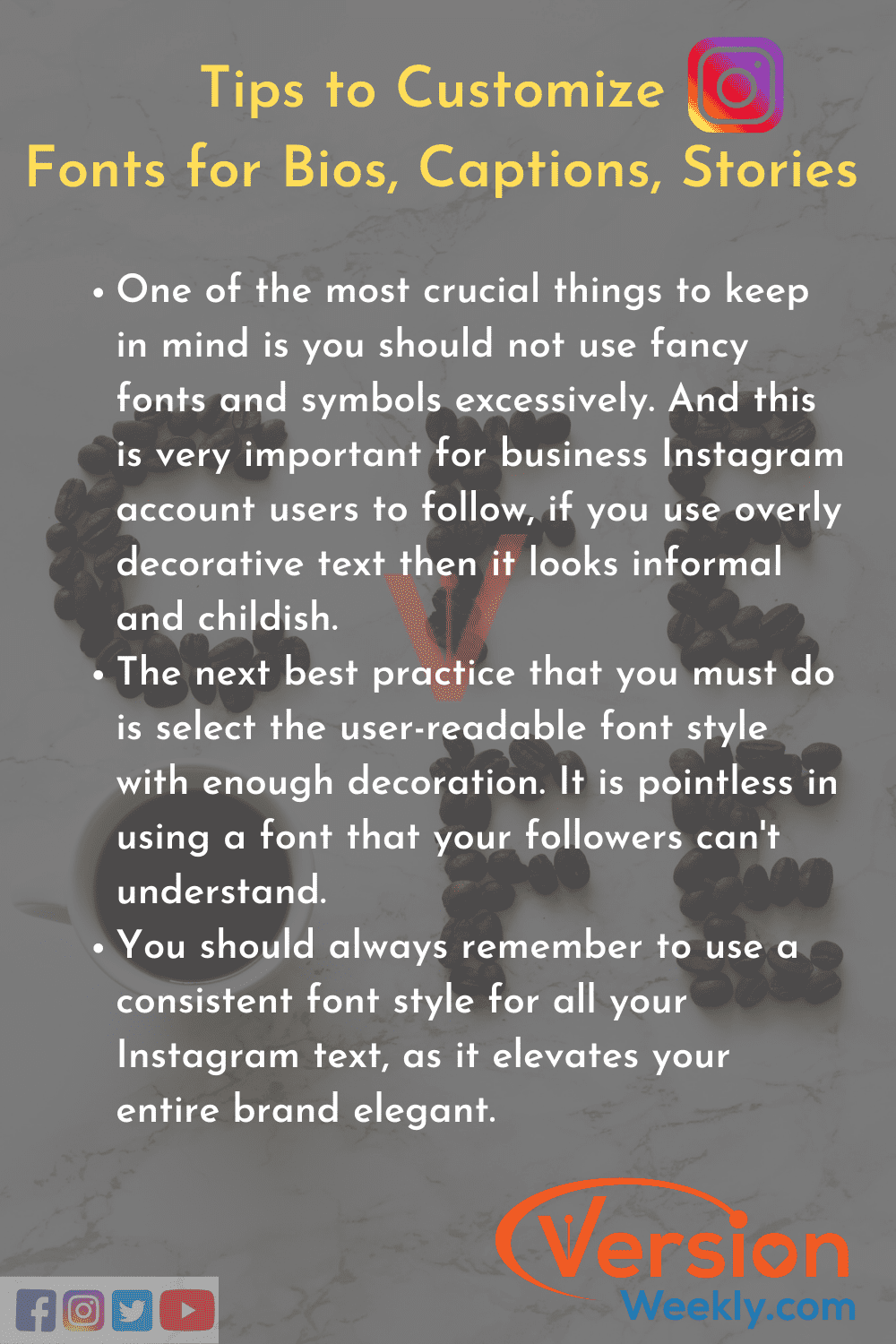
Finally, you have an idea about How to Customise Instagram Fonts for all content. So, now you can change fonts on Instagram by using any of these above-mentioned ways and get more attraction from your audiences.
Okay, now we will discuss a few good practices which are more important to take care of & follow while customizing Instagram fonts. These will make sure that you implement it in the right manner and not make any silly mistakes while you try it for the first time.
Below are some essential tips to take into consideration when customizing font styles for Instagram content like Bio, Captions, Comments & Stories:
- One of the most crucial things to keep in mind is you should not use fancy fonts and symbols excessively. And this is very important for business Instagram account users to follow, if you use overly decorative text then it looks informal and childish.
- The next best practice that you must do is select the user-readable font style with enough decoration. It is pointless in using a font that your followers can’t understand.
- You should always remember to use a consistent font style for all your Instagram text, as it elevates your entire brand elegance.
Final Words on Cool Fancy Instagram Fonts
Instagram, as a great social marketing platform that is very user-friendly and aesthetically appealing. But it is failed to offer different styles of fonts to customize for any kind of text on the platform.
Everyone can make use of the default five font options for Instagram stories, but the people who are looking for other font styles for insta stories should refer to this article properly and find the easy customization steps.
The font style of Instagram Bio, Captions, Comments, etc. are the same so no other options are available for Instagram lovers. To make it possible and to customize your favourite fonts as an Instagram Text, you should take help from the third-party tools or apps, and you will find several free web-based tools and mobile apps, apart from the listed ones available here.
So, use the steps mentioned above about how to customize Instagram fonts and post your Instagram text according to your requirements. Also, we have shared a few best practices to customize your Instagram fonts and produce your text more engaging and exciting to audiences’.