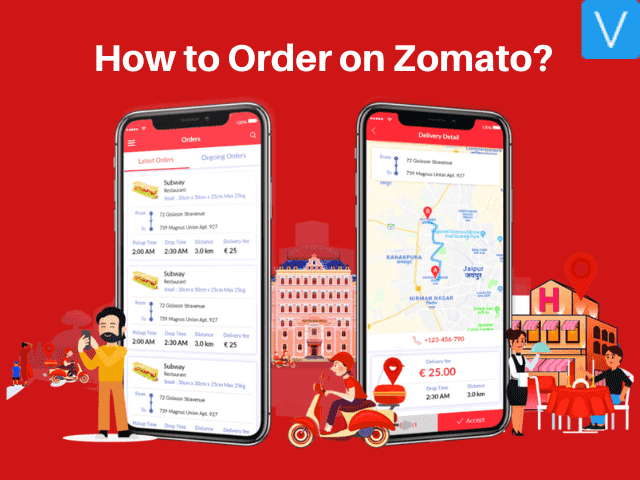As the Famous Saying goes “Good Food is Good Mood“, Food is one thing that can change a person’s mood in a fraction of a second. Have you ever suffered from late night cravings and felt like eating something? So what do you do at that time? Do you cook your own meal or wait at the restaurant for long hours? All these are Old School and gone are the days where we used to do all these if we want something.
Thank God to Technology!! It has made our lives so easy that all we have to do is take our smartphone and order food using any food ordering apps. Zomato is one such easy to use application that saves you from midnight cravings. Although Zomato is an easy to use application, you might be a bit confused while ordering food for the very first time.
How to Order on Zomato?
If you are a Foodie and don’t know how to order food on Zomato follow the step by step process listed as under
- Firstly, Open the Zomato App.
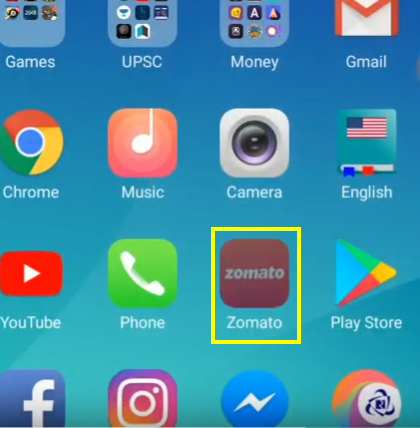
2. Search for the Restaurant you want your food from.
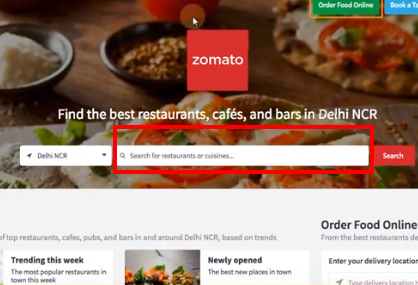
3. Now that the restaurant’s page is open, go to “Order Delivery” from the right side.

4. Thereafter you will get the entire menu with prices for each of the dishes. Add the dish you want and it will be redirected to cart.
5. Once you add all the preferred food dishes, go to view cart at the bottom of the screen. You will be seen a grand total of price. You can even give cooking instructions to the restaurant if you are allergic to something or you want food less spicy, etc.
6. After that select the address at which you want your food to be delivered.
7. You can complete the payment either through Cash on Delivery Option or through multiple payment options like Credit, Debit Card or online payment methods.
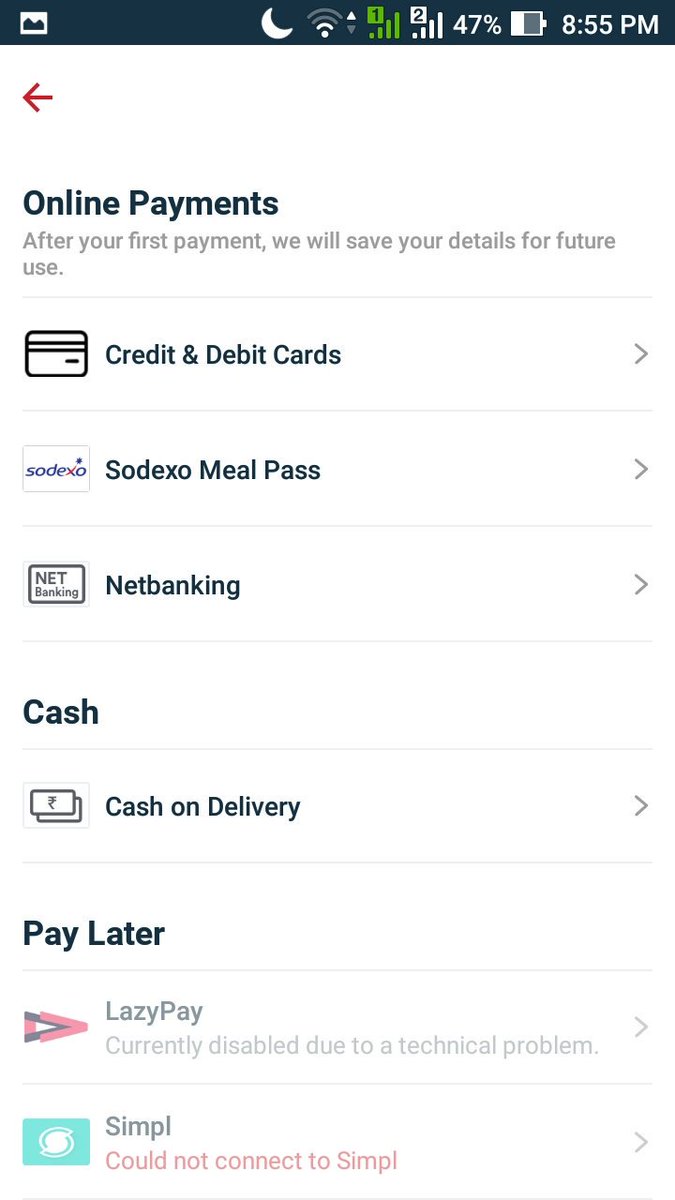
8. Once selected, you can proceed with the Payment.
Note: Do remember if the restaurant is closed you will not have Order Delivery Option.
Along with their main application, Zomato even launched Zomato Order Food Delivery App that can save a few steps to order food online. This application will not have the photos posted by users thus keeping the UI simple and on point. Similar to Zomato you can go to the main menu and place an order with less confusion. Foodies can even track their orders directly from the app.
I hope you got a little idea of how to order food using Zomato. You don’t have to wait for a perfect meal as everything is at your fingertips. Place the order and enjoy delicious food delivered right at your doorstep. If you found the article helpful share it among your friends and let them know too.