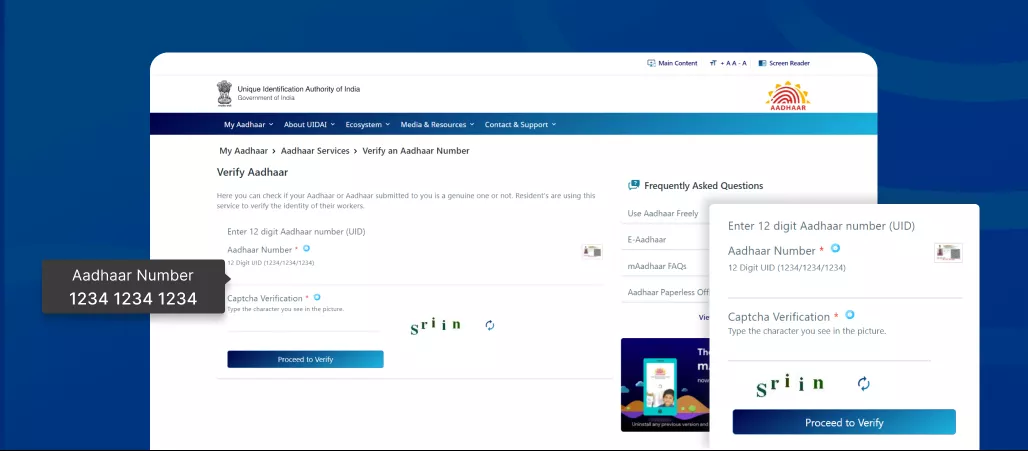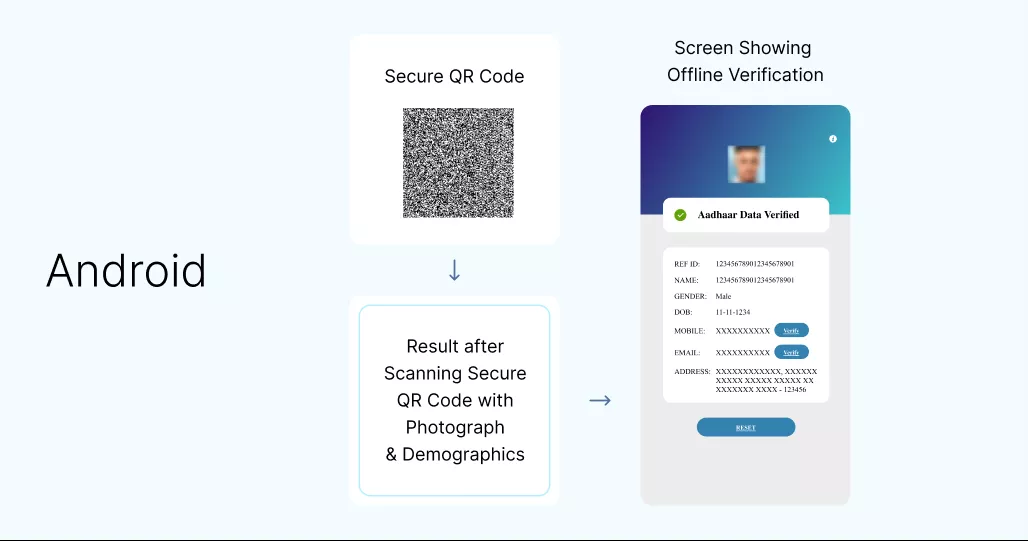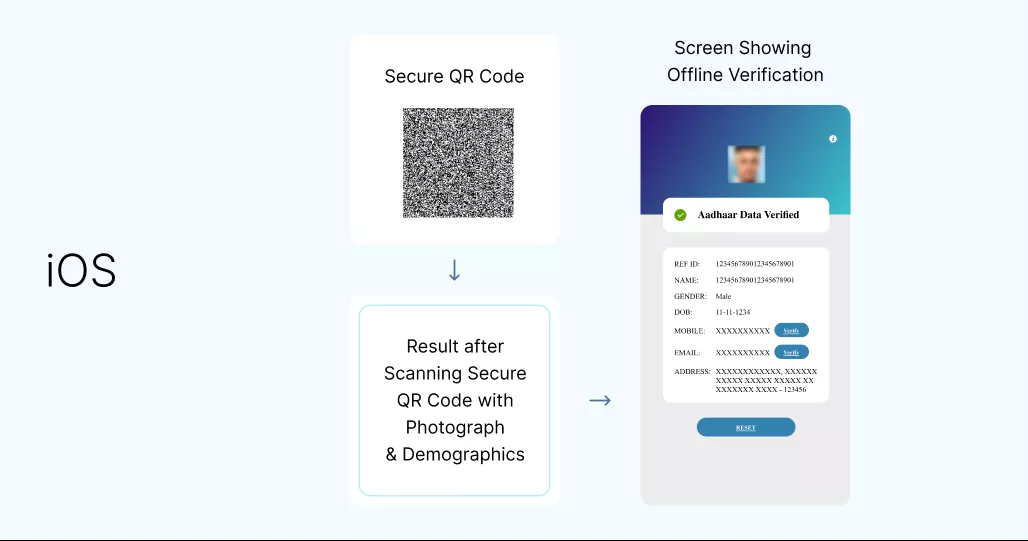Aadhaar verification online is important because it validates the existence of an Aadhaar card. In this blog, we will discuss the significance of Aadhaar verification and how to do it online.
What is Aadhaar Verification?
Aadhaar verification is the process of confirming the existence of an Aadhaar card. It is done to:
- Determine whether the provided Aadhaar card is genuine or fake
- To ascertain if Aadhaar number is valid and is not deactivated
- In the event of any discrepancies or inaccuracies, a cardholder can contact UIDAI to have it corrected
How to do Aadhaar Verification Online– Easy Step by Step Process
Aadhaar verification can be completed online by following the instructions below:
- Visit the official website of UIDAI
- Click on My Aadhaar, Navigate to my aadhaar services and click on vefiry aadhaar number.
- Enter 12-digit Aadhaar number, captcha code, and click on Proceed to Verify.
How to do Aadhaar Verification using the mAadhaar Application?
The mAadhaar application includes a plethora of features that allow an applicant to access a variety of services with just a few taps. An applicant can also verify his/her Aadhaar card using the mAadhaar application by following the steps outlined below-
- Open mAadhaar mobile application
- Locate QR scanner in the application
- Scan the QR code on the given Aadhaar card through the mAadhaar scanner
- Upon scanning, demographic details will appear on the screen
- The given details can be used to verify the applicant’s identity
The mAadhaar application is available for both Android and iOS. Here’s how the screens of both operating systems will look after Aadhaar verification:
Android-
iOS-
In case of any query related to Aadhaar verification, connect with UIDAI by calling on 1947 or sending a mail at help@uidai.gov.in.
Things to Keep in Mind for Aadhaar Verification
There are a few things to keep in mind when verifying an Aadhaar number:
- Check to see if the Aadhaar number you entered is correct or not
- Make sure your mobile number is linked to your Aadhaar card, as the OTP will be sent to the registered mobile number
- It is advised to use a secure network for Aadhaar verification. Using an unsecured network may result in data theft
- If an error occurs during the Aadhaar verification process, it is important to contact UIDAI as soon as possible to have it corrected
- Do not share your Aadhaar credentials with anyone
Can I check my Aadhaar status online?
Yes, visit the official website of UIDAI to check your Aadhaar card status online.
Is it possible to do Aadhaar verification online?
Visit the official website of UIDAI to verify your Aadhaar details in minutes.
Do I need to pay an amount to verify my Aadhaar card?
No, UIDAI does not ask for any fee for Aadhaar verification.
Where can I find the QR code for Aadhaar verification?
QR code is available on the front side of the Aadhaar card. It can be scanned to verify Aadhaar details.
Can I enter a virtual ID instead of my Aadhaar number for Aadhaar verification?
You have to enter your Aadhaar number to verify Aadhaar card details online.