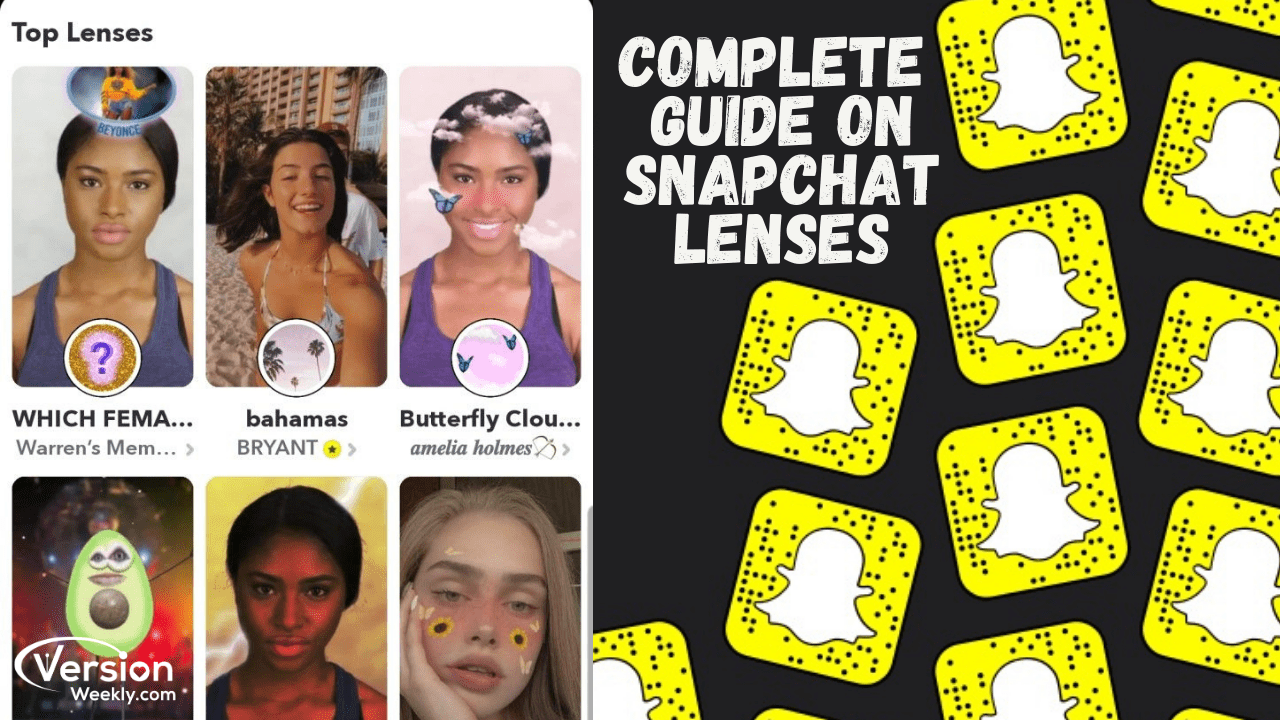Searching for the best photo-sharing app that offers numerous varieties of Lenses to make you look beautiful & amazing? Then, Snapchat is the best social media and photo-sharing application for Android and iOS device users across the globe. You can also read How to make a private story on snapchat
Apart from the wide variety of Lenses, you can also enjoy fun & cool Filters and Geofilters on Snapchat. Users can easily navigate all the features on Snapchat as it is a user-friendly application. But the confusing features among all are Filters and Lenses.
Do Refer: Most Popular & Trending Snapchat Filters Names List You Should Try in 2020
For new users, it is really tough to get to know about the difference between lenses and filters. So, today we have come with an article called “Complete Guide on Snapchat Lens Feature”. In this guide, you will come to know what is Snapchat, How to Enable & Use it properly to make your snaps look elegant as well as funny with some lenses, and the list of Snapchat Lens Names for all situations.
- What is Snapchat Lenses?
- Steps to Enable the Lenses on Snapchat
- How to Use Snapchat Lenses easily?
- How to Create Custom Snapchat Lenses Free?
- List Of The Best Snapchat Lenses Codes & Names
- FAQs on Snapchat Selfie Lenses
What is meant by Snapchat Lenses?
‘Snapchat Lens Feature’ was introduced in Sep 2015, which permits users to apply real-time effects into their snaps with the help of face detection technology. By long-pressing on a face within the viewfinder, it will activate.
Moreover, Snapchat expanded this amazing & handy feature into “World Lenses”, that utilize augmented reality technology to integrate 3D rendered elements to scenes. This year, they have collaborated with 4 Tiktok Influencers to launch AR Lenses to build a more interactive experience with users.
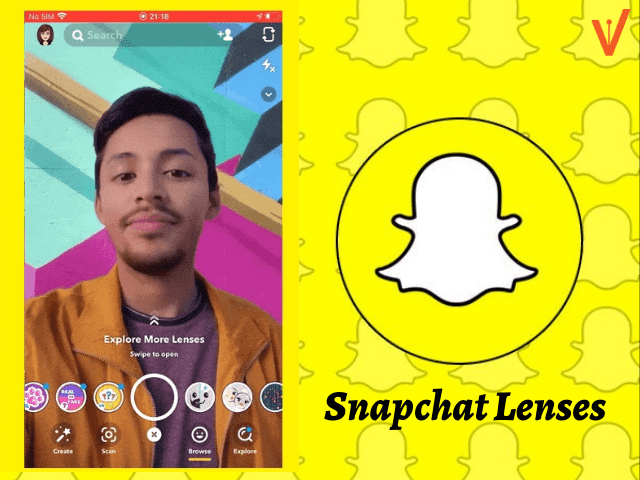
One of the best features after ‘Snapchat Filters’ is Snapchat Lenses. Many Snapchat lenses will work with multiple people or else it reacts with performing an action such as showing your hand, opening the mouth, or raising your eyebrows. So, make sure you read all the instructions carefully before applying for your snaps.
Also, these best Snapchat lenses offer users to act with fun background music audios, sound effects, or voice sounds modification features. Users can find numerous Trending & New Lenses for Snapchat every day.
Must See: 10 best Snapchat filters and lenses of 2020
This Ultimate Guide will help you know all about Snapchat lenses and its popular list of names to make your snap look elegant, funny, beautiful, cute, swag, etc. Before using all those trendy & best Snapchat lenses let’s have a look at how to enable each lens on Snapchat and then steps to apply snap chat lenses to your snap.
Steps to Enable the Lenses on Snapchat
Let’s see what are the steps you need to follow to Enable the Snapchat filters and lenses. Here are the steps:
- First of all, open the Snapchat app on your Android or iOS device.
- Tap on your profile picture in the upper left corner.
- Click on the settings icon ie., cog icon on the Profile screen, now it opens the settings options.

- Scroll down the list of options and hit ‘Manage’ under the Additional services option.
- Enable “Filters & Lenses” On.
How to Use & Apply Snapchat Lenses To Your Snap or Video Easily?
The following are the steps to use or apply the Snapchat lenses to your snaps and get more likes and comments from your followers. Let’s follow the steps carefully and use the lenses on the Snapchat App:
- Open the Snapchat app on your device.
- Click anywhere on the screen to view the lens carousel that appears right after the camera button.
- Scroll left to see all Carousel of Snapchat lenses icons at the bottom of the screen and then choose anyone from the list that you love to use for your snap most.
- Select the lens by tapping on its icon and capture the photo or video according to your wish.
- Just in case, you have tried all the Snapchat lenses appeared at the bottom of the screen then access various lenses by opening the Lens carousel and pressing the icon that looks like two heads, one in front of the other, at the bottom of the screen.
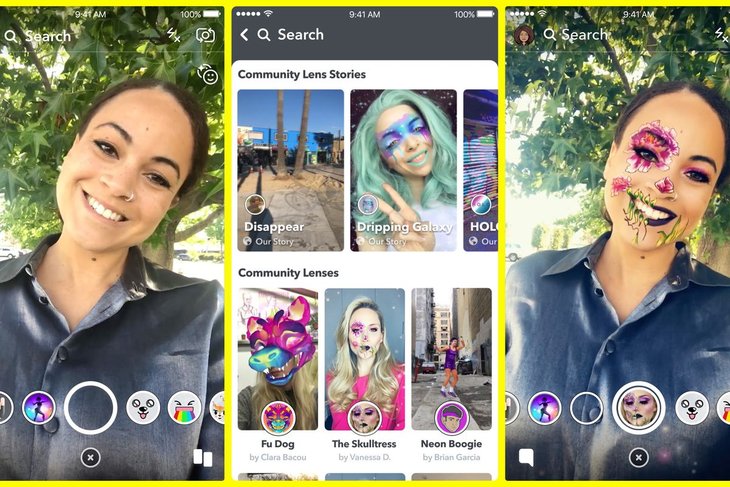
- It will open thousands of community lens page, where users can add more lenses to your app.
That’s it! Now you have complete knowledge on how to apply Snapchat lenses to your photo or video.
How to Make Custom & Free Snapchat Lenses Quickly? (Step-by-Step Process)
If you need any assistance to select the best Snapchat lenses then take a look at the available list of Snapchat selfie lenses names for all situations below.
List Of The Best Snapchat Lenses | Top Beauty Snapchat Lenses Codes
Here we have listed out the best & most popular Snapchat Lenses Names for all situations. You can choose the Snapchat lens according to the situation and take your snap to increase followers or impress others on social media. Look at the below list and select any name of the Snapchat lens that you could love to click at that time:
- Best Classic Snapchat Lenses
- Snapchat Lens Names To Make Others Scary
- Cool Animal Lenses by Snapchat
- Good Snapchat Lenses To Make You Look Beautiful
- Funny Snapchat Lenses
- Snapchat Lenses Names For Living An Alternate Life
- Snapchat Lenses for Upset Mood
- Miscellaneous Snapchat Lenses Names
Best Classic Snapchat Lens Names
- Face Swap
- Dog with Tongue Hanging Out
- Extreme Sad Face
- Classic Flower Crown and Glow
- Rosy Cheeks Retouch
- Pink Glow Flower Crown
- Dancing Hotdog
- Camera Roll Face Swap
- Puking Rainbow
- Golden Butterfly Crown
Snapchat Lens Names To Make Others Scary
- Your Mouth As Eyes
- Thundercloud and Glowing Eyes
- Molten Plastic Mask
- Screaming Zombie
- Human-Pug Hybrid
- Face on Fire
- X-Ray Skeleton Skull
- Spider Hat
- Marshmallow Being Roasted
- Lizard Face Lens
Cool Animal Lenses by Snapchat
- Racoon
- Voice Changing Deer
- Mouse Ears with Cheese
- Buzzing Honey Bee
- Animal Ears with Glasses
- Rapping Bee
- Glam Lion with Eyeliner
- Rainbow Puking Unicorn
- Realistic Monkey Face
- Zebra Face
Good Snapchat Lenses To Make You Look Beautiful
- Purple Lipstick and Tattoos
- Black and White with Red Lipstick and Eyeliner
- Comic Book Drawing
- Black and White with Colored Sunglasses
- Scruffy Beard and Chiselled Jawline
- “I Love You” Fog
- Jeweled Eyes and Pink Lipstick
- Halo and Beam of Light
- 50s Glam
- Cat Ears, Eyes, and Nose
Funny Snapchat Selfie Lenses
- Crying Eyes
- Cat on Head
- Bubble Gum Explosion
- Eyes Popping Out of Your Head
- Big Mouth and Nose
- Big Eyes Big Mouth
- Tiny Mouth
- Scuba Diver
- Tiny Chin Big Eyes
- Heart Eyes
Snapchat Lenses Names For Living An Alternate Life
- Santa Claus
- Firefighter
- Nerd
- Police Officer
- Elvis
- Pilot with Flight Goggles
- Grandma Glasses and Head Wrap
- Magazine Cover
- Red Riding Hood
- Age Yourself
Snapchat Lenses for Upset Mood
- Devil to Angel Transition
- Green Sick Face with Thermometer
- Evil Laugh with Creepy Moustache
- Demonic Bunny
- Laser Eyes
- Screaming Orange
- Angry Skull
- Boxing with Black Eye
- Poo On Head with Flies
- Lights Out With Spiders
Miscellaneous Snapchat Lenses Names
- Sleeping beauty
- Sheep on Head
- Under the Sea Crown
- Fish Face
- Cartoon Bunny
- Motorcycle, Bandana, and Beard
- Andy Warhol
- Shattered Screen
- Tiki Hut
- PomPom Headband With Color Changing Lipstick
- Frog Face with Bowler Hat
- Spa Day (Cucumber Eyes, Facemask, and Towel)
- Duck Bill with Purple Eyeshadow and Glasses
- Iron Man System View
- Emoji Monkey
- Wolf Whistle with Heart Eyes
- Llama Face
- Inside a Fish Bowl
- Alien Abduction
- Cyclops
- Broken Mirror
Need more Names of Snapchat lenses to make your snap look amazing? Then, stay connected with us and bookmark our site versionweekly.com for getting updated information on Snapchat Lenses & Filters.
FAQs on Lenses of Snapchat
1. Can I make money from Snapchat Lenses?
As you’re a lenses creator or developer then you can make money from Snapchat lenses. Lens creators on Snapchat charge a min of $1,000 for a sponsored lens as per Ben Knutson. Also, for other complex lenses, creators may charge more than $30,000 according to brands.
2. Do Snapchat lenses alter every day?
Yes, Snapchat App keeps updated every day that’s why you don’t find the Lenses that your friends have. It means you have to understand that the Snapchat app is updated to a new version. Lenses on Snapchat change from day to day so you can explore a variety of Snapchat Lens for your snaps daily.
3. What’s the difference between a Snapchat filter & Snapchat lens?
Snapchat is the best photo-sharing app that offers filters and lenses for users to augment their photos and videos. Basically, the most important difference between Snapchat filters and lenses is filters are static image overlays, whereas lenses are Augmented reality animation.