Are you feeling depressed because your loved ones blocked you on WhatsApp? Do you want to contact the person who has blocked you on WhatsApp? If yes then learn how to unblock yourself on WhatsApp from this guide.
Most of us, if not all, have been in that situation when we realize that we have been blocked from contacting a loved one on WhatsApp. For those of us who have and still are a victim of this, there is good news. There is a way that you can get unblocked on WhatsApp.
Before proceeding to the steps, one must know that the latest version of WhatsApp is highly secure and therefore, does not allow you to text the person who has blocked you. However, there are certain tricks that can be used to get them talking to you by unblocking yourself on WhatsApp. Come, let us learn how!
- How do I know if I have been blocked on WhatsApp?
- Various Methods to Unblocking Yourself on WhatsApp When Blocked
- 1. Unblock Yourself on WhatsApp by Creating a Group
- 2. Unblock Myself on WhatsApp by Using Another WhatsApp Account (Dual Messenger)
- 3. Method to Unblock Yourself on WhatsApp with Deleting Account?
- 4. Using Third-Party Apps How to Unblock Yourself on WhatsApp without Deleting Account 2021
- 5. A Genuine Unblocking Hack One Must Try
- FAQs on How to unblock yourself on WhatsApp latest version
How do I know if I have been blocked on WhatsApp?
These are the ways in which one can confirm if one has been blocked :
- If you have been blocked on WhatsApp, you won’t be able to see the person’s profile picture. If the person who has blocked you has not set a profile picture, then the profile picture column will display an avatar.
- You will not be able to see the data in the About section of that contact.
- The last seen of the contact will not be visible to you. Hence, you cannot see if the contact is online or offline.
- When you send the contact messages, only a single tick will appear.
- Attempt to create a group with the person who has blocked you. You will not be able to add the contact in the group as WhatsApp would display the message “Couldn’t add <NAME OF THE PERSON>.”
- Attempting to call the contact would not be possible as WhatsApp will display “calling” and will not change to “ringing”.
If the above-mentioned verifications are false in your case, then there is the probability that the contact has not blocked you. However, if all of the above-mentioned verifications are true and have happened to you, then the contact has blocked you. Do not worry as we will show you how to unblock yourself on WhatsApp when blocked.
5 Best Methods to Unblock Yourself on WhatsApp When Someone Blocked You
1. Unblock Yourself on WhatsApp by Creating a Group
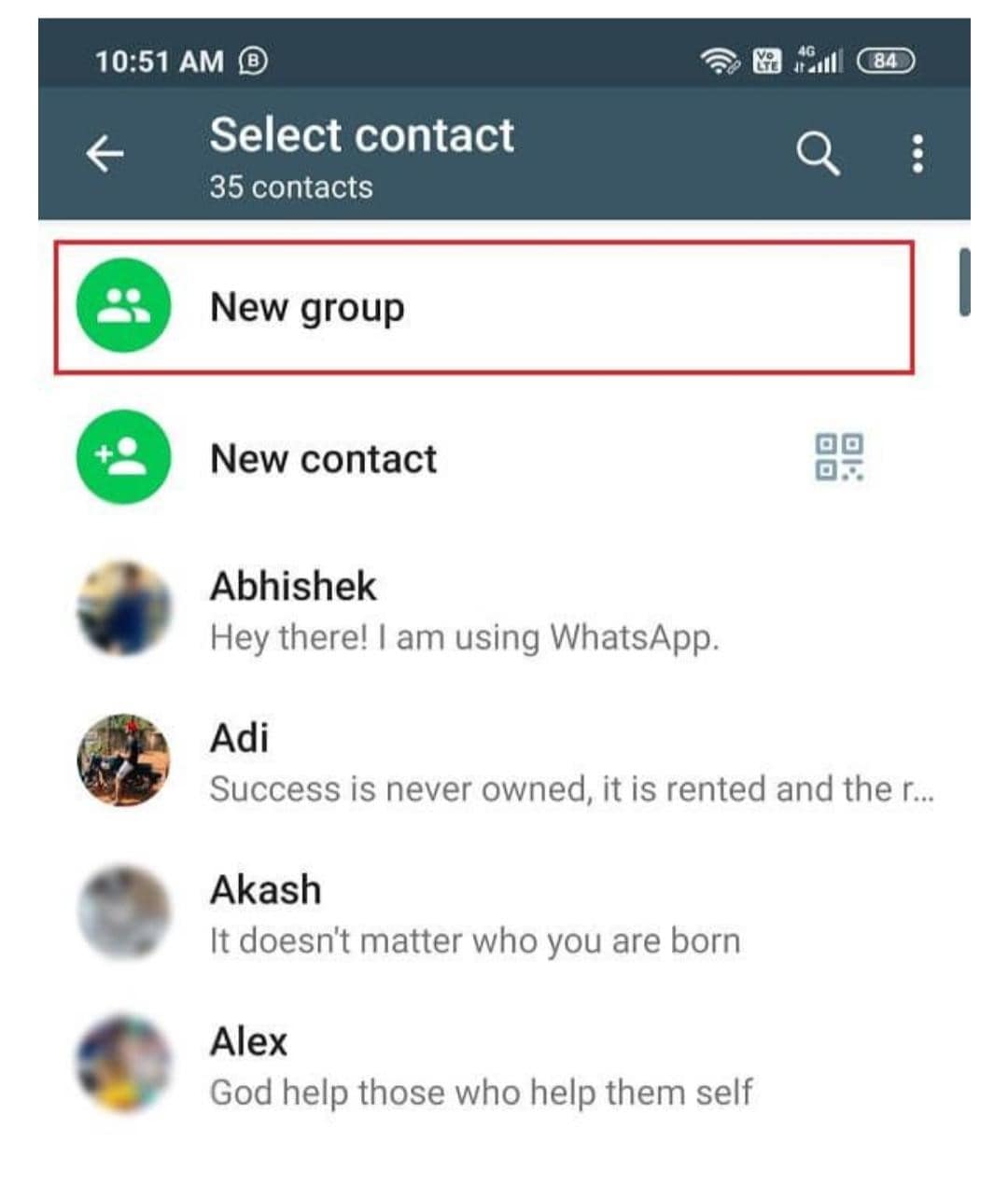
This step is possible if you have a mutual friend or another WhatsApp account.
- Create a new group if you have another WhatsApp account.
- Add the person who has blocked you as well as your phone number in the group.
- Exit the group from the number that you used to create the group.
- You can now text the contact from the blocked number.
Are the steps confusing? Allow me to demonstrate easily with the following steps :
- Let us assume that you have two phone numbers – Number A and Number B.
- Number A has been blocked by contact, and not Number B.
- Create a group with these two numbers A and B, and add the contact who has blocked you.
- Now, you need to request Number B to leave the group. Number A and the blocked contact can now communicate with each other.
Requesting a mutual friend to create a group
If the situation is such where the contact has blocked both of your phone numbers, the question arises as to what you would do? Will you think that you are trapped in that situation? In such a situation, it is wise if you ask a mutual friend for assistance.
A mutual friend is someone who knows both you and the person who has blocked you. In the aforementioned situation, request a mutual friend to add both: you and the contact who has blocked you, to a WhatsApp group, and then exit the group. You can now communicate with the person in the group.
2. Unblock Myself on WhatsApp by Using Another WhatsApp Account (Dual Messenger)
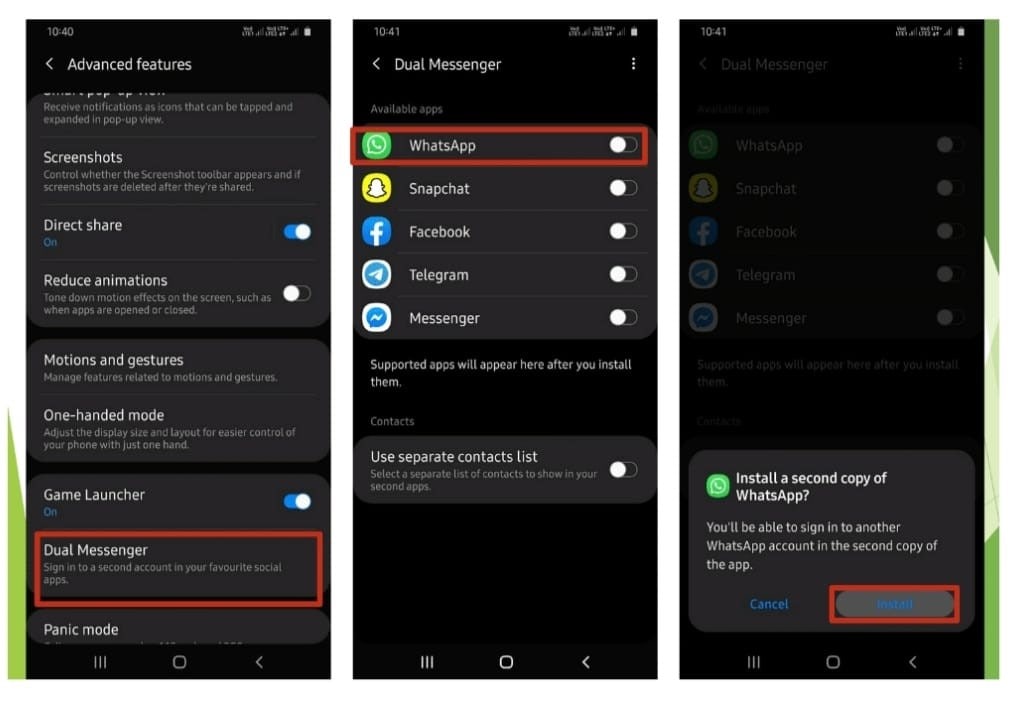
If you have another WhatsApp account, you can text the contact from your other account. Many Android devices come with an in-built feature in their Settings called “Dual Messenger”, if you are an Android user, you can make use of this feature by using Dual WhatsApp on your device, you can text the contact with these following steps.
- Go to Settings and tap on Advanced features.
- Tap on Dual Messenger.
- Choose WhatsApp and switch on the Toggle.
- Grant access to any confirmation if asked by clicking “agree”. Your phone will now show another WhatsApp with a little symbol in the top right corner of the App icon.
- Insert your other phone number to register for your other WhatsApp account. You can now text the contact from this other account.
3. Method to Unblock Yourself on WhatsApp with Deleting Account?
- Before proceeding to delete your WhatsApp account, it is wisest to backup all your data on WhatsApp as in the future your messages will easily get restored.
- Open WhatsApp on your device and click on Settings via the three horizontal dots in the top right-hand corner of the screen.
- Tap on the Account section, which is right next to the key icon below your Profile.
- In the Account section, select the “delete my account” option.
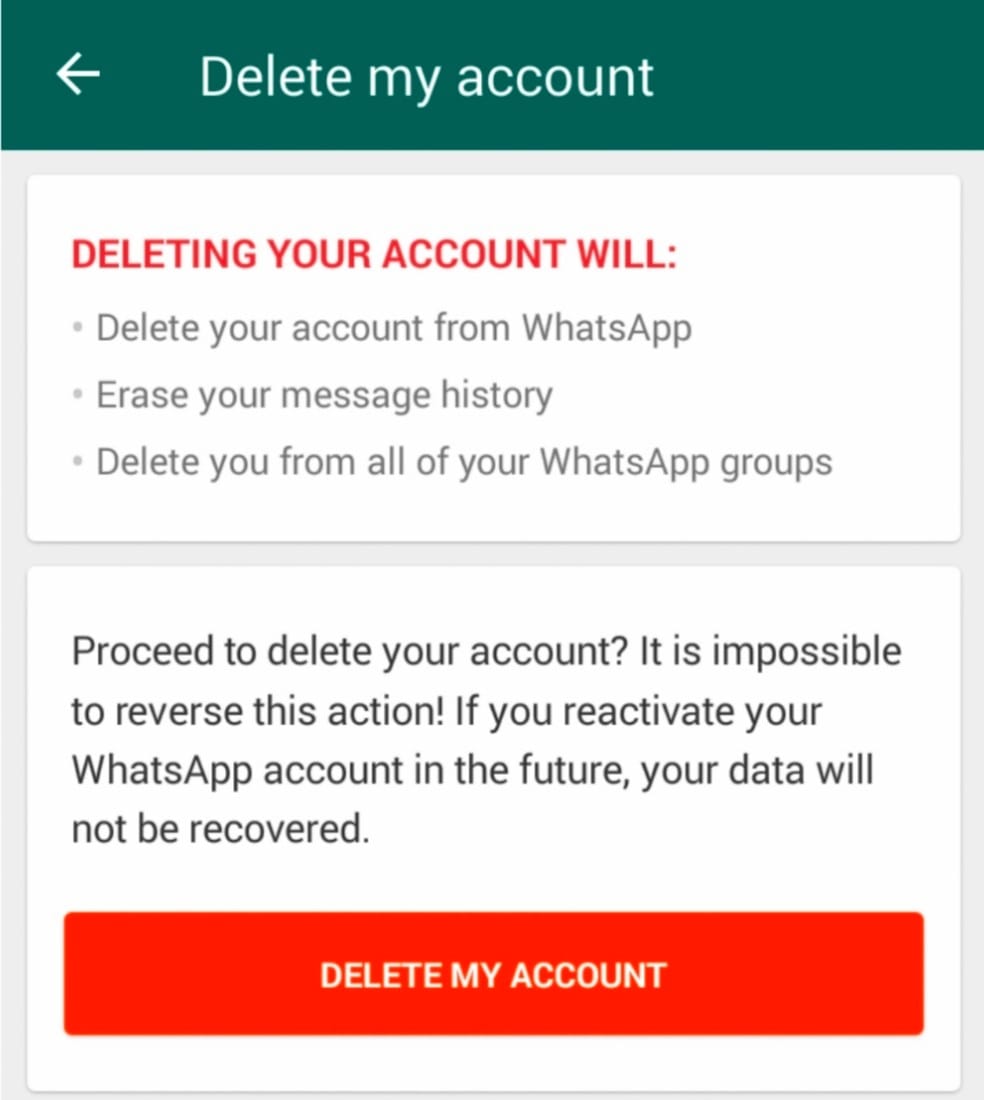
- A disclaimer will be seen above the screen (as shown in the above picture) informing you that you will be removed from all WhatsApp groups and your messaging history too will be removed.
- Enter your phone number and then tap the orange “Delete my account” at the bottom of your screen.
- Select the reason from the list as to why you are deleting your account and click on the delete option.
- A pop-up will appear asking you if you want to proceed to delete your account, then click on the delete option once again.
- This action will then be confirmed on the application’s next page.
- After the deletion of your account, log in to WhatsApp with your number. After login, you can now text the contact who has blocked you.
4. Using Third-Party Apps How to Unblock Yourself on WhatsApp without Deleting Account 2021
Parallel Space:
Are you worried that your phone doesn’t have the settings for Dual Messenger? Do not worry! You can also unblock yourself on WhatsApp using third-party apps such as Parallel Space. However, if you are from India, you can not use Parallel Space as the Indian government has banned the usage of Chinese applications, Parallel Space being one of them.
Although, you can look for other alternatives to Parallel Space. If you do not reside in India, then you can use Parallel Space. Parallel Space is used for creating a second WhatsApp account on your device through which you can text the contact who has blocked you on WhatsApp.
Dual Space:
Dual Space is an iOS app that is similar to Parallel Space. Also, it works as Parallel Space for iPhone users. Dual Space is used to create dual WhatsApp accounts on your iPhone. iOS users can use Dual Space to text the contact by creating another WhatsApp account.
GBWhatsApp:
Some websites suggest you for using GBWhatsApp to unblock yourself on WhatsApp. However, many people have reported that this method does not work. There is also a security risk while using GBWhatsApp as it is a third-party application. Although if you want to try using GBWhatsApp, you can do so at your own risk.
Virtual Phone Number:
Some resources have stated that you can use a virtual phone number and bypass OTP to create a new WhatsApp account. Although it can be made possible by using third-party applications, I would not recommend this method as it is not a fair trick.
5. A Genuine Unblocking Hack One Must Try
Call your friend and persuade him/her/them to unblock you on WhatsApp. You could also try to approach your friend on social media platforms where you request a mutual friend to mediate between you and your friend. That could also work.
It would be best to give your friend some space, so they may think before coming to a conclusion. Respect their decision and do not bother them. If they really want to talk, they might unblock you and talk to you again. Patience is the key.
If you have been blocked because of your fault, confess your mistake and genuinely seek an apology. There is nothing wrong in apologizing for the mistakes we have made.
Also Check: How to Add Audio in Whatsapp Status?
FAQs on How to unblock yourself on WhatsApp latest version
1. Do blocked messages get delivered when unblocked?
When you get unblocked by a contact, who had previously blocked you, the messages sent by you during the time when you were blocked will not get delivered to the contact once unblocked. The earlier messages will only get delivered to the contact if you forward the same messages.
2. How do I message someone on WhatsApp who has blocked me?
To send messages to the contact who has blocked you, you will need to ask for help from a mutual friend. Ask your friend to create a WhatsApp group and to add the contact who has blocked you and to add you. After creating the group, request your friend to exit the group. Now the only members in the group are you and the contact who has blocked you; you can now communicate with each other.
Conclusion
Hoping that the above-mentioned steps answer very well to your question of how to unblock yourself on WhatsApp 2021. The detailed guide has been explained in an easy and effective manner. Try following these methods and it will be easier to unblock myself on WhatsApp.
