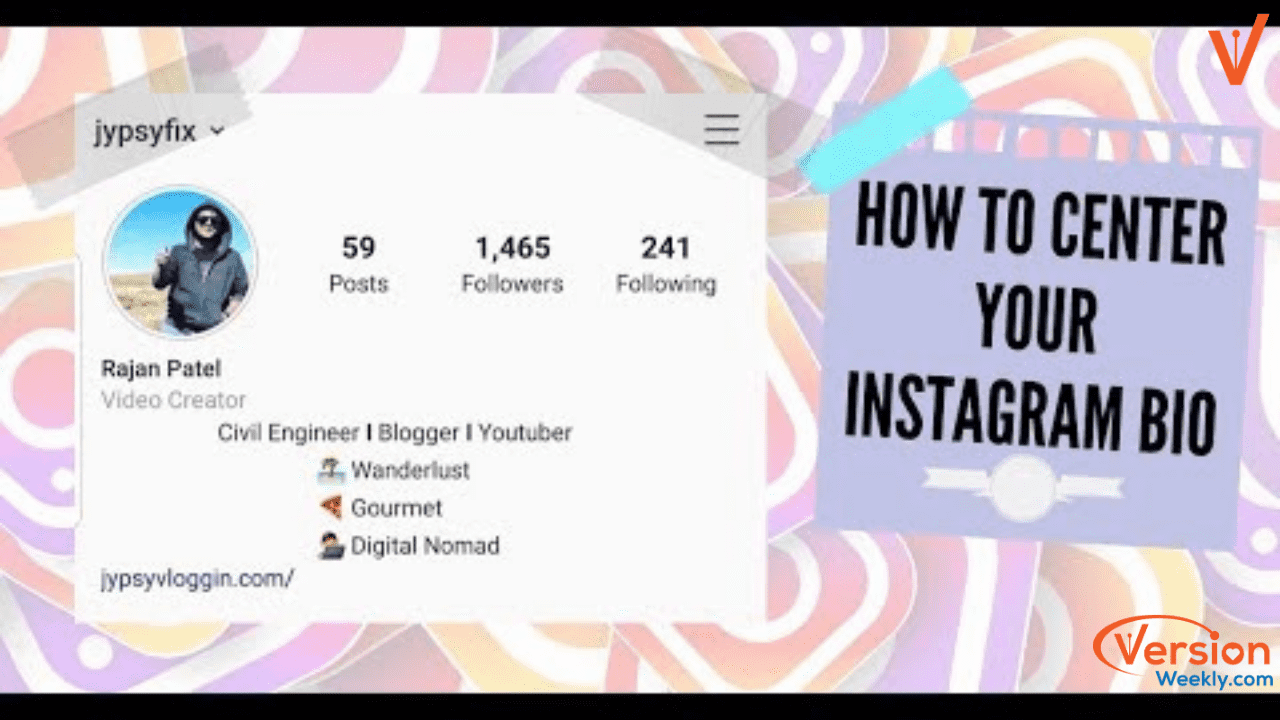Have you ever questioned how people are able to center their Instagram bio or add spaces to the formatting? You have some options to make your Instagram bio stand out and attract other followers too. There is a quick and easy way to center and add spaces to the text in your IG Bio.
One of the finest and most prominent ways to increase visual attraction is by adding spaces or line breaks or center the Instagram Bio. By doing this, your followers can easily look up your details & attain some important stuff that is needed.
If you’re like many others excitedly trying to discover a technique to center your Instagram Bio, then we have you covered two ways to center Bio on Instagram. In this guide, you’ll be noticing two useful techniques to make your Instagram bio centered. Okay, let’s get into the process of how to center Instagram Bio Using Spaces/Line Breaks?
Do Refer:
Two Easy & Simple Ways to Center Bio on Instagram
To make the center Bio on Instagram, there are two simple methods that we are going to explain here with related images for easy understanding to users who are eagerly looking to make their Instagram bio at the center. The methods are such as:
- Using Spaces/ Line breaks
- Using the Notes App
How to Create Instagram Bio Centered Using Spaces/Line Breaks?
By following this simple procedure, you can easily Center your bio text on Instagram. Also, adding spaces or line breaks will be helpful in the below-mentioned two methods. So, refer to the steps carefully and enhance your IG Bio text:
- Firstly, open the Instagram app and go to your profile page.
- Tap on Edit Profile.
- Now, move to the bio settings option on your profile.
- Next, utilize the below-given spaces (without brackets) and copy the spaces:
- {⠀⠀⠀⠀⠀⠀⠀⠀⠀}
- Later, again go to bio text fields and paste the spaces wherever required and enter your bio text.
- That’s it! Center the bio on Instagram using Spaces/Line breaks is done and simple to use on any device.
Steps to Center the Instagram Bio With the Notes App
Notes app is a mandatory application offered in any type of mobile device or desktop device. If you’re using a smartphone to make your IG Bio Centered then use the notes app and follow the below steps without any fail. I am sure you will center the bio on Instagram very effectively and your followers will definitely attract your Instagram Bio. So, let’s get into easy steps:
- Open the Notes App and take a new Note.
- Write down the text with needed spaces or line breaks to add to your bio.
- Or else paste the bio on the Notes app and then modify the text by adding the required spaces to it.
- Copy the Text including all spaces.
- Now, go to the Instagram App and open the profile page.
- Go to Edit profile and in the Biofield, paste the Bio Text.
- Click on the Done option after pasting the text and check the preview.
- If needed any adjustments again click on edit profile & make the changes then click on the Done option.
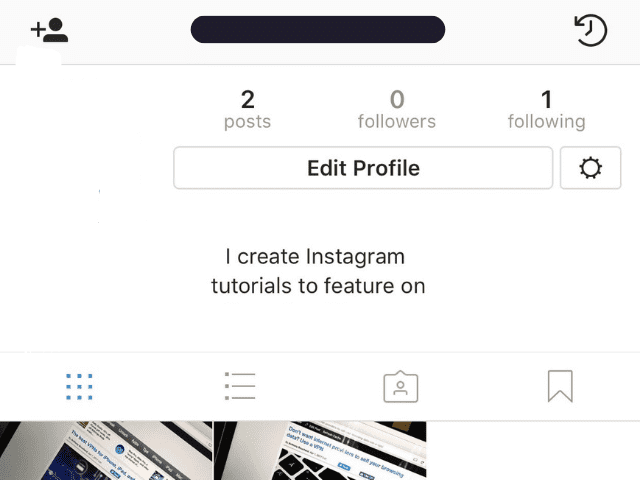
- Finally, this will center bio on Instagram so easily and quickly. I can recommend this way to everyone to center their bio text on Instagram.
How to center-align your profile bio in Instagram?
If you want to center your bio in the Instagram app, simply follow these below steps:
- First and foremost, launch Instagram from your Home screen and tap on the Profile tab.
- Touch on the Edit Profile button.
- Hit inside the Bio text field to open your keyboard and enter text-editing mode.
- Copy all the spaces included within the brackets here (excluding the brackets themselves): [⠀⠀⠀⠀⠀⠀⠀⠀⠀]
- Start pasting the spaces you just copied in front of every line of text in your bio.
- By now, the text starts to look organized in the editor, but the moment you observe your profile, it’ll look like a disaster.
- So that you must add or remove additional spaces as necessary. The spacing adjustment needed varies from person to person, depending on the text you’ve put as your bio.
- When you’re satisfied with your spacing, tap on the Done button to save your updated bio. If you think it needs adjustment, just go back in and play with the spacing in your bio some more; it comes down to trial and error.
That’s all there is to it!
Tweaks to Center Instagram Bio
- Do Not Write/Create Your Spaces on Instagram
- Avoid the Edges of the Spaces or Characters that are Not Blank
- Add and Delete Spaces
- Add a Few Spaces at a Time
- Use Unconventional Symbols
- Add Emojis
- Use Line Breaks
- Decide on Text Layout
Like this, you can easily center your Instagram bio. If you find any difficulties by implementing the prevailing process of how to center bio on Instagram using spaces/line breaks, feel free to leave your comments below and we’ll be in touch very soon with the best possible solutions. Keep visiting our site Versionweekly.com and get more updates or hack or tips & tricks on Instagram & its features.