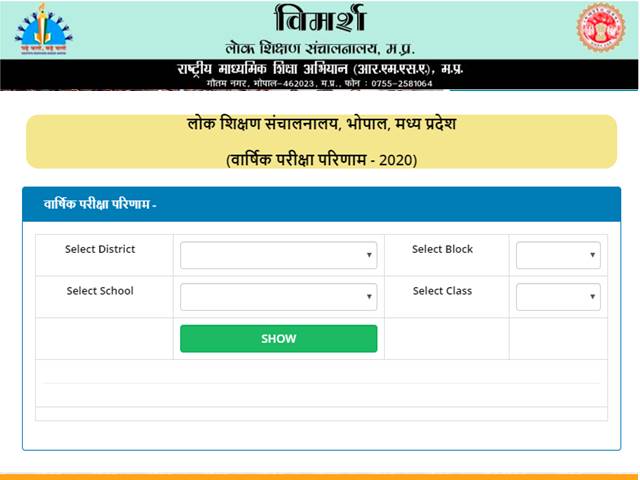MP Board 9th and 11th Result 2020 Declared: According to the latest update, the Madhya Pradesh Board has officially declared MP 9th Result 2020 and MP 11th Result 2020 today i.e. on 23rd March 2020. The School Education Department of Madhya Pradesh government has published the MP 9th and 11th Class Results online on the new Vimarsh Portal today, considering the COVID-19 or coronavirus outbreak in the state. Students who have appeared for the exam recently can check MP Board 9th and 11th Class Results online by logging onto https://www.vimarsh.mp.gov.in/. Alternatively, students can also click on the direct link provided below to check or access their results easily:
Check MP Board 9th Result 2020 – Direct Link
Check MP Board 11th Result 2020 – Direct Link
Schools Directed to Upload Results on Vimarsh Portal
Recently, the School Education Department, Madhya Pradesh issued directive to schools to upload the result for 9th and 11th Class Exam 2020 on the Vimarsh Portal to help students access their results easily, without any problems. The decision to publish MP Board 9th and 11th Class Result 2020 online was taken by the School Education Department following the outbreak of COVID-19 in country. Therefore, to avoid gathering of students in schools to collect their results, the department decided to publish results online. Publication of MP 9th Result 2020 and MP 11th Result 2020 online will help students be able to check their results online easily, without stepping out of their houses.
How to check MP Board 9th and 11th Result 2020 online?
To check MP Board 9th and 11th Class Result 2020 online, students need to log onto the official result portal of School Education Department i.e. Vimarsh. The detailed step-wise instructions for the same are provided below:
- Step 1: Visit official exam portal i.e. vimarsh.mp.gov.in
- Step 2: Find and click on link for MP Board 9th and 11th Class Result 2020
- Step 3: You will be redirected to a new page
- Step 4: Select your district from first drop-down menu
- Step 5: Select your block from the second menu
- Step 6: Select your school from the drop-down menu
- Step 7: Select your class
- Step 8: Click on Show Button
- Step 9: Your MP Board 9th / 11th Result will be displayed on the screen
- Step 10: Downlaod the scorecard for future reference