Don’t you get irked when someone uses your mobile without your permission? I know how it feels and none of us want such a situation. We have come up with an easy solution to this awkward movement. Android Lock Screen Apps have evolved with time and there are plenty of them available out there. We have picked some of the Best Lock Screen Apps for Android. You can try them out and have better functionality, unlock your phone with more fun.
Standard Lock Screens that come with your Android Device are fine but these lock screen apps can make it easier for you. All these apps are almost free to use and safe while a few of them include tons of features while the rest are really simple to use. Take your time and decide on which app to use by going through the list of Android Lock Screen Apps available on this page.
- AC Display
- CM Locker
- Floatify Lock Screen
- Hi Locker
- LokLok
- Go Locker
- ZUI Locker
- Next Lock Screen
- Echo Notification Lock Screen
- Semper
AC Display
AC Display is one of the most popular lock screen apps and matches with always-on lock screens of devices like Galaxy S8, Moto X. This app allows users to play with notifications without unlocking their display. It even features some customizations. You can set it in working conditions for specific hours to save your battery life. More and more devices are coming with something similar. AC Display is free to download, play with.
Features
- Simple yet best
- Provides Heads up Notifications
- Full Control of Notifications
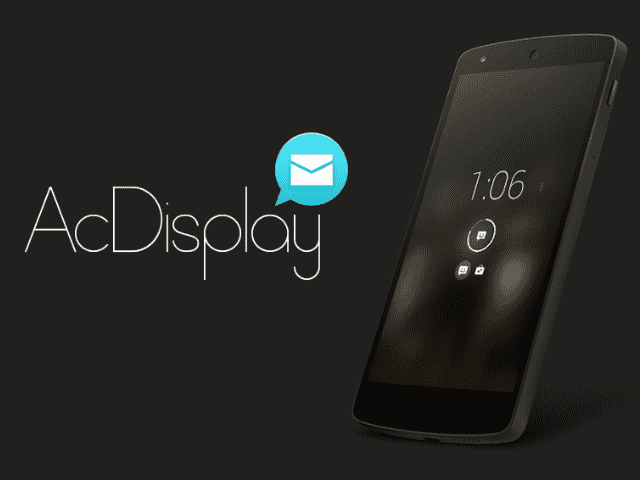
CM Locker
This Security Lock App gives your device a pleasant look along with tons of customization options. Once you set this as your default screen lock you can begin customizing your features. Pick the type of protection you want, be it Pincode, password, pattern or fingerprint lock.
With this app, you can change your wallpaper and themes automatically every day. Anti-Intrude Feature takes a snap of any person who puts a wrong password on your device. It is free and doesn’t require any in-app purchases. Make your life easier and protect your device using CM Locker.
Features
- Personalization
- Anti-theft protection
- Intruder selfie
- Notification reminder and instant reply
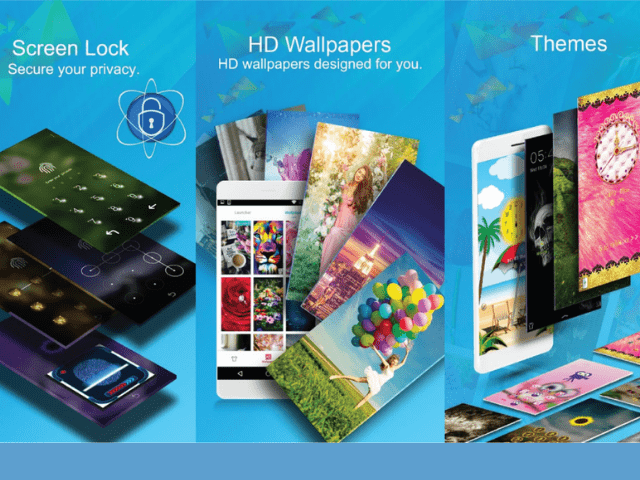
Floatify Lock Screen
Floatify is a popular screen lock replacement app and resembles a stock lock screen. It has a simple background with time in the front. Get heads up notifications, Professional themes, and style. You can send messages directly from the notification bar or even reply with a predefined message without even typing.
In fact, you can customize the shortcuts on the bottom of the lock screen. Smart Wake Setting of the App turns on your screen soon after you pick up your mobile. Enjoy unlimited customization opportunities that come with this lock screen app.
Features
- Heads-Up notification popups
- Quick and direct reply
- Custom backgrounds, animations, icons, text
- Music controls for the lock screen
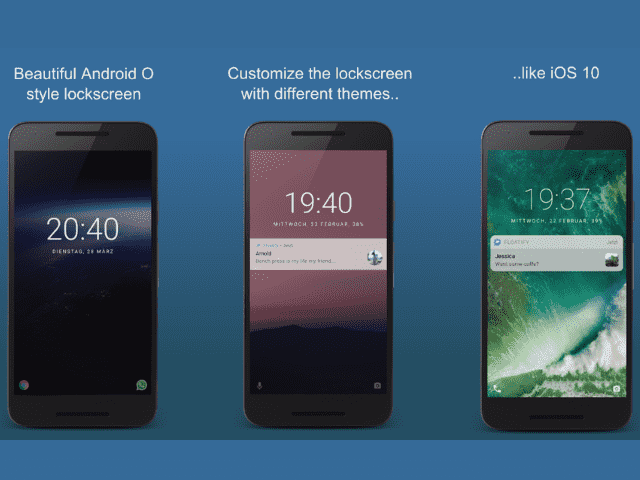
Hi Locker
It is a typical lock screen replacement app that shows you basics such as weather, calendar events, notifications, etc. Hi Locker gives you control over your lock screen with 3 unlock styles namely classic, lollipop and iOS. You will have numeric customization options, automatically changing wallpapers.
Customize the Lockscreen as per your screen and get a number of excellent features that come with this app. It may not be close to the most complicated apps but it is great for those who don’t need a ton of features.
Features
- The app is the perfect blend of simplicity and customization.
- Does not take a toll on battery life.
- Pretty decent amount of features.
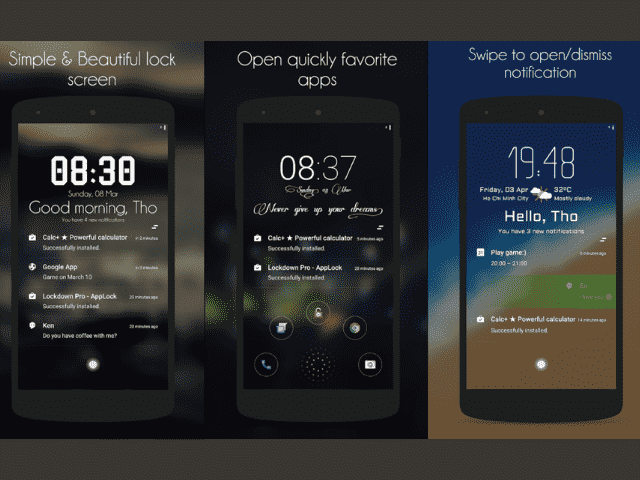
LokLok
It is different from most of the lock screen apps. LokLok is a kind of Mashup of a Lock Screen and Snapchat. If you turn on your device camera will open. You can take a picture, draw on that picture or even send it to friends. They can see the image after unlocking their phones and can respond accordingly. This app can be great for reminding someone to grab milk on their way home. It is free to use and definitely worth a try.
Features
- Interesting concept that works well in most cases
- Lightweight, simple, and easy to use
- Free of cost, with in-app purchases
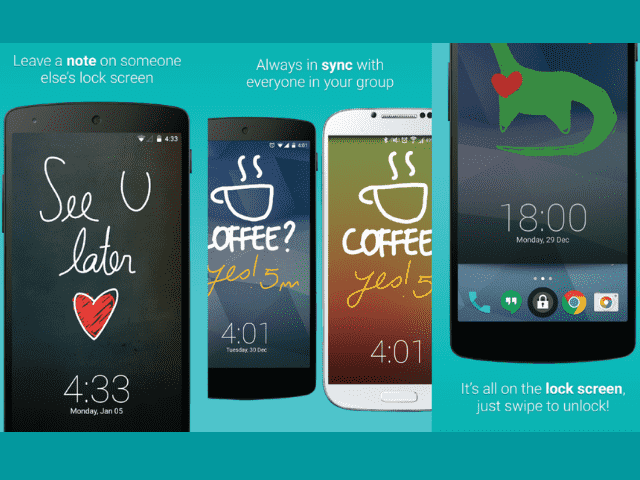
Go Locker
Go Locker happens to be the most popular lock screens that you can find. This App is compatible with more than 8000 Phones and is the most downloaded app. It includes a Lock Home Button from waking up your screen, high-quality themes that cover a variety of styles.
This App even comes with shortcuts to settings and system switches. It allows you to read messages directly from lock screen and cleanup apps that are running.
Features
- Plenty of themes to choose from
- Deep customization options
- You can customize the themes you download
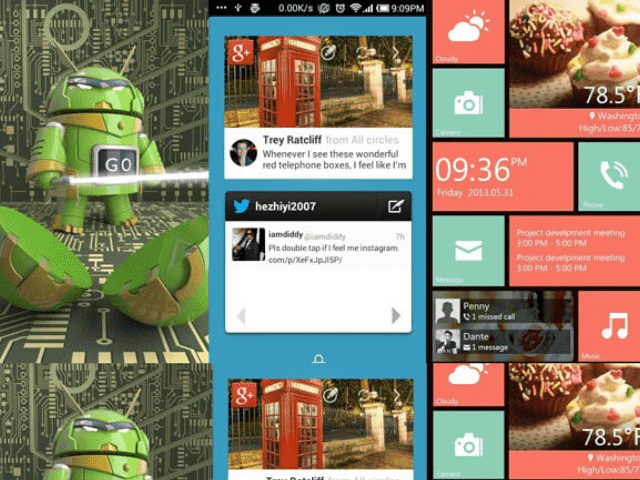
ZUI Locker
The app provides a good amount of customizations that allow you to use countless themes, wallpapers without any limitations. It is based on material design and includes HD Wallpapers that update each day. You can opt for various layout styles, themes that include features like message gesturing.
You can protect your phone using gesture-based or code unlocking. In fact, you can even control music playback directly from the lock screen. You will get additional features like time, weather widgets, lock screen flashlight, intruder selfies, RAM Boosters along with multi-language support.
Features
- Offers a decent level of customization
- Does not tax older hardware
- You can choose between different lock screen themes, unlock methods, and wallpapers
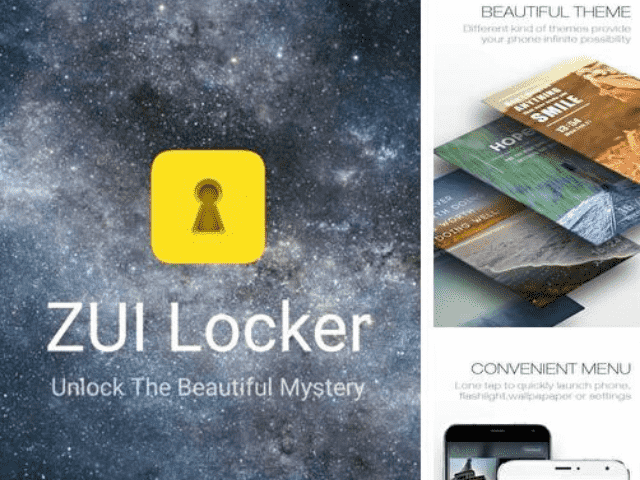
Download
Next Lock Screen
This Microsoft Lockscreen App is a good choice for those who give importance to functionality and productivity. It supports pin, pattern, fingerprint unlock on suitably equipped devices. You can enable a whole lot of functions directly from the lock screen like options to call or text contacts, display notifications and missed calls, check out text messages, etc.
The Music Player present supports popular apps like Audible, Pandora, and Spotify. You can pick Wallpapers from a gallery of images or use your own. Next Lock Screen app comes with built-in app launcher, quick and convenient access to Wi-Fi, camera, Bluetooth, automatic weather updates, flashlight controls, and calendar information.
Features
- The app does not take up much of the resources
- Pretty simplistic and minimal
- Runs on all devices

Download
Echo Notification Lock Screen
It is easy on the eye and has minimalistic UI. Echo Notification Lock Screen App can be great for those who receive a lot of notifications, instead of snipper echo displaying the entire message. You can create group categories so that all your messages will be bundled together.
You can snooze certain notifications to attend later, personalize your lock screen notification settings, apply wallpapers, control music without unlocking the device. If you wish you can go with the Pro version available that comes with in-app purchases. However, you will find the free version to be reliable enough.
Features
- Easy on the battery life
- Can handle notifications really well
- Comes with a free version for the masses to try out
- Countless customization options

Download
Semper
Semper is unique and one of the best lock screen apps available out there. This App is formerly known as Unlock your Brain and is something quite valuable. In Order to Unlock your Phone, you need to answer trivia and once you do that you will be granted access.
One good thing about the app is that it allows you to skip the question and head straight to unlock. It can be great for those who want to learn and be productive, provides a decent amount of security too.
Features
- Offers a unique and fun way to unlock your phone
- Can skip questions if you don’t want to answer them
- You can enhance your vocabulary
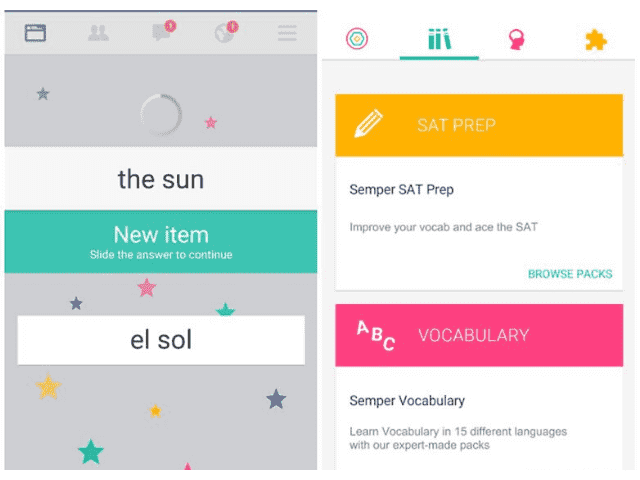
Summary
We wish we made it easy for you by listing the Best Lock Screen Apps for Android as there are plenty of apps out there. For any assistance, feel free to drop us a comment and we will help you out at the soonest possible. Bookmark our site versionweekly for more information on this.
